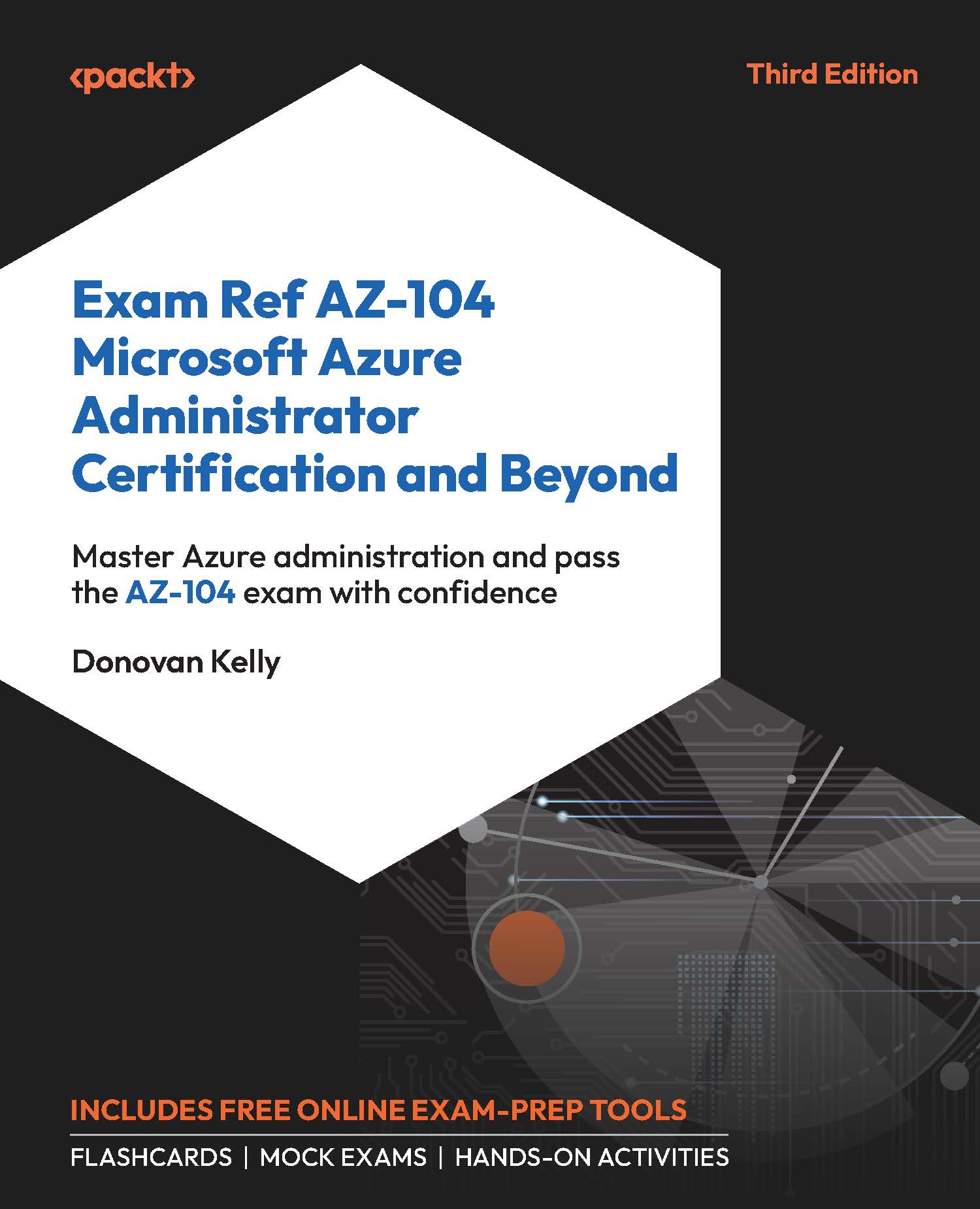Backing Up via Azure Backup Center
Azure Backup center provides a single pane of glass that serves as a unified tool for all backup-related operations and is designed for scale. It supports the governance, operation, monitoring, and analysis of backups. The service can also support monitoring and management facilities for Azure Site Recovery.
You are now ready to perform a backup operation. In this exercise, you will learn how to back up your workloads on demand.
Follow these steps to initiate an on-demand backup:
- In the Azure portal, search for and select
Backup centerfrom the top search bar:
.jpg)
Figure 22.11: Selecting Backup center
- Under the
Managecontext on the left menu, selectBackup instances. On the right pane, select theBCDRVM1resource by clicking on it. - Select
Backup now. This will kick off a backup immediately, regardless of any backup policy. It will ask you for how long you want to retain the backup and kick off...