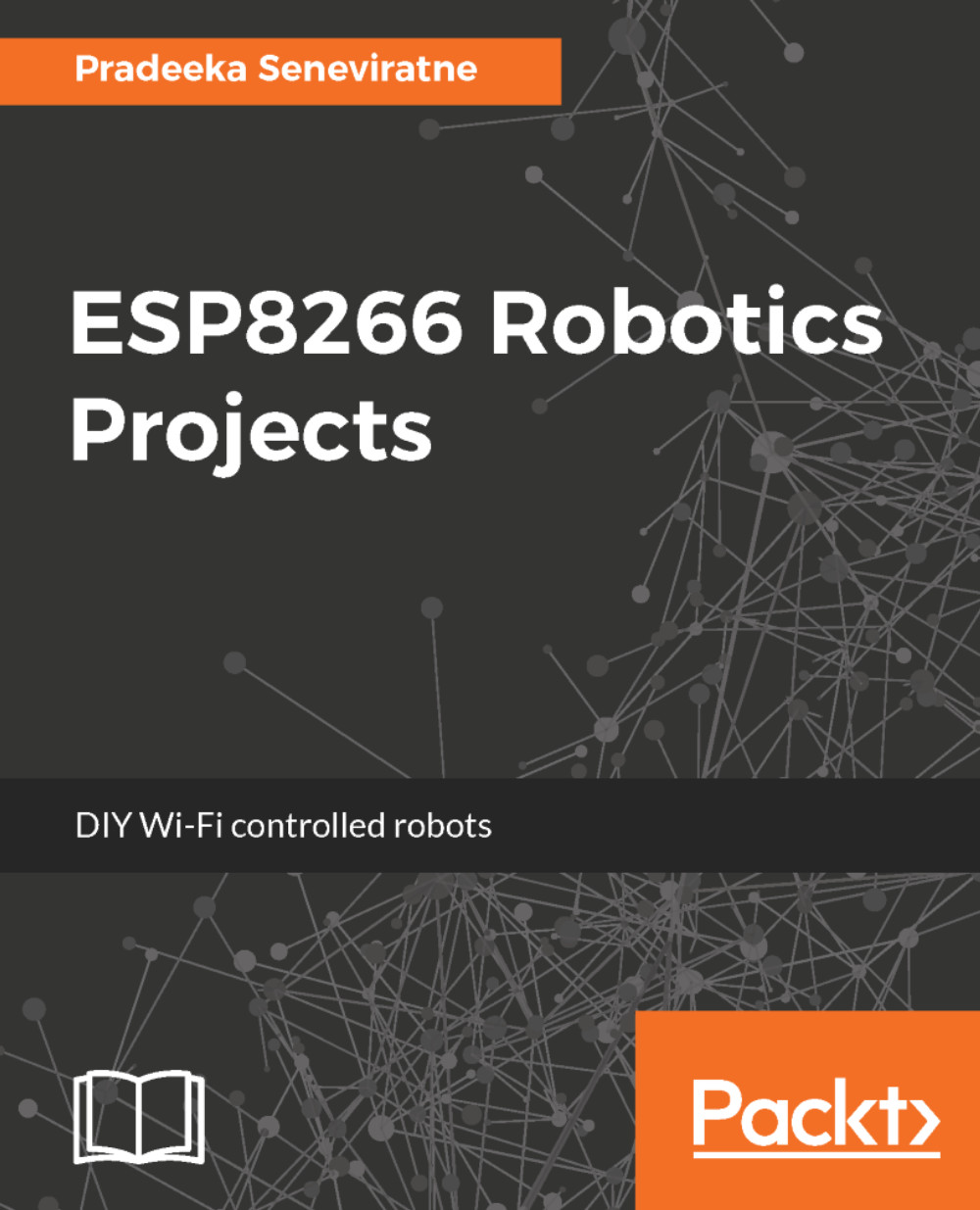The Wheel Encoder Kit
The SparkFun Wheel Encoder Kit (Figure 3.1) is a simple add-on to any wheeled robot that can be used to measure the distance traveled and the speed (average speed or instantaneous speed). The Wheel Encoder Kit comes with the following things:
- Two neodymium eight-pole magnets with rubber hubs
- Two hall-effect sensors terminated with 150 mm cables and 3-pin female servo headers:

Figure 3.1: The Wheel Encoder Kit. Image courtesy of SparkFun Electronics (https://www.sparkfun.com)—https://creativecommons.org/licenses/by/2.0/
A neodymium eight-pole magnet has four north poles and four south poles. In other words, it has four pairs of north and south poles. The hall-effect sensor can detect the poles from more than 3 mm (1/8 inch). You can get the number of pulses per wheel revolution with the hall-effect sensor, and it varies depending on the pulse edge or edges you're going to detect (of course you can configure it in your Arduino sketch). It will also depend on the place you...