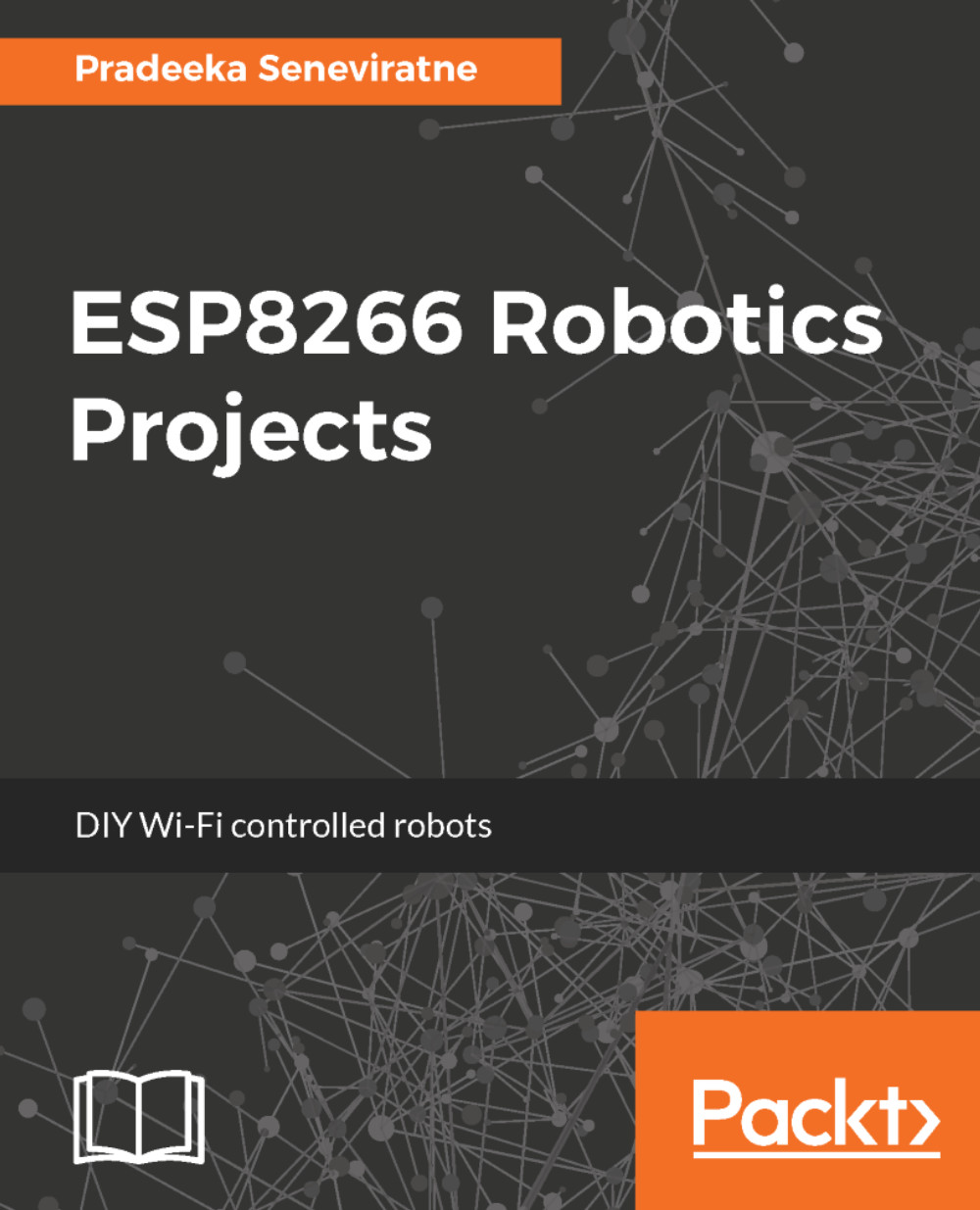Software
In this project, you will use a Blynk Bridge to connect the Robot Controller and the Romi Robot through a Wi-Fi network to handle all the data communication between them.
The Bridge can be used for Device-to-device communication (no app. involved). With a Blynk bridge, you can send digital, analog, or virtual write commands from one device to another by knowing its Auth Token:
- First, create two Blynk projects for the button controller and the robot:
- Project 1: Controller
- Project 2: Robot
- Get the API key for both projects. You need Auth keys to connect both devices through the Blynk Bridge. However, you can write sketches without adding the Blynk Bridge widget to your app.
Arduino sketch for the Robot Controller
Listing 6-1 shows the Arduino sketch that you can use to upload to the Feather HUZZAH ESP8266 residing in the Robot Controller.
Listing 6-1—Arduino sketch for Controller is as follows:
#include <ESP8266WiFi.h> #include <BlynkSimpleEsp8266.h> //Buttons const int forward...