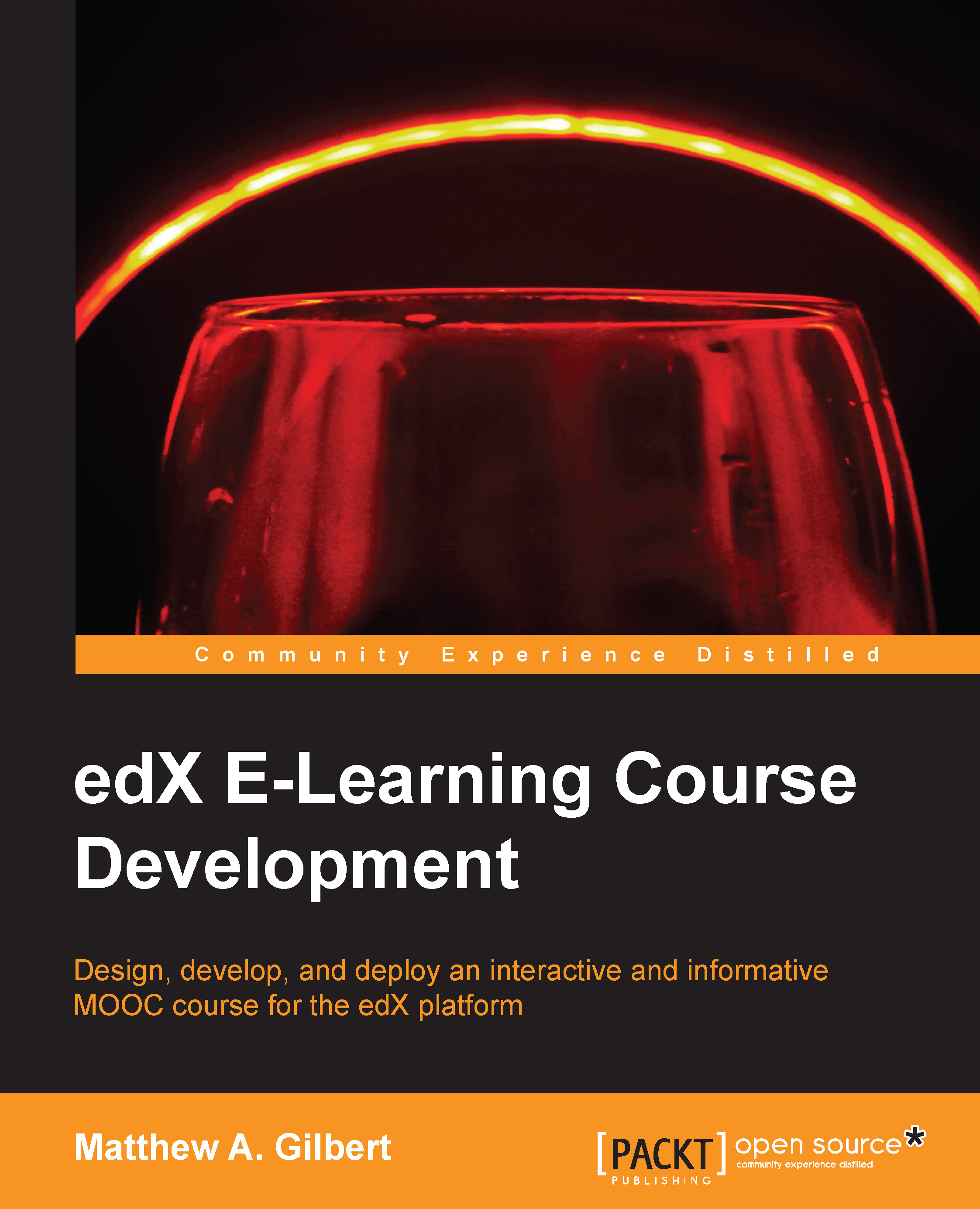Staff roles
Members of your course team can be assigned to two possible roles: course staff and instructor.
Course staff
The basic responsibility of the course staff is to:
Access student grades
Enroll and unenroll students
Reset student attempts to answer a question
Review/see course HTML errors
Send e-mails to participants/students
View the course before the start date
Instructor
The basic responsibility of the Instructor is to:
Add and remove beta testers
Add and remove course staff
Add and remove Discussion Admins, Discussion Moderators, and Discussion Community Teaching Assistants
Add and remove other instructors
Perform all the functions of the course staff
You can designate these roles in the live course or in Studio. Likewise, the individuals you assign these roles to can access your course in either environment. To add course team members, perform these steps:
Ensure that you have Admin access.
Avoid the two Error adding user errors shown in the following screenshot by first verifying that the new...