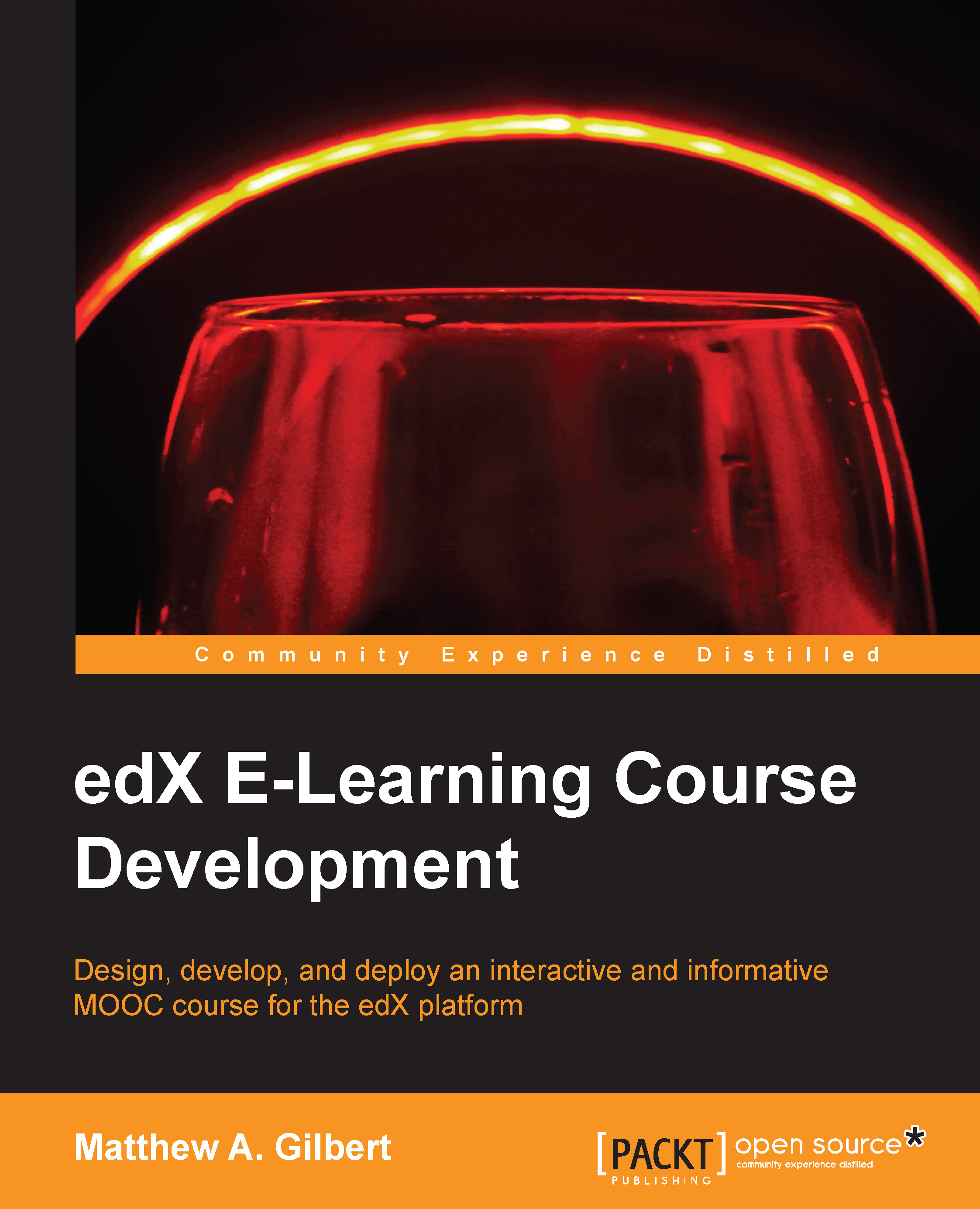Content visibility
It is important to manage the pace your students follow to complete your course. One way to do this is by controlling which content is visible throughout the class. You can control content visibility through the following means:
- Release dates: By default, a subsection has the same release date as the section in which it is located, but you can change the date. Additionally, a published unit will not be displayed until the scheduled release date. If a section and a subsection have different release dates, a published unit will not appear as published until both the dates have passed by.
Note
You can preview a course before it releases by viewing the live course (see step 12 in the Grading policy section for instructions on accessing content as a staff member or student).
- Unit publishing status: Publishing a unit makes it visible to students. They will see the most recently published version of a unit when the section and subsection it is in are released. Students will not...