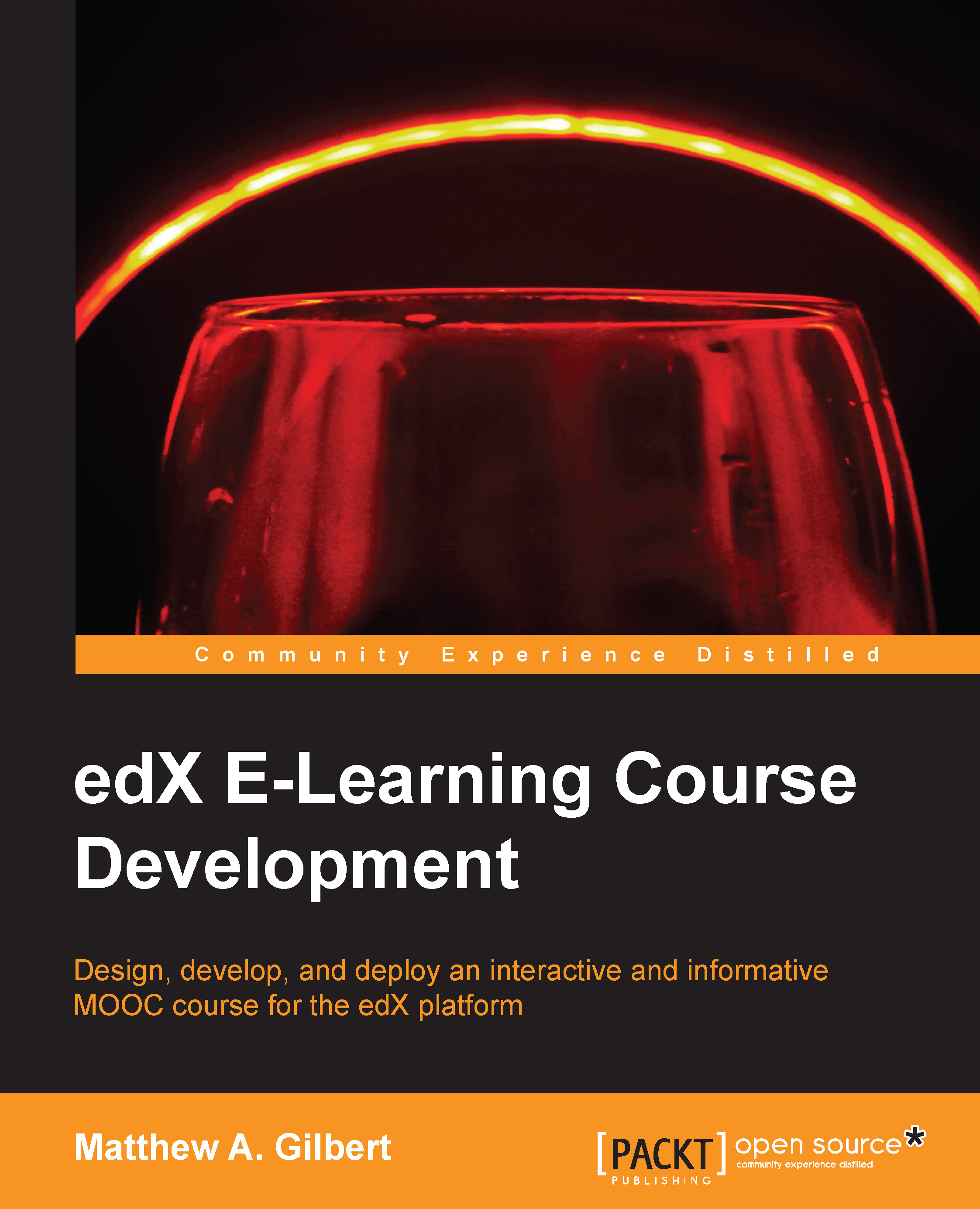Your course outline
In the Creating your course section of Chapter 1, Getting Started, you launched your edX course. Now, let's access the outline into which you will add your content:
Log in to Studio at https://studio.edx.org/.
Note
If you are developing a course on edX Edge, you have to log into Studio at https://studio.edge.edx.org/. If you are using Open edX, your URL will vary. For most examples, we will use the standard edX Studio login.
Select your course from those listed on the My Courses page.
View the Course Outline page, which displays when the course opens:

Select Outline in the Content menu to alternately view your Course Outline:

Now that you know how to access your course outline, let's review how to add a section, a subsection, and a unit. Each of these provides a place with a specific purpose, where you can integrate your course curriculum.