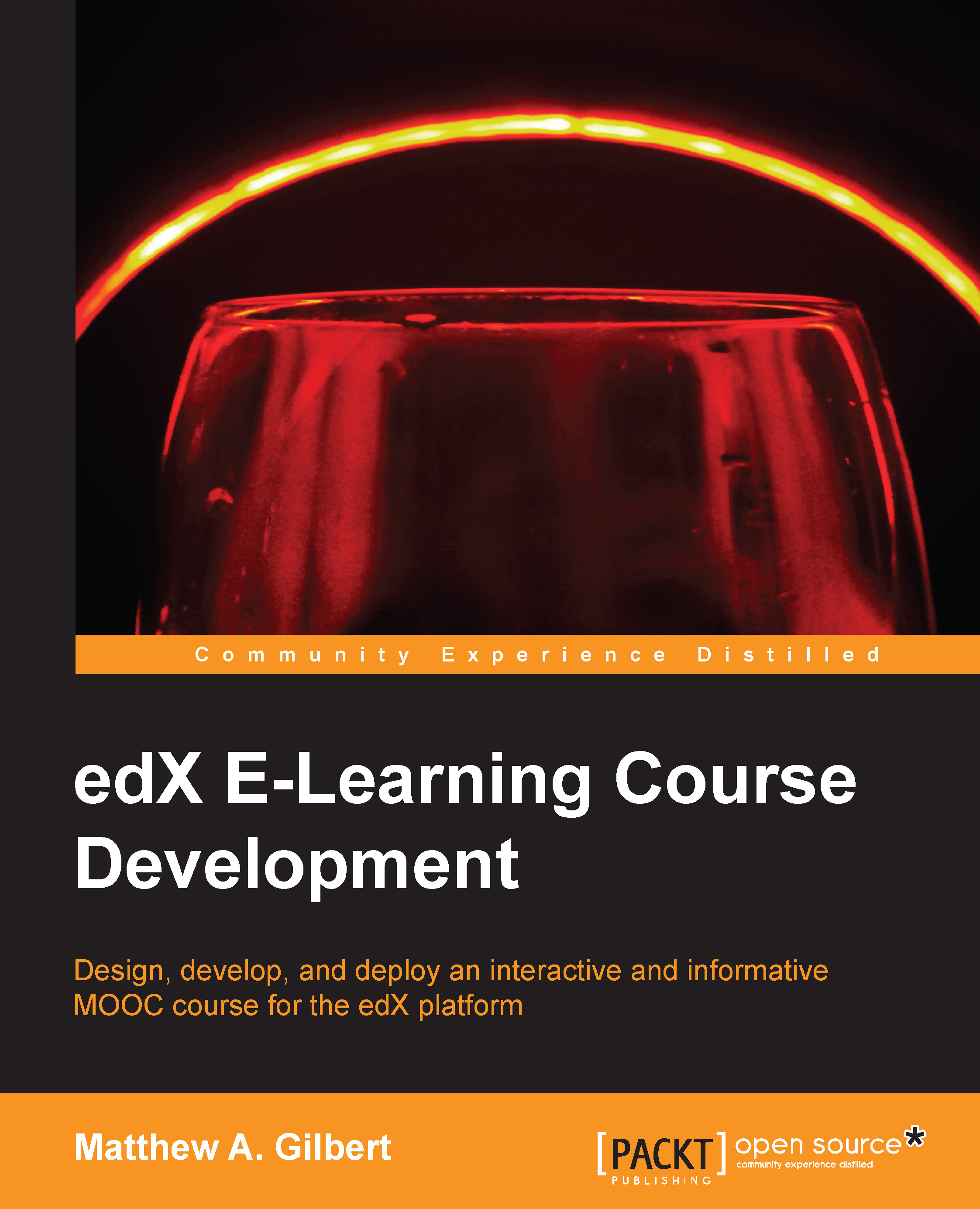Exercises and tools
You can create a great number of exercises and tools for your course using Studio; there are templates already available in Studio for many of them. Course teams will also create exercises that don't yet have templates in Studio, so in many cases you won't be starting from zero.
Depending on the exercise or tool you need to create, you will use an HTML, problem, or advanced component. Definitions for each are presented here, organized into one of the following four possible types:
- General exercises and tools
- Image-based exercises and tools
- Multiple-choice exercises and tools
- STEM exercises and tools
For details beyond the overview for each, you are directed to visit section 6.1 Creating Exercises and Tools, of the online documentation for edX, Building and Running an edX Course. There you will find pages for each exercise or tool listed below with an example of each along with all the files, code, and step-by-step instructions you need.
Note
You can find section 6...