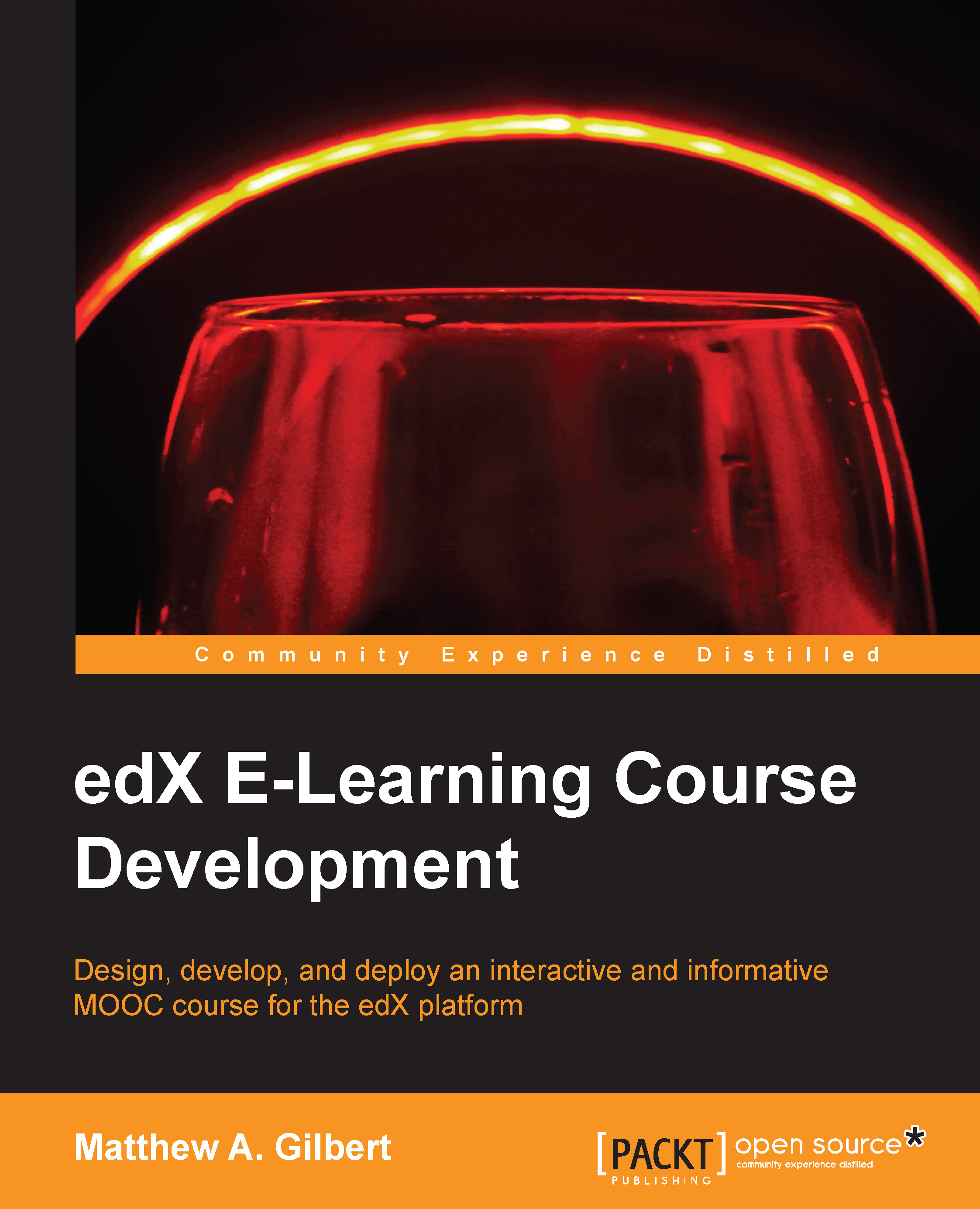Signing up for Studio
Studio is the edX authoring tool; think of it as the workshop for your course. You can use Studio to create and integrate your course curriculum with the edX platform, embed links to your instructional YouTube videos, implement exercises and assessments, upload image files and supplemental materials, organize the order of your course materials, and schedule the release dates of your course modules. You can also manage your course team, establish your grading policies, and publish your course.
You can access Studio directly through your web browser; no additional software is needed. As an example, the following is a screenshot of the edX Studio login screen for an edX Edge course:

Instructions for registering an account with Studio and accessing your course are covered in the following sections. There are actually three versions of the edX platform. Whichever version of edX you have access to, you will be able to use Studio to create and manage your courses. Additional details about each edX version are as follows.
edX
The edX website, edX.org, is home to the official edX courses, and is widely accessible for student enrollment. Only the faculty of xConsortium member institutions can author courses here (all courses must also be approved).
To publish a course on edx.org, you must first have an agreement with edX and an approval from your university. You will author your edX course through https://studio.edx.org.
To sign up for Studio on edx.org, follow these steps:
- Complete the registration form at: https://studio.edx.org/signup.

- Click on the link in the activation e-mail to finish the account creation process.
- Log in to author your courses at https://studio.edx.org/signin.
- Follow the instructions in the Creating your course section later in this chapter.
edX Edge
edX Edge (https://edge.edx.org/login) is an alternate option for an xConsortium faculty that wants to publish an edX course in a supported environment without the restrictions and requirements of edx.org. edX Edge can also be used to host SPOCs.
It looks similar and functions identically to edX, but there is no catalog of courses, so students will need the URL of your course to register. Courses on edX Edge will not appear on edx.org; the two versions are completely separate from each other. Eventually, all courses on edx.org will be developed on edX Edge and will then be migrated to edx.org.
To sign up for Studio on edX Edge, perform these steps:
- Complete the registration form at https://studio.edge.edx.org/signup.
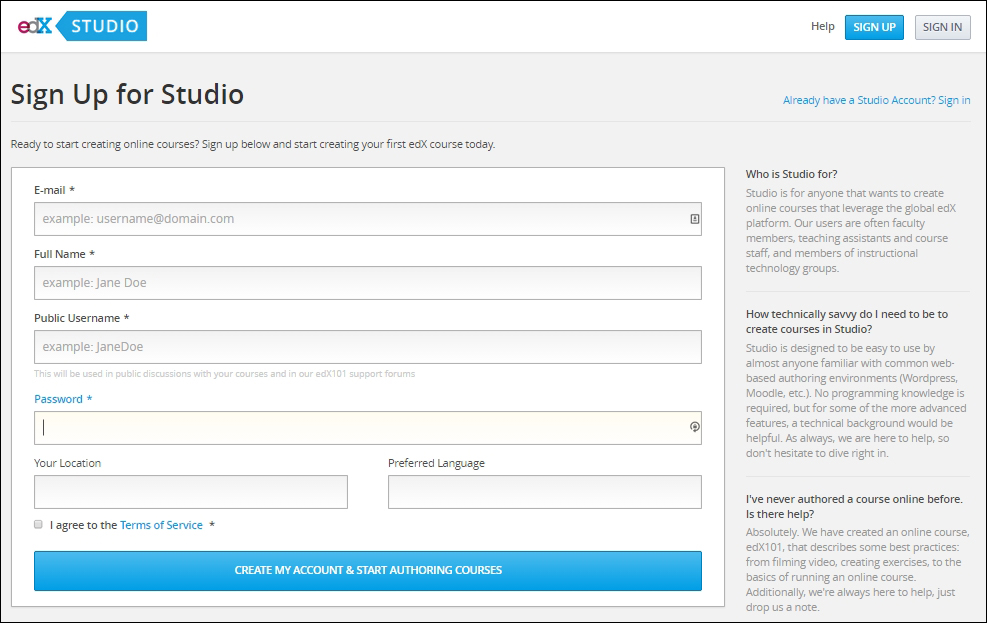
- Click on the link in the activation e-mail to finish the account creation process.
- Log in to author your courses at https://studio.edge.edx.org/signin.
- Follow the instructions in the Creating your course section later in this chapter.
Open edX
Open edX (https://open.edx.org) is the open source version of the edX platform. All of the code you need to install a fully functional version of edX on private servers can be downloaded free of charge here.
This lets institutions host their own instances of Open edX and offer their own MOOC classes. Likewise, educators can extend the platform to build learning tools that precisely meet their needs. Additionally, developers can experiment and contribute new features to the Open edX platform.
The goal in releasing edX in an open source format is to help build a global community that includes educators and technologists. Through their collaborative efforts, innovative approaches and new tools that benefit students everywhere can be created.
Keep in mind, however, that edX requires a high degree of technical ability to install and manage, so you will need a skilled technical team to install and maintain it. The URL for signing up for Studio and accessing it to create courses will vary by installation.
Note
You can review a list of sites powered by Open edX (sorted by the primary course language and then alphabetized) at https://github.com/edx/edx-platform/wiki/Sites-powered-by-Open-edX.