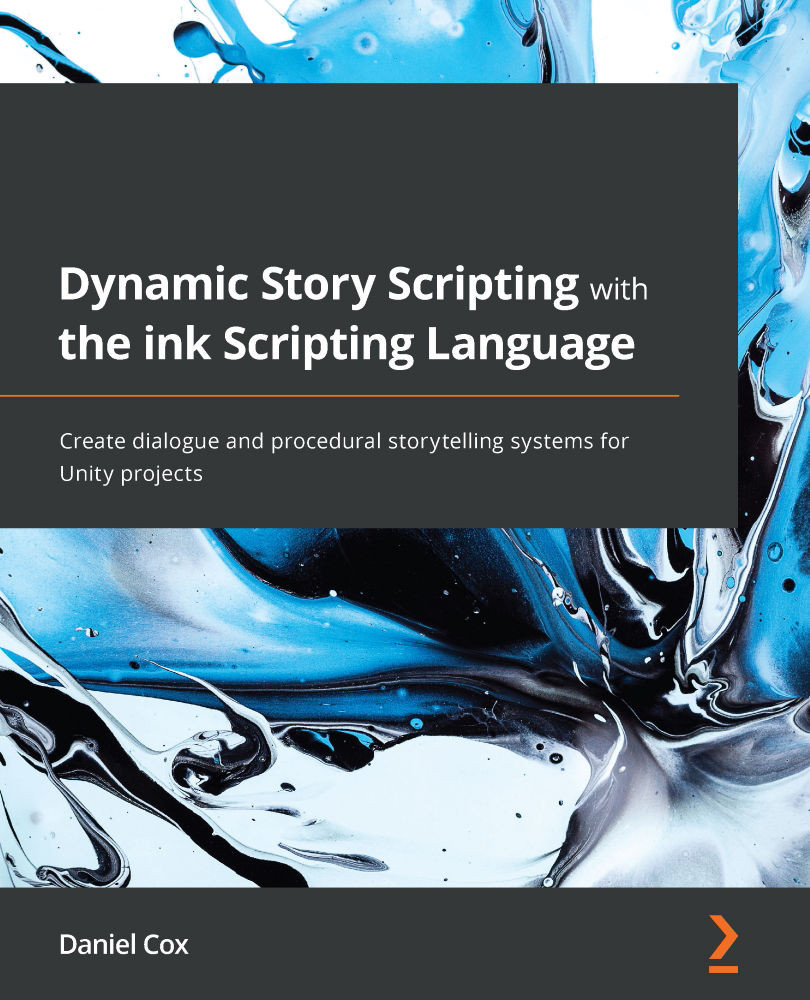Summary
In this chapter, we learned how to find the ink-Unity Integration plugin online as part of the first topic. We reviewed how to import the package and then verify it was installed. This is an important step for all projects using the plugin, as it must be re-imported for any new project.
In the second topic, Working with ink files, we looked at how to create new ink files in Unity. We examined how to associate Inky with ink source files in both Windows 10 and macOS. We then learned how to edit ink files and how the ink-Unity Integration plugin will detect any changes and recreate the compiled JSON file if the option is enabled in the Project Settings.
Finally, in the Adjusting plugin settings topic, we looked at the settings when using the ink-Unity Integration plugin. We first reviewed how to find the Project Settings for the plugin by selecting Ink from the available options. Next, we examined how to adjust the automatic re-compilation of ink files.
In the next chapter...