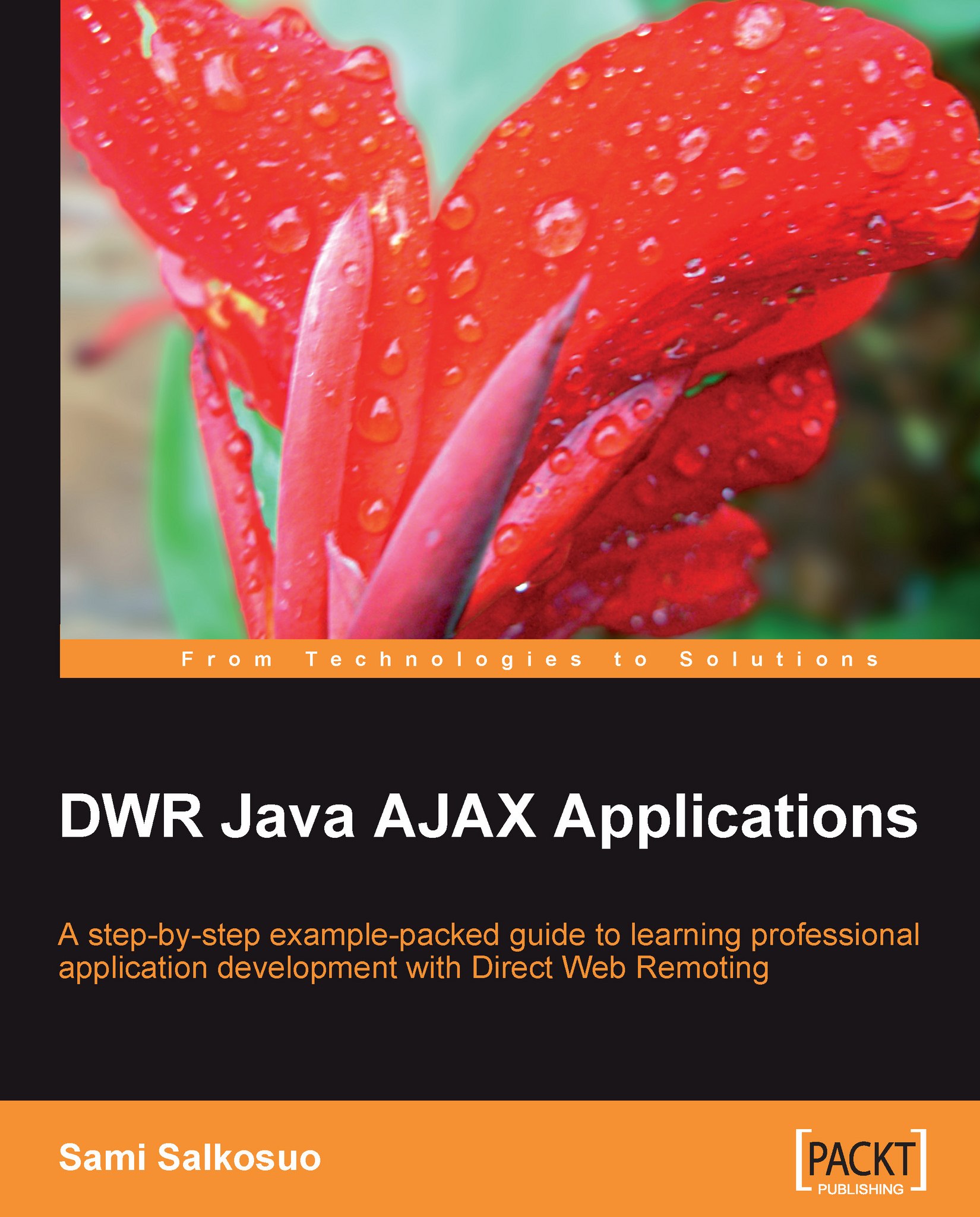Integrating a Database with DWR
Here, we integrate a database with DWR by exposing a database table via a remoted Java class. Our Java class connects directly to the database using JDBC, and related SQL statements are included in the class. Other ways to access databases include EJBs, Hibernate, and numerous others.
The example here replaces the first example in Chapter 4, Tables and Lists, so that country data comes from a database instead of a CSV file. From the application point of view there is only one change required in the dwr.xml file and that is changing the entry to point to the Java class that handles database access. Before we implement the Java class we have to set up and populate the database. Here we use Apache Derby database, which comes bundled with the Geronimo application server.
Configuring the Database in Geronimo
The first thing to do is to set up a database and table for our country data. This is easy when using Geronimo because it gives us the necessary tools for database...