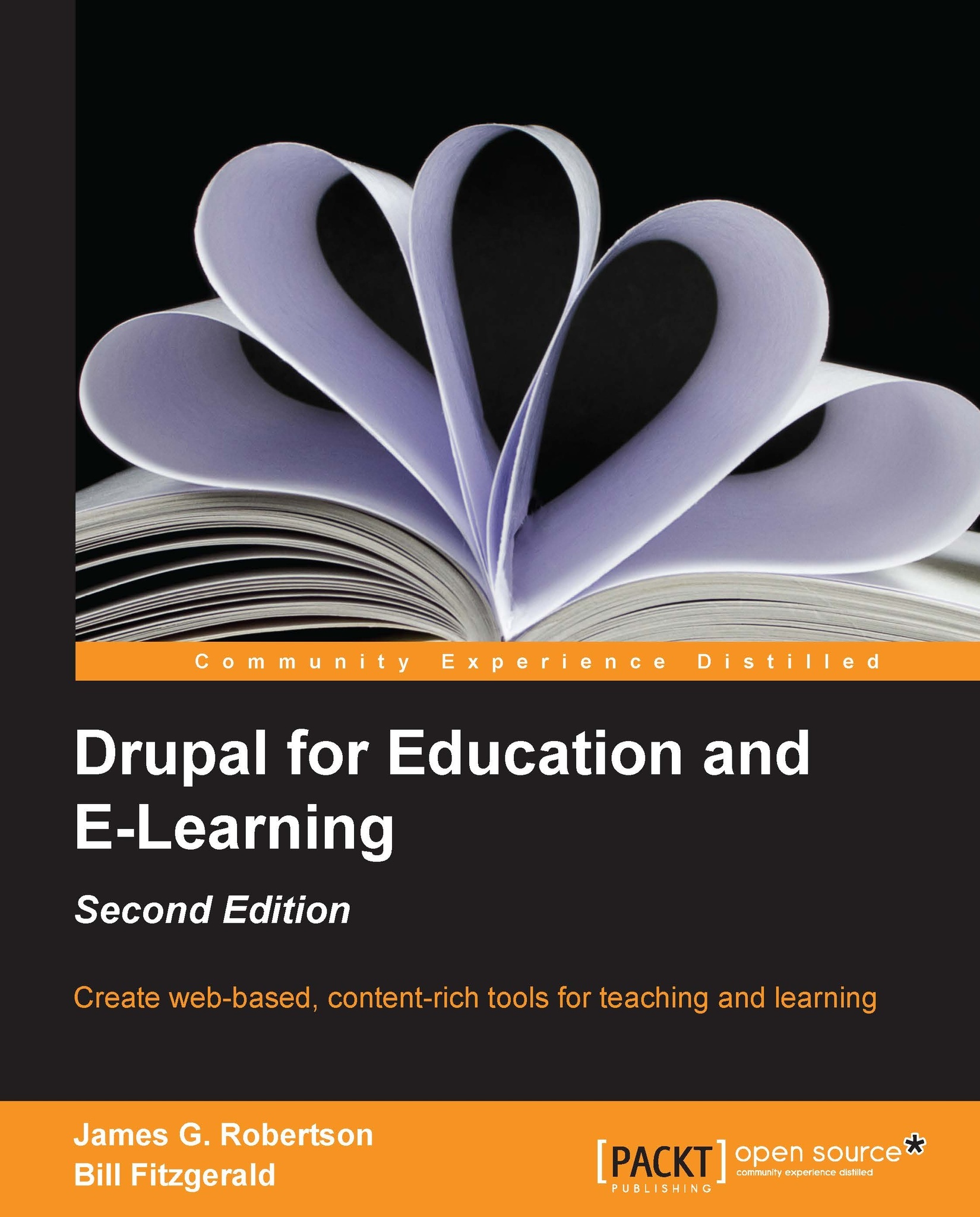Assigning permissions to group nodes
Now that we have created our node types that will create our groups, we need to assign permissions to allow users to create groups. In this example, we will allow teachers to create classes and both teachers and students to create clubs. To set these permissions, click on People | Permissions link or navigate to admin/people/permissions.
To assign rights to specific roles, scroll down to the options for the Node module.
Tip
Once you have installed OG on your site, you will probably want to create a Site Maintainer role with expanded rights to administer content. For more information on creating roles and assigning rights via roles, refer to Chapter 3, Getting Started, and Chapter 5, Enrolling Students.
Class nodes
You should set the permissions for class nodes as follows:
The Teacher role should be assigned rights to Create new content and Edit own content for the Class content type
The Site Maintainer role (assuming one has been created) should be assigned...