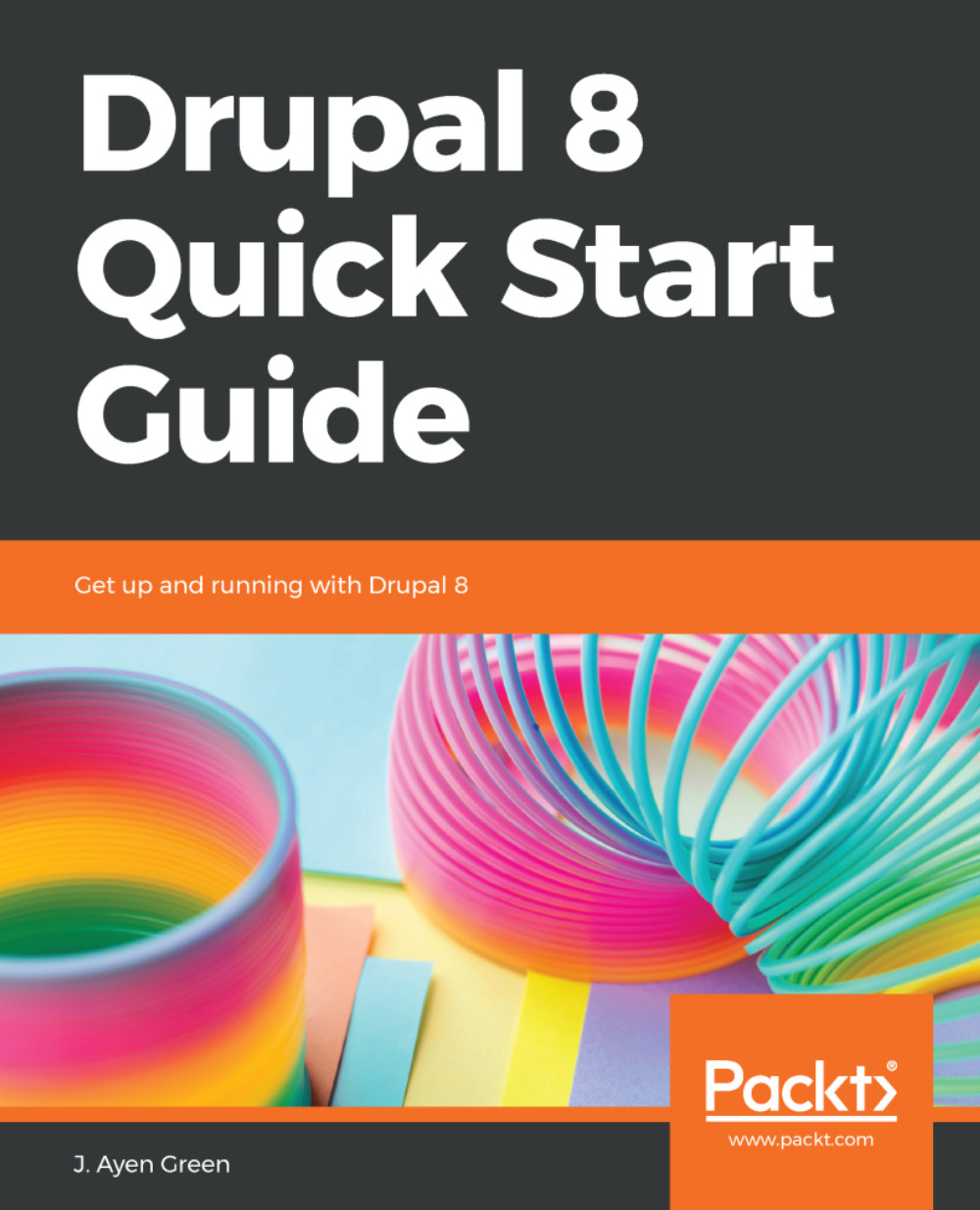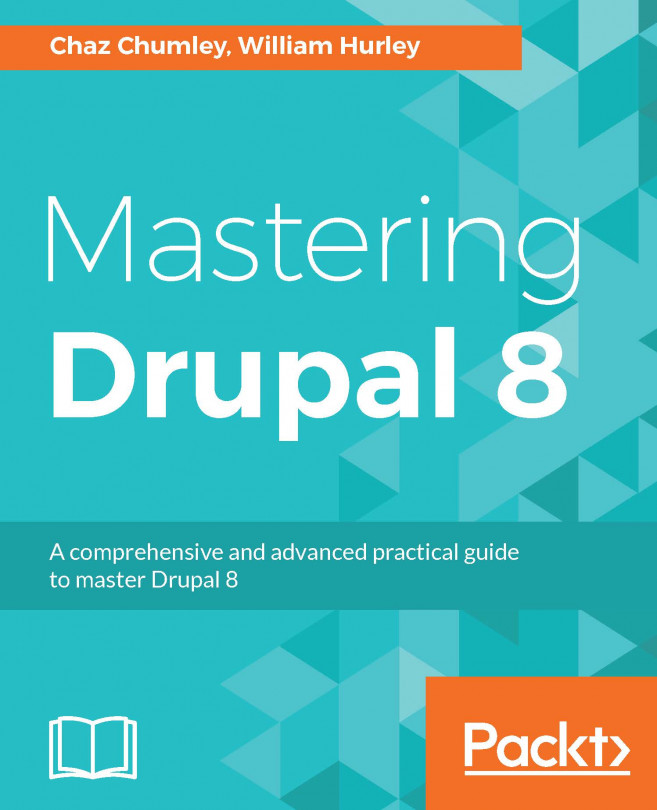Chapter 1, Finding Your Way around Drupal, will give you a step-by-step installation guide on creating a new Drupal site. You will also look at some of the major sections of the Drupal home page and administrative navigation.
Chapter 2, Structuring Content Types, will explore the fundamentals of Drupal content types and explains why we would want to create one. You will also look at content type fields, what they are, and what type fields are available. Gradually, you will also get to know how to create content types and add fields to content types as well.
Chapter 3, Managing Users, will brief you about users, covering all the major aspects of managing users, including roles and permissions for working with the content. You will also learn about the types of users and how Drupal can ensure limited access.
Chapter 4, Creating and Editing Content, will guide you through how to create and edit content. You will also learn how to configure the editor for various roles and how to define a custom URL for content as well.
Chapter 5, Making Drupal Even More Useful, will tell you what modules are, introduce their sources, and explain how to enable them. You will also explore a few of the more popular modules that extend Drupal's usefulness for users focused on content.
Chapter 6, Grabbing Global Readership, will tell you how to use Drupal's translation features. You will learn how to declare additional languages and how to enable the user to select their preferred language. You will also learn how to add icons that are used by site visitors and import user interface translations.
Chapter 7, Feeding the Masses - RSS, will tell you all about what an RSS feed is and how to create content meant for such a feed. You will also learn about the views module, what views are, and how to create a view with multiple feed displays.
Chapter 8, Welcome Home!, will guide you through how to improve a weak home page by editing its view, by providing an archive and recent content block, and by changing the footer menu.