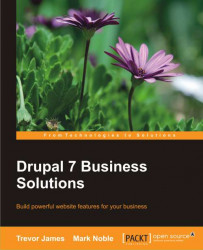Chapter 10. Image Galleries and Slideshows
In this chapter we're going to extend the use of images on our site by adding photo gallery pages and jQuery powered slideshows. The image slideshows will allow automatic animation of one image to the next as well as user controlled manual image navigation. We're also going to install and configure the Views module to set up and configure pages that display all of our images. We'll build an online image gallery that will look very similar to how Flickr or many online photo applications display photos.
Additionally, we'll use the Lightbox module to add an animated slideshow component to our gallery and to allow our images to be clicked to larger versions that appear in modal windows above our main site's content. This will give the viewer of the site a rich and dynamic method of viewing our photos.
Before we get started make sure you have a good collection of about 20-30 photos to use during this chapter's exercises. We're going to be uploading photos...