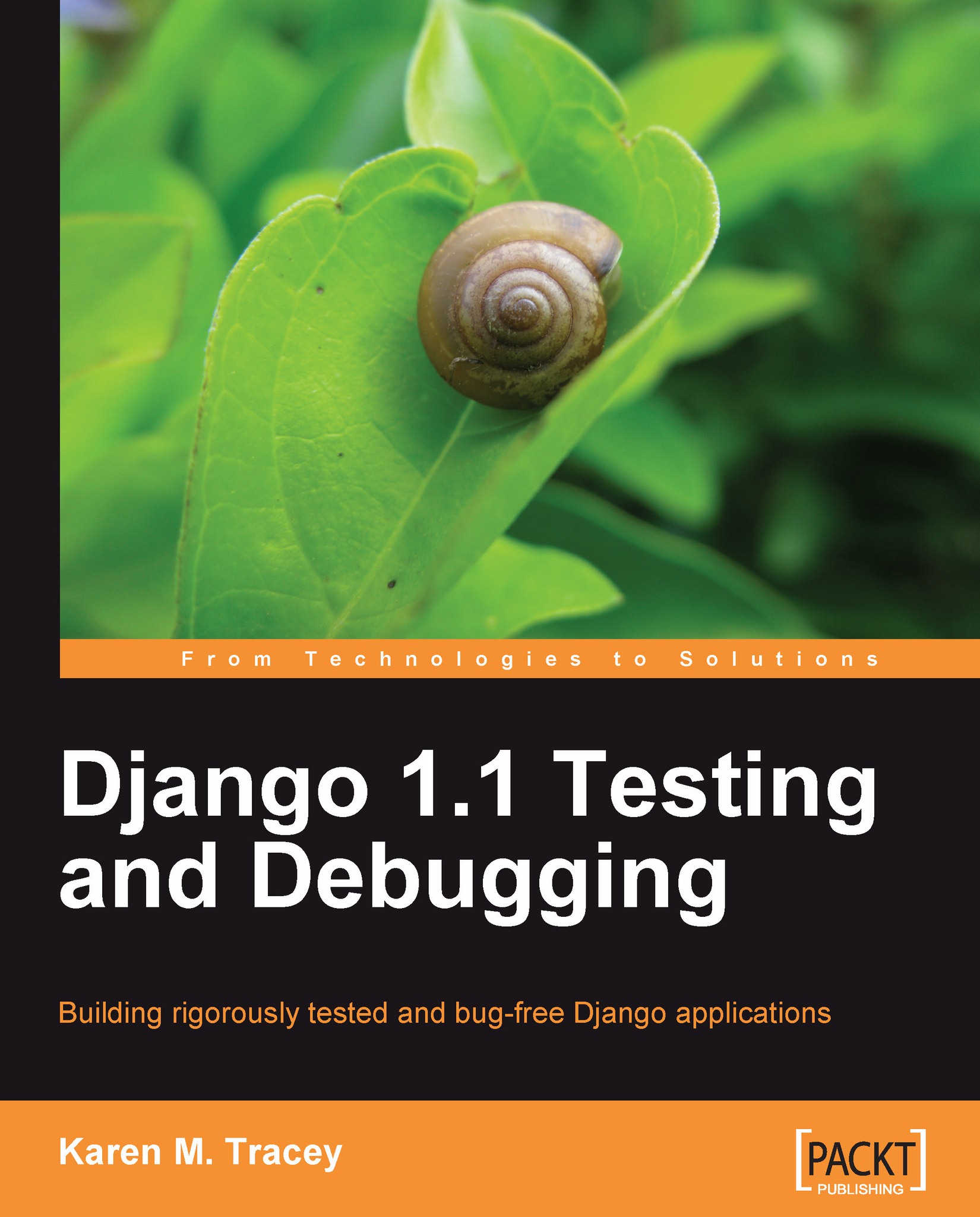Notes on using graphical debuggers
In this chapter, we have focused exclusively on use of the Python command-line debugger, pdb. Graphical integrated development environments such as Eclipse, NetBeans, and Komodo also provide debuggers that can be used for Django application code (though some require installation of particular plugins to support development of Python code). The details of setting up and using any of these environments is beyond the scope of what is covered here, but some general notes on using graphical debuggers for Django applications will be included next.
First, there are some definite advantages to using a graphical debugger. Usually, a graphical debugger will provide individual window panes that show the currently executing source code, the program stack trace, local variables, and program output. This can make it easy to quickly get an overall sense of the state of the program. It tends to be harder to do this in pdb, where you must run individual commands to get the...