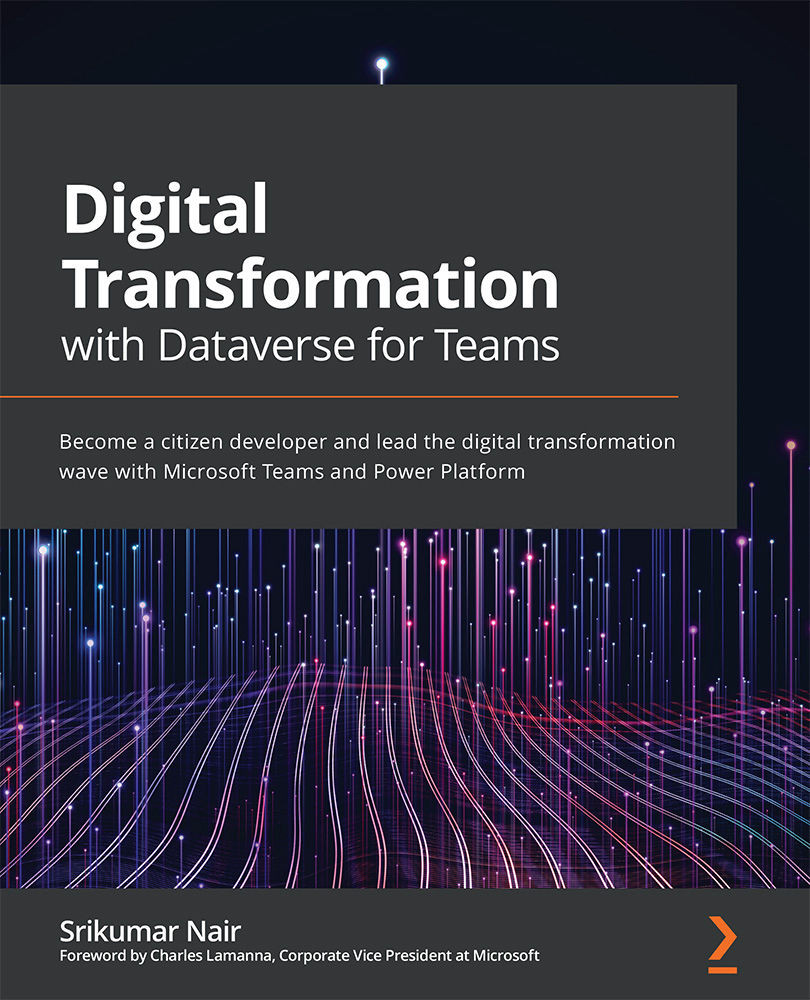Environment life cycle Operations
In this section, we will look at some of the important environment life cycle operations that you may need to use, such as backup, restore, and delete operations. Let's start with the backup operation and then see how these backed-up instances can be restored.
Environment Backup and Restore
Environment backups are automatically taken by the platform every 10 to 15 minutes. However, when you wish to create a named/labeled backup (as markup) to remember a point in time that you want to bookmark, this can be done by creating manual backups. Let's see the steps to get this done:
- Navigate to the PPAC (https://admin.powerplatform.microsoft.com). Here, under the Environments option on the left of the screen, you will see all your environments listed.
- Choose the Dataverse for Teams environment where you wish to create a manual backup. This will open a screen that has environment details such as the type, region, and recent operations...