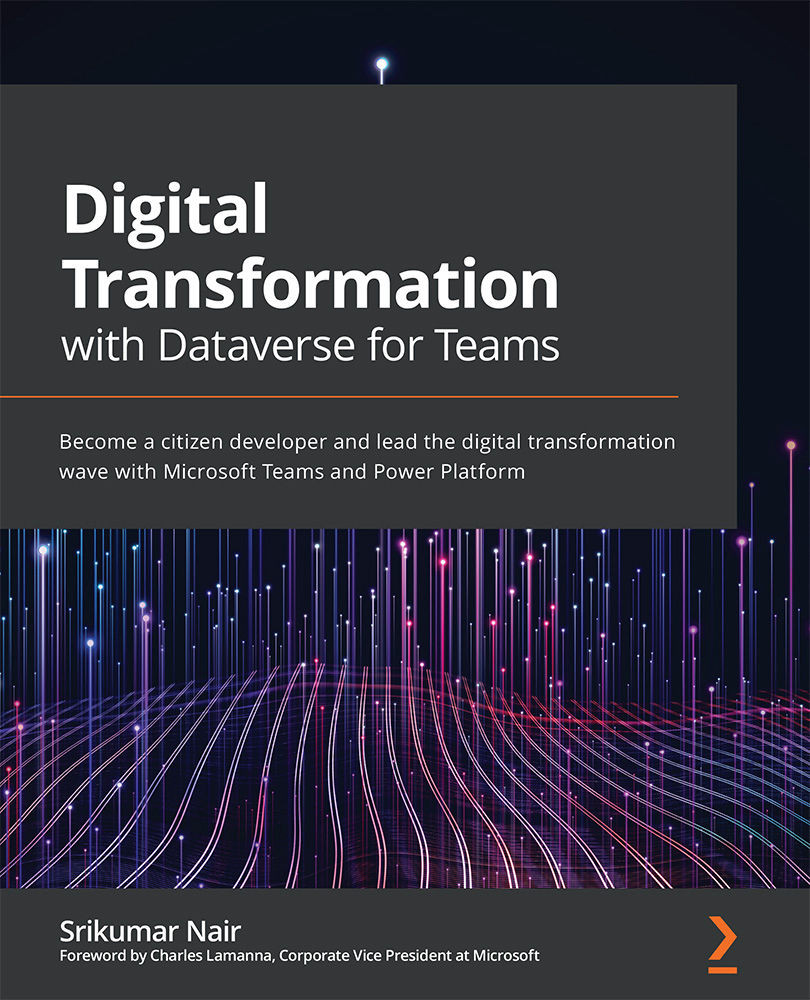Building your first app
As you saw in the previous section, as soon as the table was created, the app screen was ready for you to get started with building your application. In this section, you will continue to add the remaining items to your app and rearrange a few screen elements to get the app ready to publish. Before that, let's explore a few interesting things about the app that was autogenerated for you.
Exploring the app elements
In this section, we will browse through the autogenerated app and study a few elements of the app before deciding to customize it to suit our needs:
- Hit the Preview button in the top-right corner of the app, as seen in the preceding screenshot. That will launch the skeletal app or the initial version in preview mode, for you to run, test, and debug. You can start entering some scan data for employees (such as Employee ID, First Name, Phone Number, and Body Temperature), as shown in the following screenshot:
Figure 3.18 – Entering...