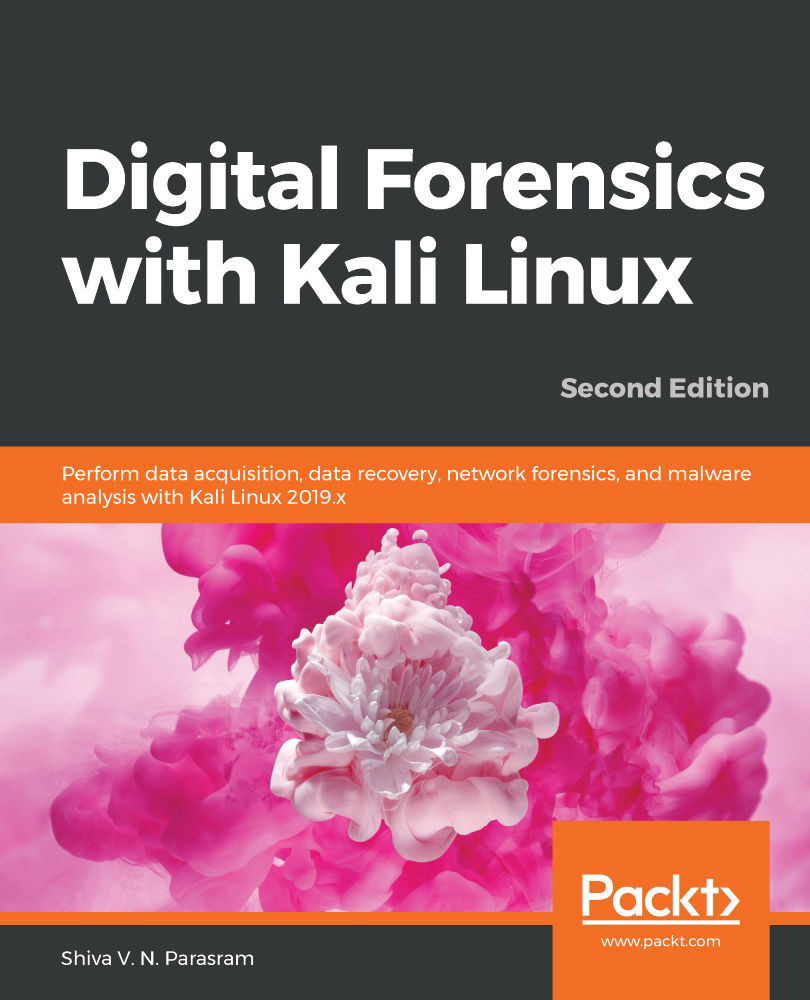Digital forensics with Autopsy
Now that we have our sample image file downloaded (or perhaps even a forensically acquired image of our own), let's proceed with the analysis using the Autopsy browser by first getting acquainted with the different ways to start Autopsy.
Although the Autopsy browser is based on The Sleuth Kit, features of Autopsy differ when using the Windows version compared to the Linux version. Some of the official features offered by The Sleuth Kit and Autopsy 2.4 in Kali Linux include the following:
- Image analysis: Analyze directories and files including sorting files, recovering deleted files, and previewing files.
- File activity timelines: Create timelines based on the timestamps of files, when they were written, accessed, and created.
- Image integrity: Create MD5 hashes of the image file used, as well as individual files.
- Hash databases: Match the digital hashes or fingerprints of unknown files (such as suspected malicious
.exefiles...