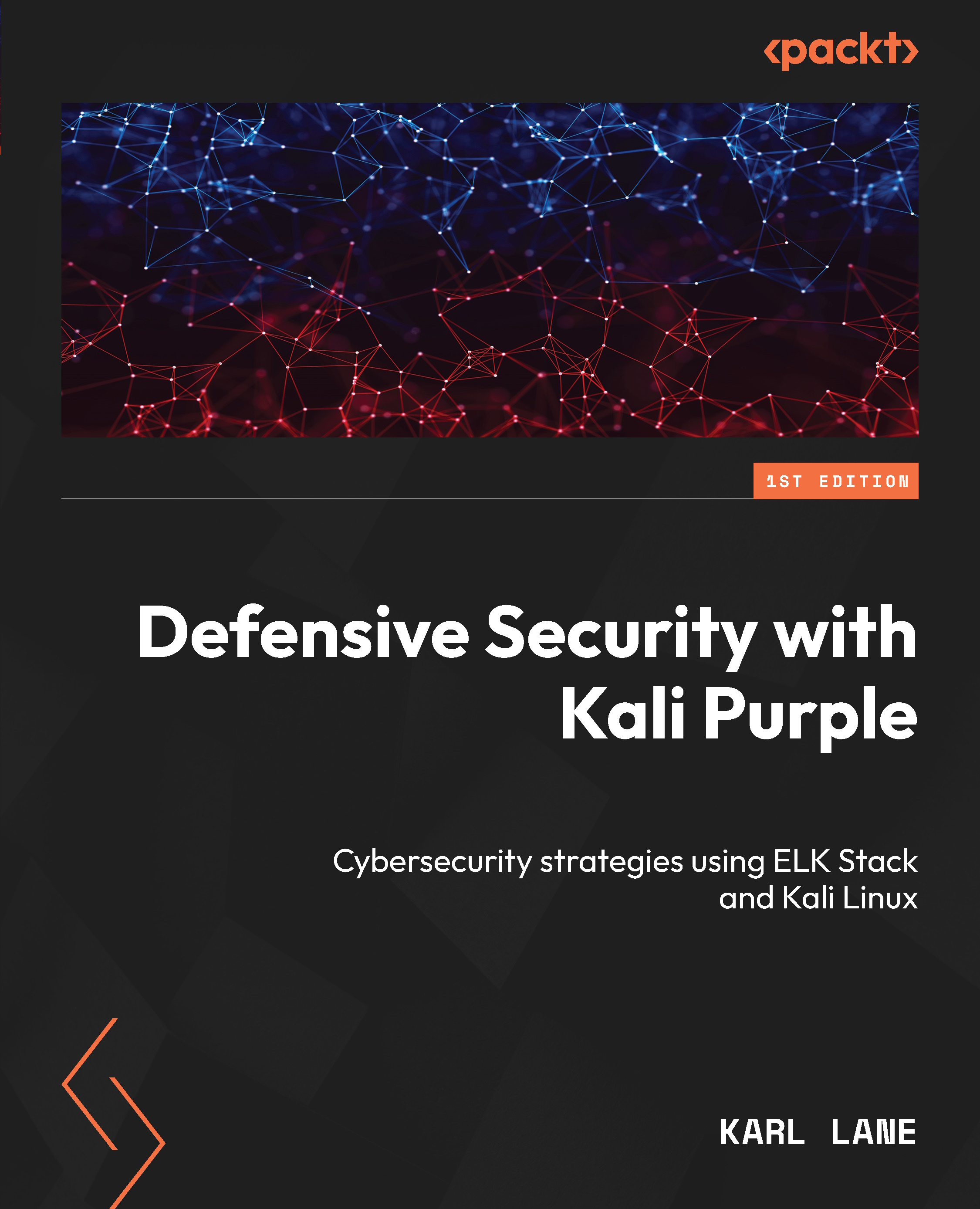Configuring the ELK Stack
In the previous chapter, you learned how to install Kali Linux on a device – which is only half the toolset of Kali Purple. This chapter will help you grasp the other half, the ELK stack. Now that Kali Linux is installed, you will use the command line to install and configure Elasticsearch, Logstash, and Kibana so that you can begin developing a fully functioning robust Purple cybersecurity system.
Note
We will break the tide a tiny bit as we’ll install these utilities in an order that is different from how we mention them. Elasticsearch will come first. However, to fully appreciate and utilize this utility from a beginner standpoint, we are going to install Kibana right afterward and integrate the two. Logstash will be last. You will understand why as we negotiate the process. So, you might say the ELK stack is the EKL stack! It doesn’t matter what we call it, so long as we get them all up and running properly.
As we did in Chapter...