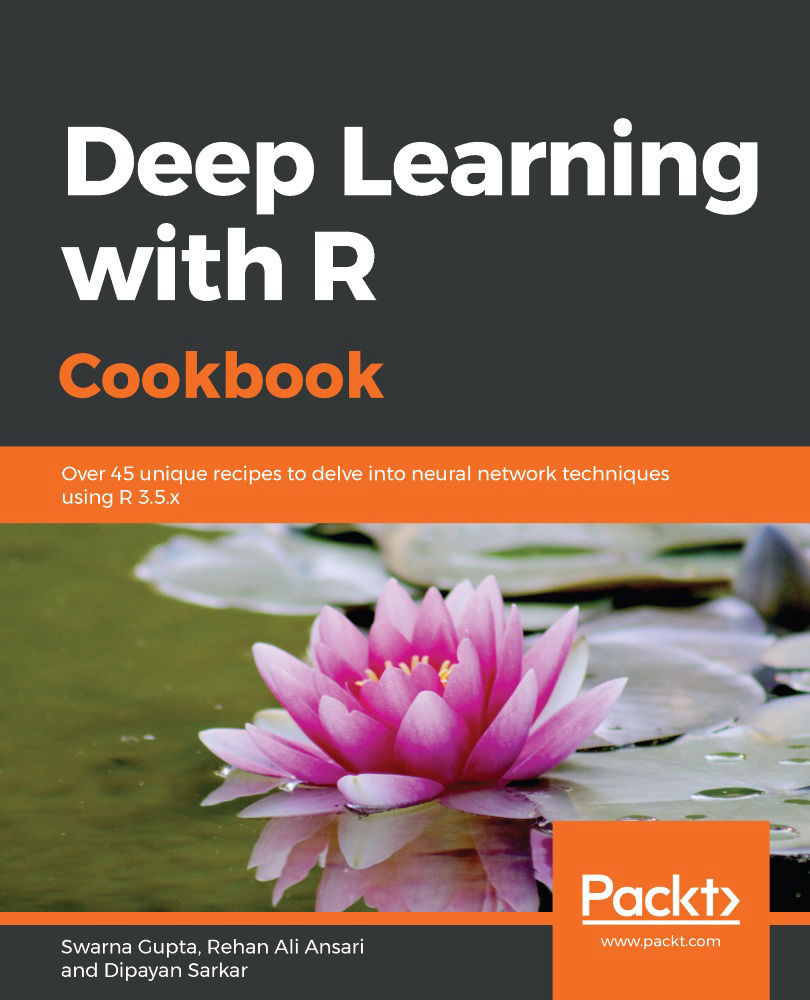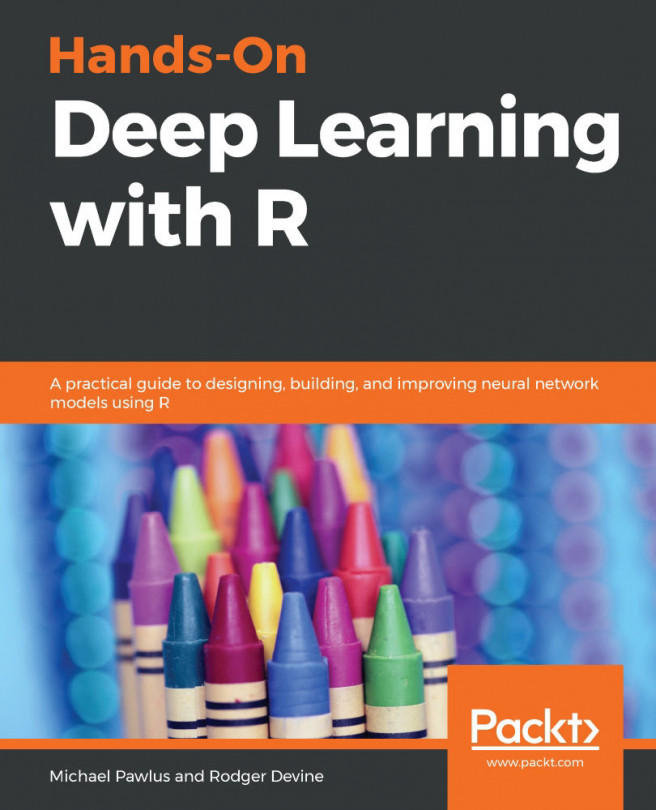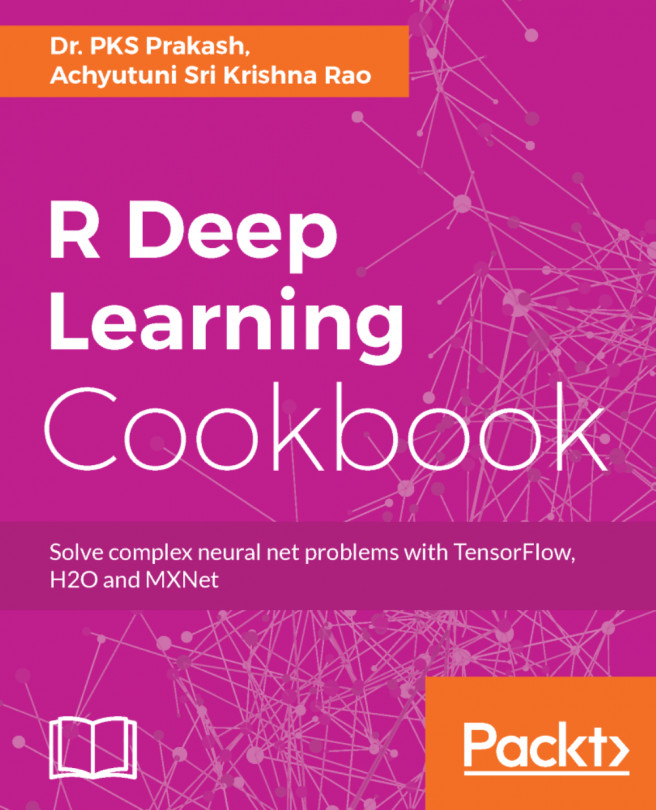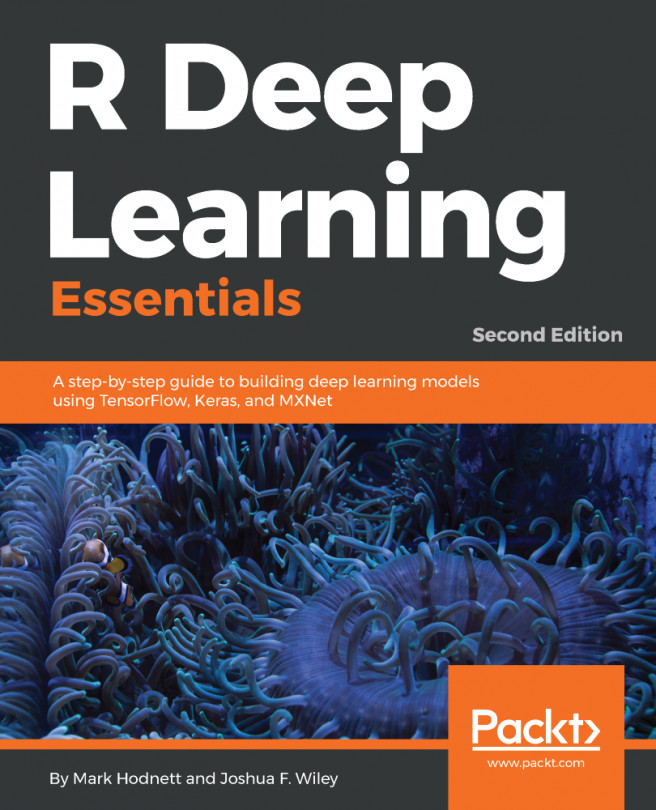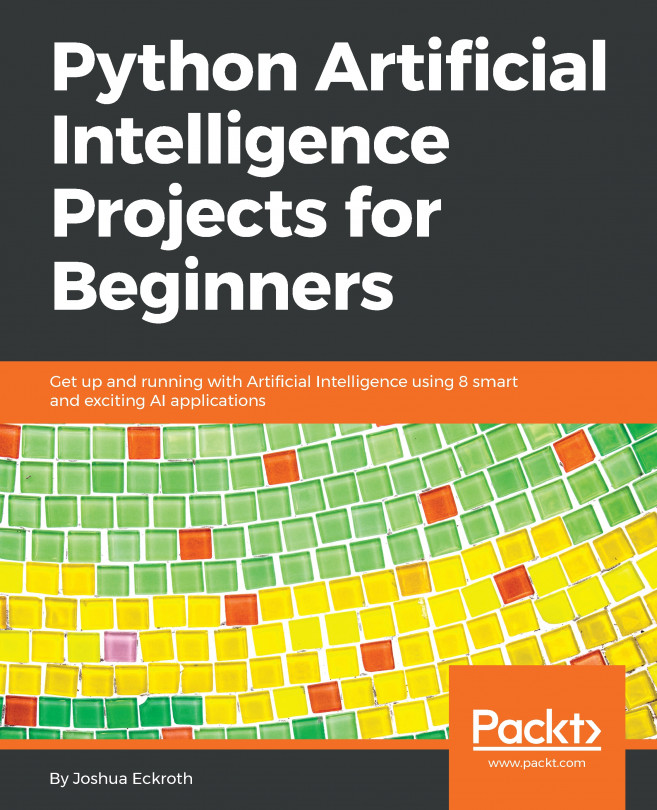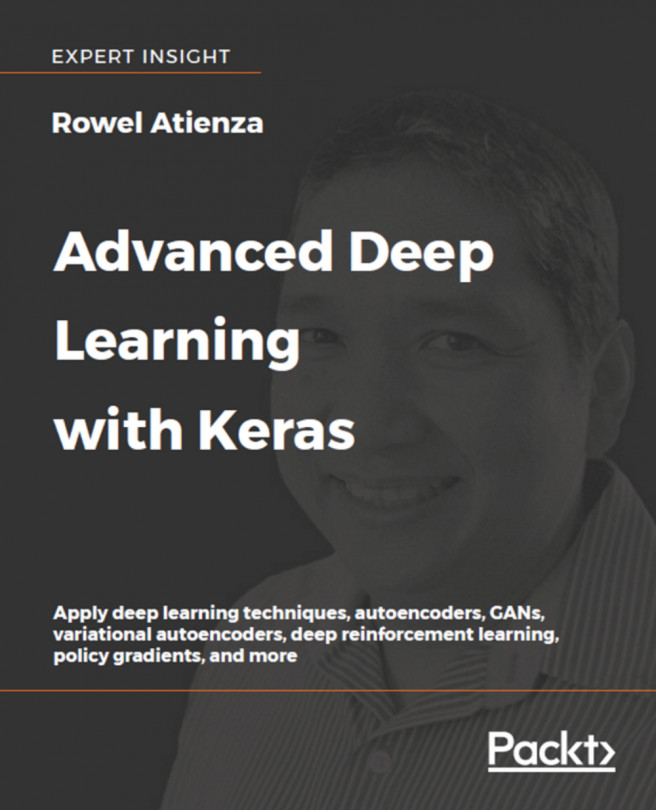Keras's functional API gives us more flexibility when it comes to building complex models. We can create non-sequential connections between layers, multiple inputs/outputs models, or models with shared layers or models that reuse layers.
Functional API
How to do it...
In this section, we will use the same simulated dataset that we created in the previous section of this recipe, Sequential API. Here, we will create a multi-output functional model:
- Let's start by importing the required library and create an input layer:
library(keras)
# input layer
inputs <- layer_input(shape = c(784))
- Next, we need to define two outputs:
predictions1 <- inputs %>%
layer_dense(units = 8)%>%
layer_activation('relu') %>%
layer_dense(units = 1,name = "pred_1")
predictions2 <- inputs %>%
layer_dense(units = 16)%>%
layer_activation('tanh') %>%
layer_dense(units = 1,name = "pred_2")
- Now, we need to define a functional Keras model:
model_functional = keras_model(inputs = inputs,outputs = c(predictions1,predictions2))
Let's look at the summary of the model:
summary(model_functional)
The following screenshot shows the model's summary:

- Now, we compile our model:
model_functional %>% compile(
loss = "mse",
optimizer = optimizer_rmsprop(),
metrics = list("mean_absolute_error")
)
- Next, we need to train the model and visualize the model's parameters:
history_functional <- model_functional %>% fit(
x_data,
list(y_data,y_data),
epochs = 30,
batch_size = 128,
validation_split = 0.2
)
Now, let's plot the model loss for the training and validation data of prediction 1 and prediction 2:
# Plot the model loss of the prediction 1 training data
plot(history_functional$metrics$pred_1_loss, main="Model Loss", xlab = "epoch", ylab="loss", col="blue", type="l")
# Plot the model loss of the prediction 1 validation data
lines(history_functional$metrics$val_pred_1_loss, col="green")
# Plot the model loss of the prediction 2 training data
lines(history_functional$metrics$pred_2_loss, col="red")
# Plot the model loss of the prediction 2 validation data
lines(history_functional$metrics$val_pred_2_loss, col="black")
# Add legend
legend("topright", c("training loss prediction 1","validation loss prediction 1","training loss prediction 2","validation loss prediction 2"), col=c("blue", "green","red","black"), lty=c(1,1))
The following plot shows the training and validation loss for both prediction 1 and prediction 2:

Now, let's plot the mean absolute error for the training and validation data of prediction 1 and prediction 2:
# Plot the model mean absolute error of the prediction 1 training data
plot(history_functional$metrics$pred_1_mean_absolute_error, main="Mean Absolute Error", xlab = "epoch", ylab="error", col="blue", type="l")
# Plot the model mean squared error of the prediction 1 validation data
lines(history_functional$metrics$val_pred_1_mean_absolute_error, col="green")
# Plot the model mean squared error of the prediction 2 training data
lines(history_functional$metrics$pred_2_mean_absolute_error, col="red")
# Plot the model mean squared error of the prediction 2 validation data
lines(history_functional$metrics$val_pred_2_mean_absolute_error, col="black")
# Add legend
legend("topright", c("training mean absolute error prediction 1","validation mean absolute error prediction 1","training mean absolute error prediction 2","validation mean absolute error prediction 2"), col=c("blue", "green","red","black"), lty=c(1,1))
The following plot shows the mean absolute errors for prediction 1 and prediction 2:

How it works...
To create a model using the functional API, we need to create the input and output layers independently, and then pass them to the keras_model() function in order to define the complete model. In the previous section, we created a model with two different output layers that share an input layer/tensor.
In step 1, we created an input tensor using the layer_input() function, which is an entry point into a computation graph that's been generated by the keras model. In step 2, we defined two different output layers. These output layers have different configurations; that is, activation functions and the number of perceptron units. The input tensor flows through these and produces two different outputs.
In step 3, we defined our model using the keras_model() function. It takes two arguments: inputs and outputs. These arguments specify which layers act as the input and output layers of the model. In the case of multi-input or multi-output models, you can use a vector of input layers and output layers, as shown here:
keras_model(inputs= c(input_layer_1, input_layer_2), outputs= c(output_layer_1, output_layer_2))
After we configured our model, we defined the learning process, trained our model, and visualized the loss and accuracy metrics. The compile() and fit() functions, which we used in steps 4 and 5, were described in detail in the How it works section of the Sequential API recipe.
There's more...
You will come across scenarios where you'll want the output of one model in order to feed it into another model alongside another input. The layer_concatenate() function can be used to do this. Let's define a new input that we will concatenate with the predictions1 output layer we defined in the How to do it section of this recipe and build a model:
# Define new input of the model
new_input <- layer_input(shape = c(5), name = "new_input")
# Define output layer of new model
main_output <- layer_concatenate(c(predictions1, new_input)) %>%
layer_dense(units = 64, activation = 'relu') %>%
layer_dense(units = 1, activation = 'sigmoid', name = 'main_output')
# We define a multi input and multi output model
model <- keras_model(
inputs = c(inputs, new_input),
outputs = c(predictions1, main_output)
)
We can visualize the summary of the model using the summary() function.