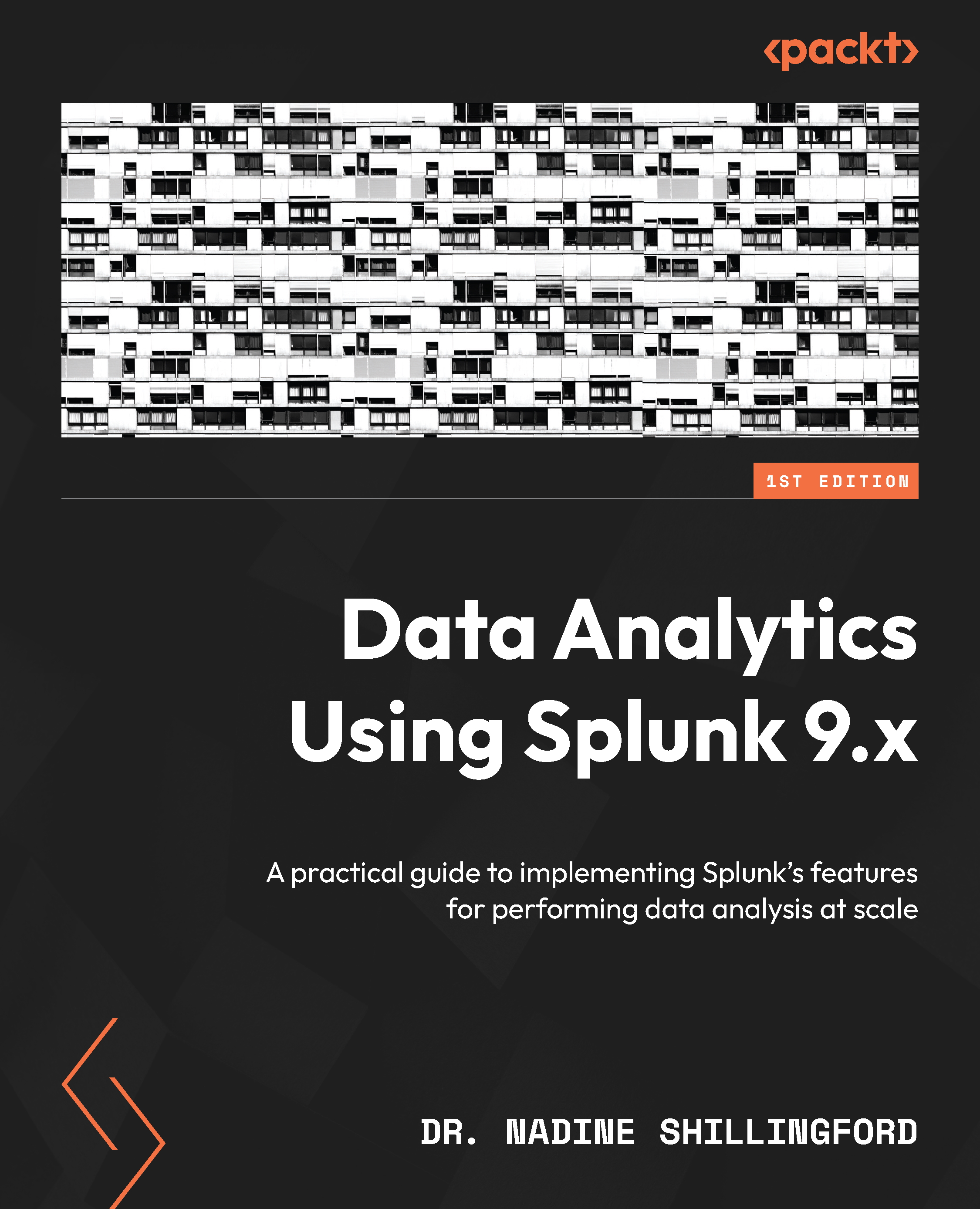Summary
In this chapter, we created dashboards and reports using Simple XML. The capabilities that Splunk offers make dashboard creation a fun and creative task. We enjoyed adding different kinds of inputs such as text boxes and dropdowns that we can use to filter data in the dashboard queries. We learned how to use tokens to pass the values from the inputs to the query. Then, we learned how to make our dashboards dynamic by introducing drilldowns. We also explored the dashboard source and observed the different parts of the XML. Finally, we used the various widgets in Splunk Dashboard Studio, which provides widgets to create a dashboard with inputs. We learned that these widgets allow users with limited Splunk experience to create dashboards.
In the next chapter, we will move away from the visualization frontend of Splunk to explore the way Splunk stores data.