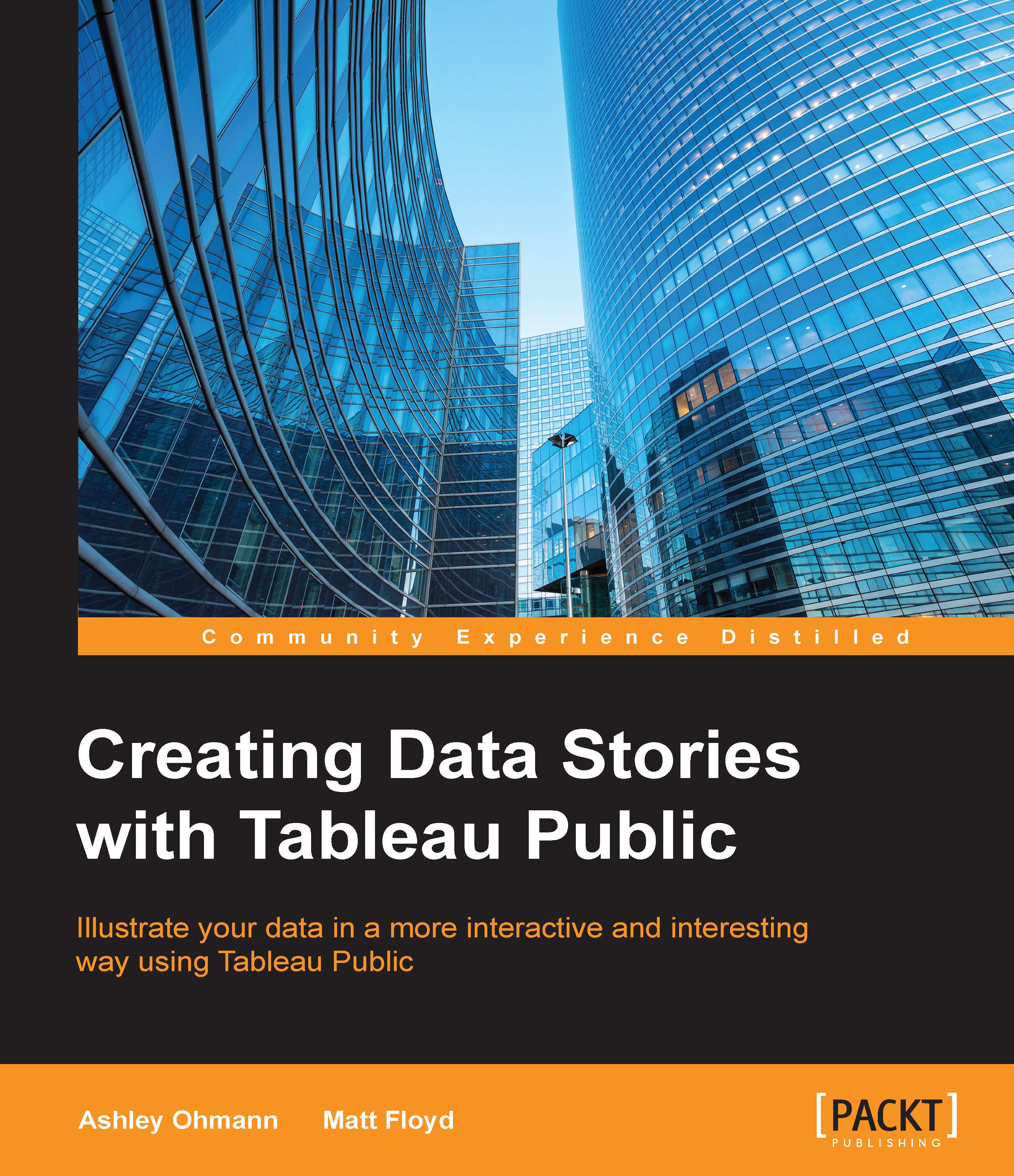Using the Marks card
Another Tableau invention is the use of cards. Cards are containers for various controllers: which are dialogs in the Tableau workspace that allow various data elements and components to be configured. The most important card is the Marks card, which is in the most current version of Tableau Public. It has combined various controllers into one.
The Marks card is a compact yet highly functional area of the worksheet view that contains different controllers for data element chart properties (these data points on a chart are called marks). To use the Marks card, drag and drop data elements onto a corresponding shelf (such as Colors, Label, and Size). This will change the chart visualization by changing the chart mark properties.
The different controllers on the Marks card, which are commonly referred to as shelves, include the following:
- Colors: This changes the colors of marks in the chart (such as bar or line colors). In our example, the Set that shows whether an airline...