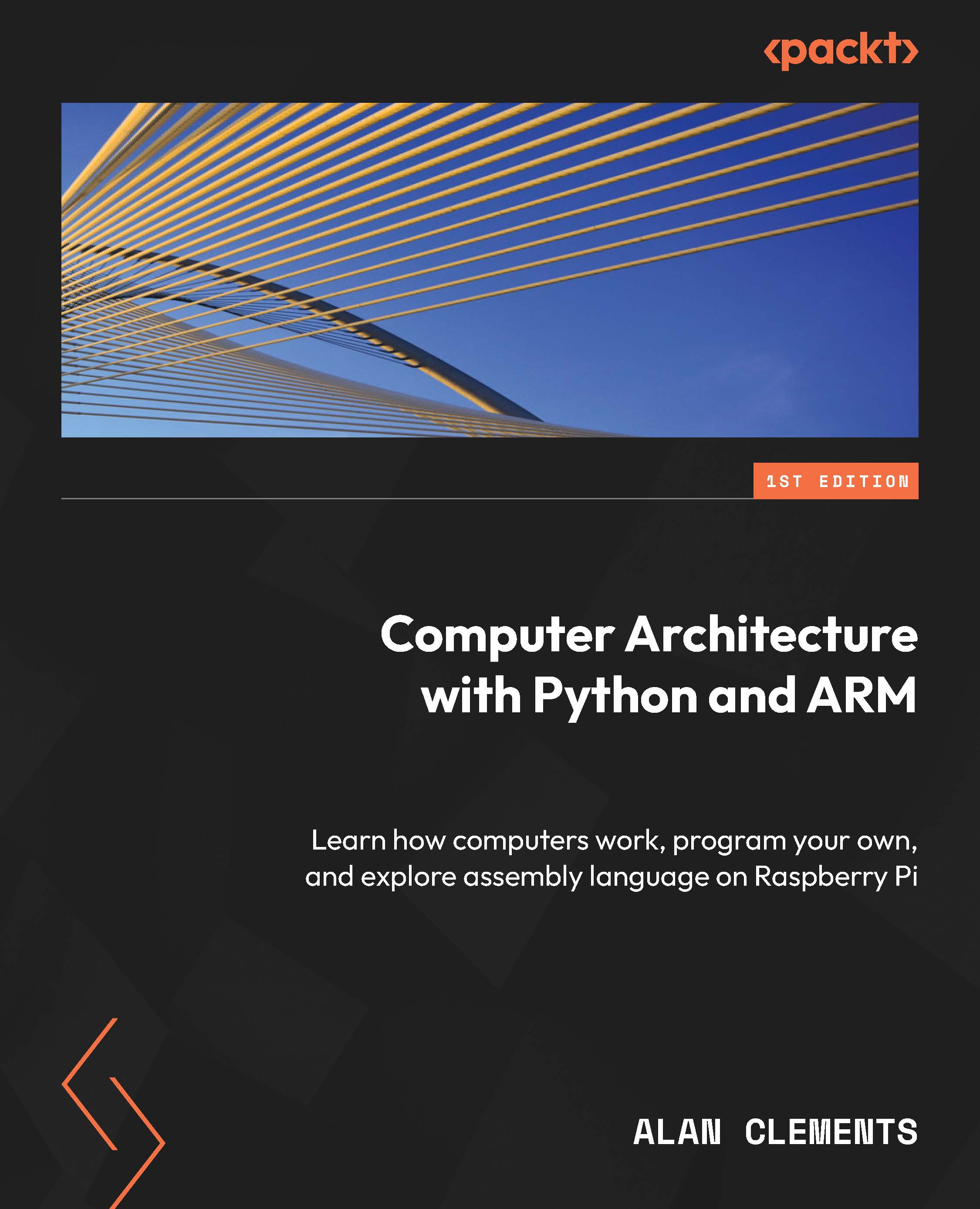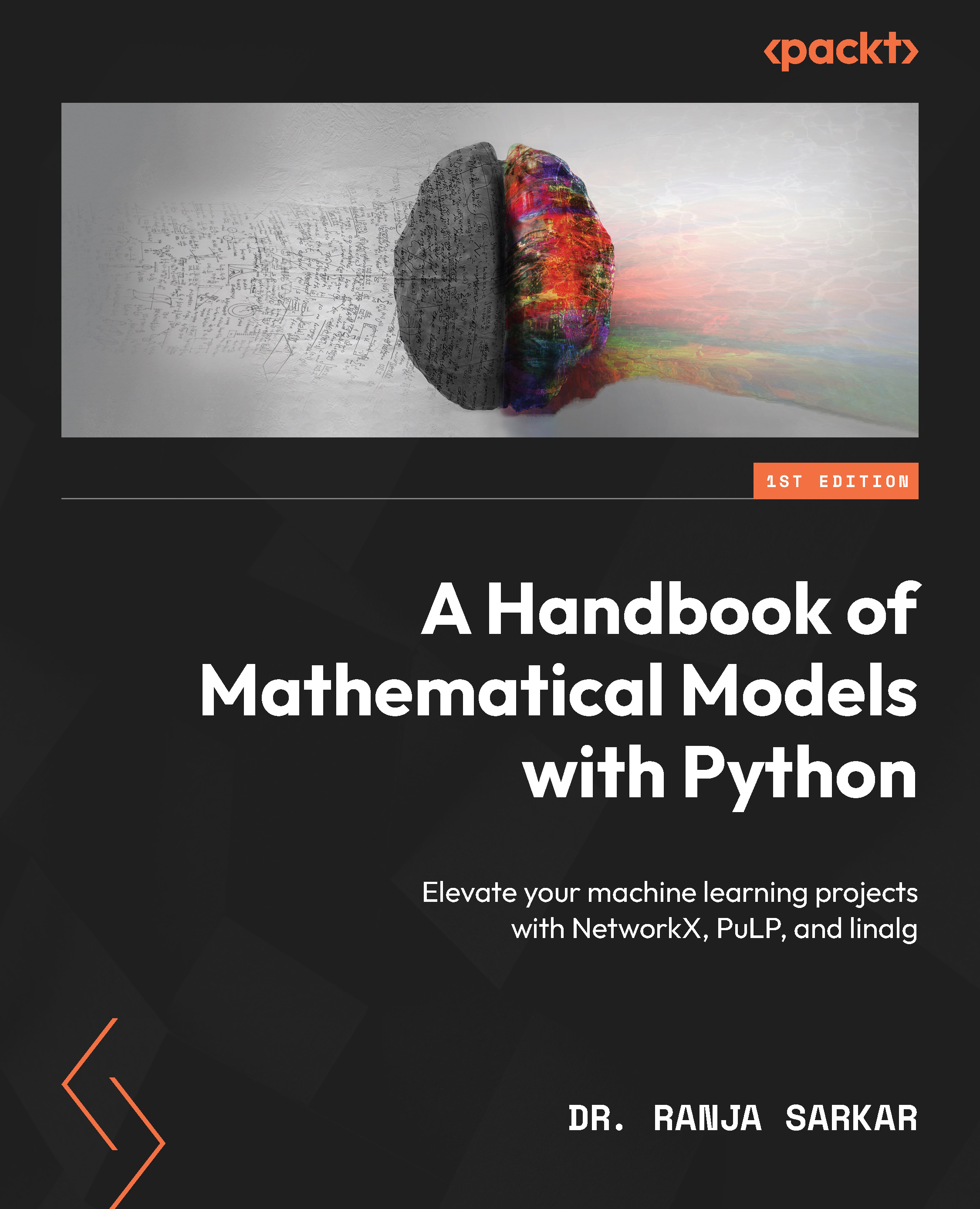-
Build a computer simulator with Python: Learn computer architecture by designing and constructing a simulator
-
Python for architecture: Use Python to simulate and execute assembly language instructions
-
ARM programming on Raspberry Pi: Explore ARM assembly language and run programs on Raspberry Pi
This comprehensive guide offers a unique and immersive learning experience by combining Python programming with ARM architecture.
Starting with an introduction to computer architecture and the flow of data within a computer system, you’ll progress to building your own interpreter using Python. You’ll see how this foundation enables the simulation of computer operations and learn ways to enhance a simulator by adding new instructions and displaying improved results.
As you advance, you’ll explore the TC1 Assembler and Simulator Program to gain insights into instruction analysis and explore practical examples of simulators. This will help you build essential skills in understanding complex computer instructions, strengthening your grasp of computer architecture. Moreover, you’ll be introduced to the Raspberry Pi operating system, preparing you to delve into the detailed language of the ARM computer. This includes exploring the ARM instruction set architecture, data-processing instructions, subroutines, and the stack.
With clear explanations, practical examples, and coding exercises, this resource will enable you to design and construct your own computer simulator, simulate assembly language programs, and leverage the Raspberry Pi for ARM programming.
This book is for university students studying computer science, particularly those enrolled in a computer architecture module. With its practical approach and succinct explanations, it is also suitable for hobbyists, enthusiasts, and self-learners seeking a deeper understanding of computer systems. The book assumes foundational knowledge of number bases, binary arithmetic, and Boolean logic concepts. While it primarily caters to the computer science field, this book is less geared toward electrical or electronics engineering.
-
Master the core principles of computer architecture
-
Understand the role of registers, memory, and data flow in computers
-
Discover how to design and implement a computer simulator using Python
-
Simulate and execute assembly language programs on the simulator
-
Enhance the simulator using new instructions for improved output
-
Analyze complex computer instructions for deeper architectural understanding
-
Explore the ARM instruction set and data processing on the Raspberry Pi
-
Develop proficiency in writing, assembling, and running ARM code on the Raspberry Pi
 United States
United States
 Great Britain
Great Britain
 India
India
 Germany
Germany
 France
France
 Canada
Canada
 Russia
Russia
 Spain
Spain
 Brazil
Brazil
 Australia
Australia
 Singapore
Singapore
 Hungary
Hungary
 Ukraine
Ukraine
 Luxembourg
Luxembourg
 Estonia
Estonia
 Lithuania
Lithuania
 South Korea
South Korea
 Turkey
Turkey
 Switzerland
Switzerland
 Colombia
Colombia
 Taiwan
Taiwan
 Chile
Chile
 Norway
Norway
 Ecuador
Ecuador
 Indonesia
Indonesia
 New Zealand
New Zealand
 Cyprus
Cyprus
 Denmark
Denmark
 Finland
Finland
 Poland
Poland
 Malta
Malta
 Czechia
Czechia
 Austria
Austria
 Sweden
Sweden
 Italy
Italy
 Egypt
Egypt
 Belgium
Belgium
 Portugal
Portugal
 Slovenia
Slovenia
 Ireland
Ireland
 Romania
Romania
 Greece
Greece
 Argentina
Argentina
 Netherlands
Netherlands
 Bulgaria
Bulgaria
 Latvia
Latvia
 South Africa
South Africa
 Malaysia
Malaysia
 Japan
Japan
 Slovakia
Slovakia
 Philippines
Philippines
 Mexico
Mexico
 Thailand
Thailand