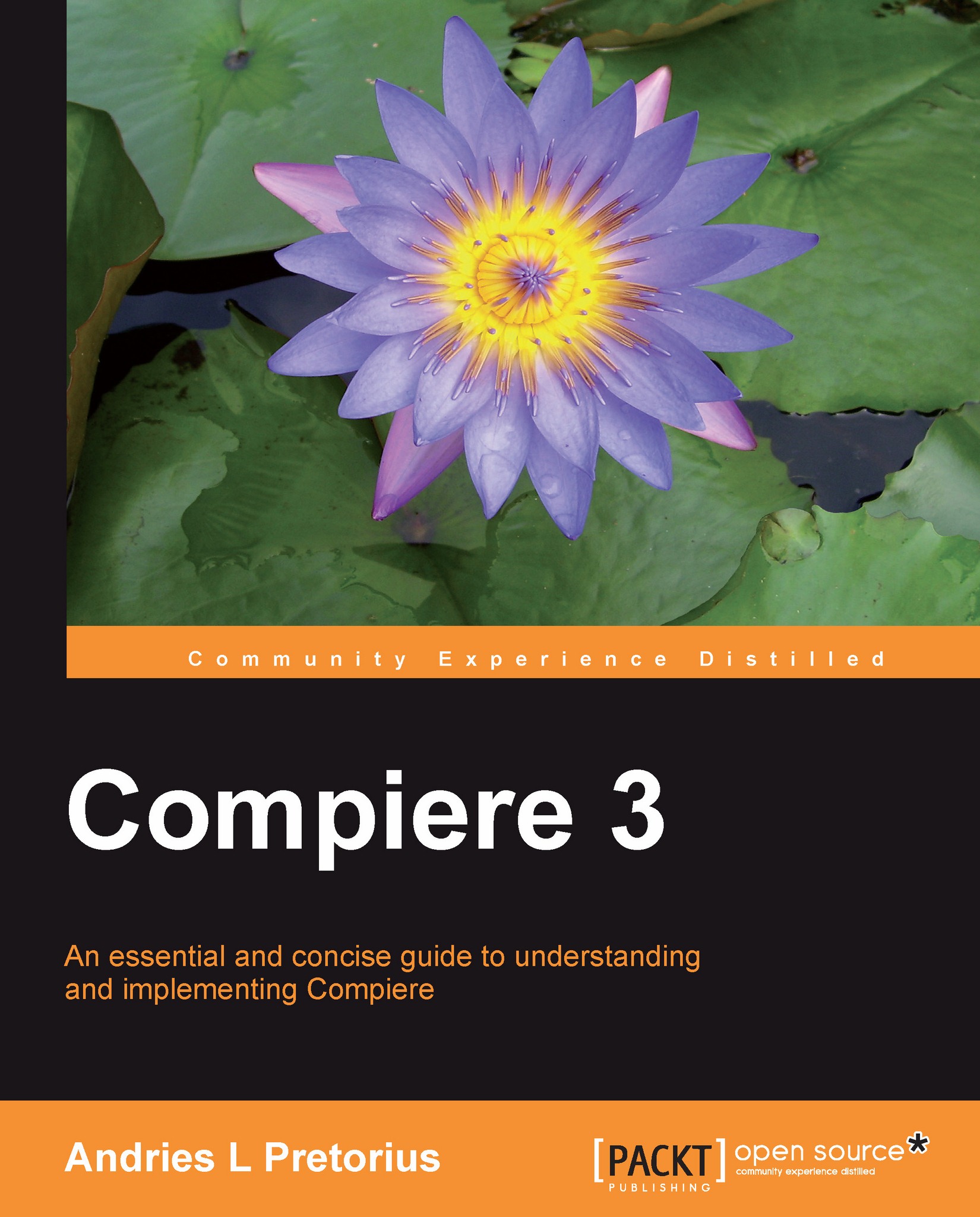Compiere's core ERP functionality
In differentiating the Compiere product offering from the traditional ERP offering, Compiere is known for its multi's:
Multi-language for Documents and User Interface
Multi-currency for transacting in or reporting in foreign currencies
Multi-tax, supporting different tax systems (Sales, VAT, and combinations)
Multi-costing in parallel (for example, Standard Costing, Average, and Lifo)
Multi-accounting for legal reporting using different accounting principles (selecting Cash, Accrual, or International GAAP principles)
Multi-Tenant and Multi-Organization for different branches, and legal entities, reporting and dimensional structures
The Compiere Core Functionality includes a rich dynamic business functionality framework, and we shall cover some of these aspects in detail in later chapters.
Compiere system administration
System administration functions are the normal administrator functions that you would expect in a system. These functions include:
User administration: Manages the users that can log on to the system, password management, date control, and user preferences.
Role management: What users can do in the system, who can access which windows and processes, and ultimately what users can see into the system.
Tenant setup: Managing the detail of the main legal entities, departments, cost centers, and sales regions.
Document settings: Document formats, document types, and document sequences.
System utilities: Back-up and restore of critical system settings, although mostly this is handled through external database scripts.
System settings and parameters: Includes database location, licensing, user defined control parameters, and formats.
Functional settings: Set-up includes Tax, currencies, units of measure, and payment terms.
The Compiere Application Dictionary (AD): The application dictionary refers to meta-data in the application that determines the context and behavior of windows and data elements across all aspects of the Compiere application. For the non-programmer, this meta-driven model greatly reduces application core program-level customization requirements, and also gives system administrators the power to interact on a business logic point of view.
Sales cycle to accounts receivable
Typical sales cycle functionality includes:
Preparing quotations and sales orders
Sales order to customer invoicing
Sales order to delivery (shipment to customer)
Batch invoicing and printing
Preparing purchase orders from sales orders
Payment receipts at the time of ordering or invoicing
Purchasing cycle to accounts payable
Typical purchasing cycle functionality includes:
Preparing requisitions and purchase orders
Purchase order to vendor invoicing
Purchase order to material receiving
Vendor invoicing (including expense creditors)
Processing payments to suppliers
Business partner management
Business partners include customers, vendors, and employees. Typical functionalities include:
Creating and editing business partners
Classifying and grouping business partners
Creating locations, contacts, and banking information
Credit limit management
Allocating different types of discount schemas to business partners
Financial Accounting Management
Typical functionalities include:
Setting up and maintaining multiple accounting schemas and currencies
Creating, editing, and grouping account elements, and general ledger management
Posting actual and budget entries to accounts through journal entries
Running financial reports, trial balances, and accounts details
Account at various activity and low-level cost detail
Cash management
Typical functionalities of cash management include:
Allocating payments and receipts to accounts receivable / accounts payable orders or invoices
Processing cash journal entries
Managing, correcting, and viewing historic allocations
Open item reporting and aging
Accounting for actual bank statement transactions
Reconciling system entries to the bank statement
Dunning (statement) processing
Customer Relationship Management
Typical functionalities of CRM management include:
Capturing leads and sales opportunities
Opportunity reporting
Converting leads to business partners
Processing requests to action for sales representatives
Inventory and material management
Products are anything in the system that you can purchase or sell and that has a price. Typical functionalities of material management include:
Creating and editing of product and service items
Grouping of products
Managing product pricing and discount schemas
Transactional listing reporting
Serializing of products (lot control)
Creating additional product attributes (size, length)
Costing products to warehouse locations
Accounting for various costing methods (standard, average, and LIFO)
Inventory moves, adjustments, valuations, and write-offs
Auto generation of replenishment orders
Light Production
Typically functionalities of light production include:
Defining and editing Bills of Materials
Creating or editing kits
Processing production work orders