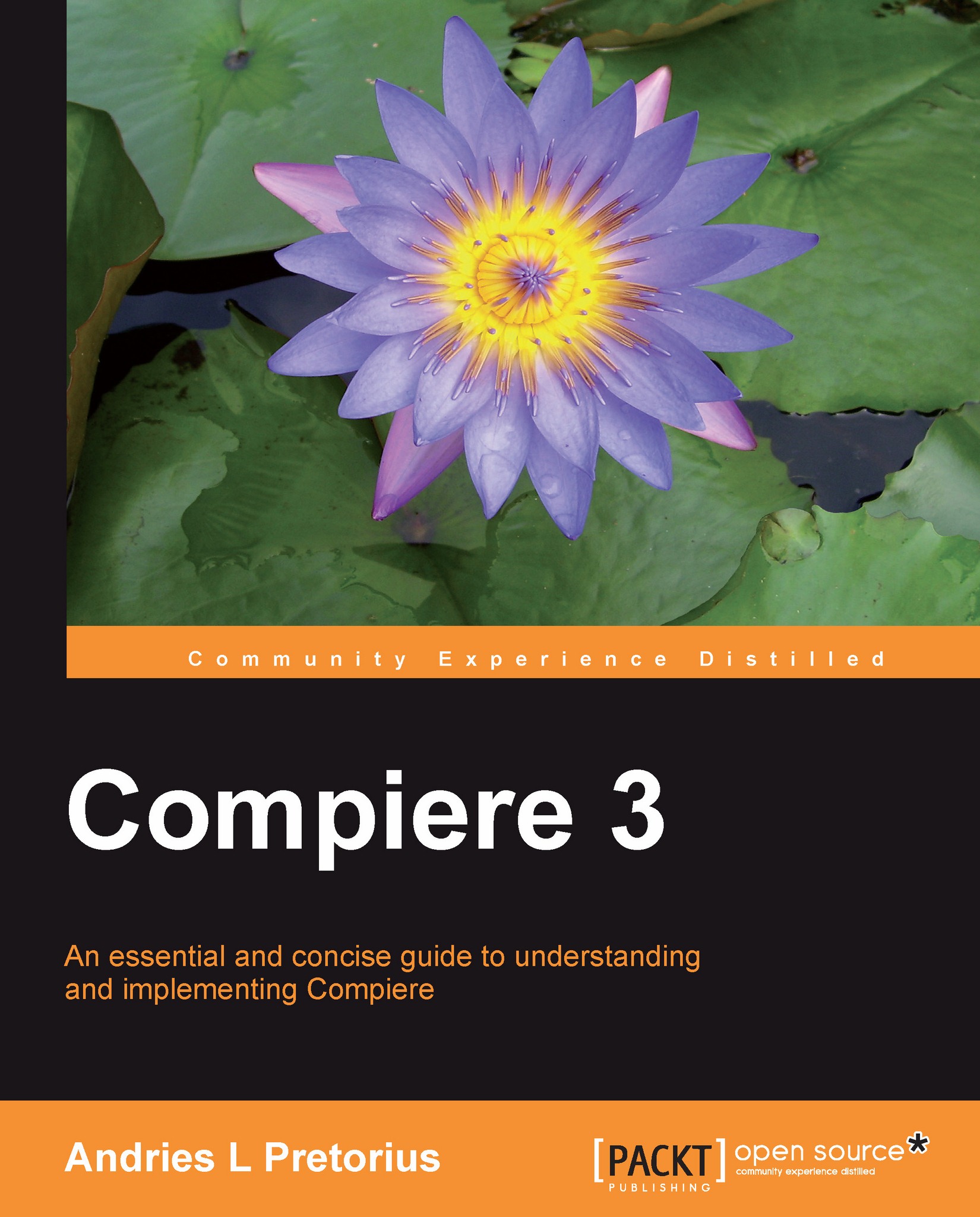Accounting setup flow
The recommended sequence of set-up of Compiere accounting can be illustrated as follows:

Calendar year and period
Depending on the requirements of the enterprise, the calendar year and period setup requires the definition of the calendar year (for instance 2010, 2011, or 2012) as well as the periods for that year (the financial reporting months).
The default set-up is illustrated as follows, through the Calendar Year and Period menu item:

Once a year has been defined the Create Periods process will create the standard calendar periods from January to December. The screenshot above shows the 2010 year after the periods have been created. The user has to re-state calendar periods to the financial year and not be calendar-based.
Further to this is the important aspect of Period Document Control. Based on the system-defined document base types, a period can be opened or closed to allow or prevent a particular document type to be posted to that period. A typical example...