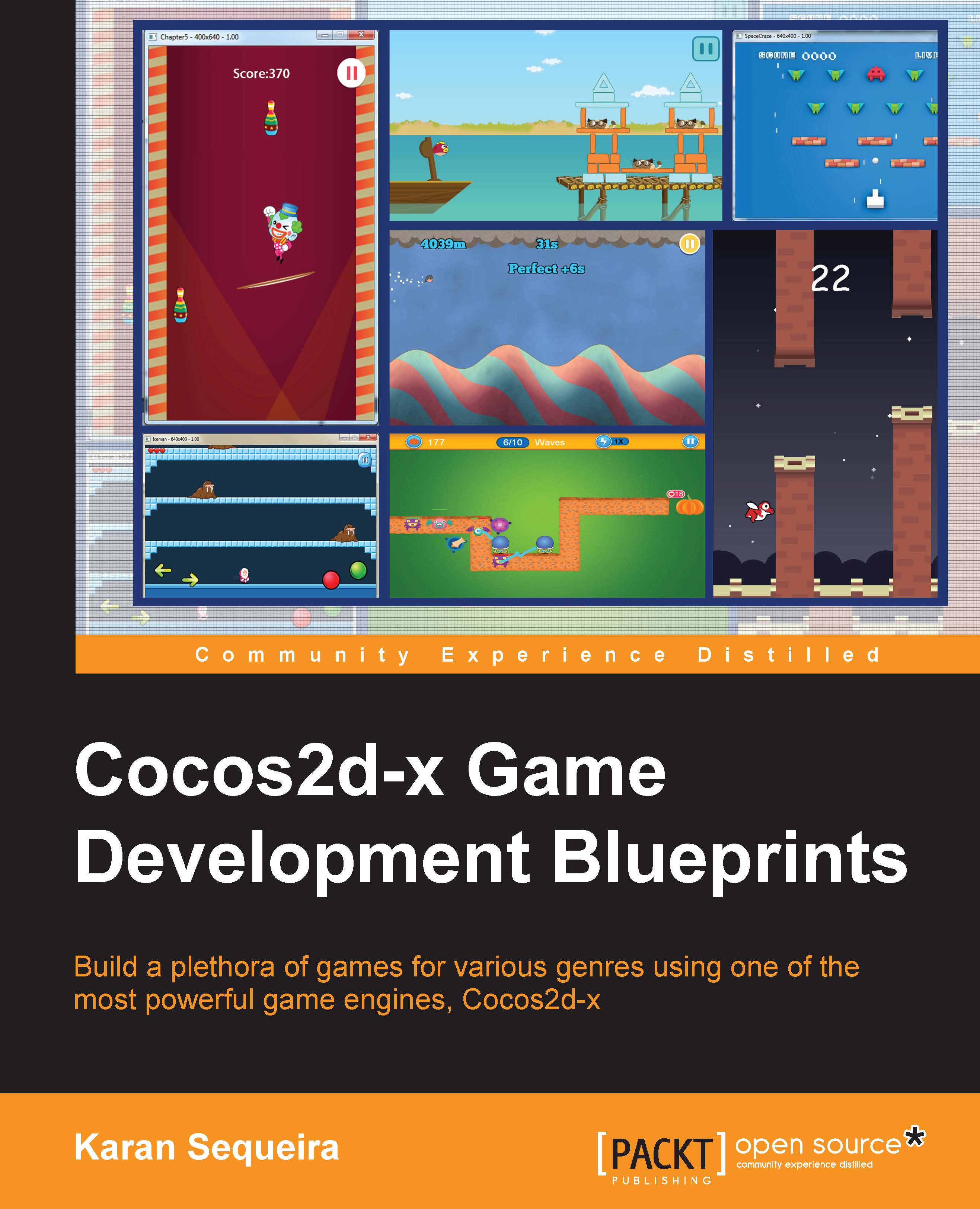Setting up the environment for Windows Phone 8
In order to develop for Windows Phone 8, you will need to have Windows 8 running on your development machine. The first thing to do would be installing Windows 8 on your machine and then proceed with the rest of this section.
Once you have Windows 8 set up, you can begin installing the various pieces of software required to build for Windows Phone 8. You can choose either Visual Studio Express 2012 or Visual Studio Community 2013. They're both free and can be used in conjunction with the Windows Phone 8 SDK. My setup has Visual Studio Community 2013 and Windows Phone 8 SDK.
You can download your preferred version of Visual Studio from the following URL:
https://www.visualstudio.com/en-us/downloads/download-visual-studio-vs.aspx
From the preceding link, you can choose to download an installer or an ISO. Either way, once you've downloaded and installed your preferred version of Visual Studio, download the Windows Phone 8 SDK from the following URL...