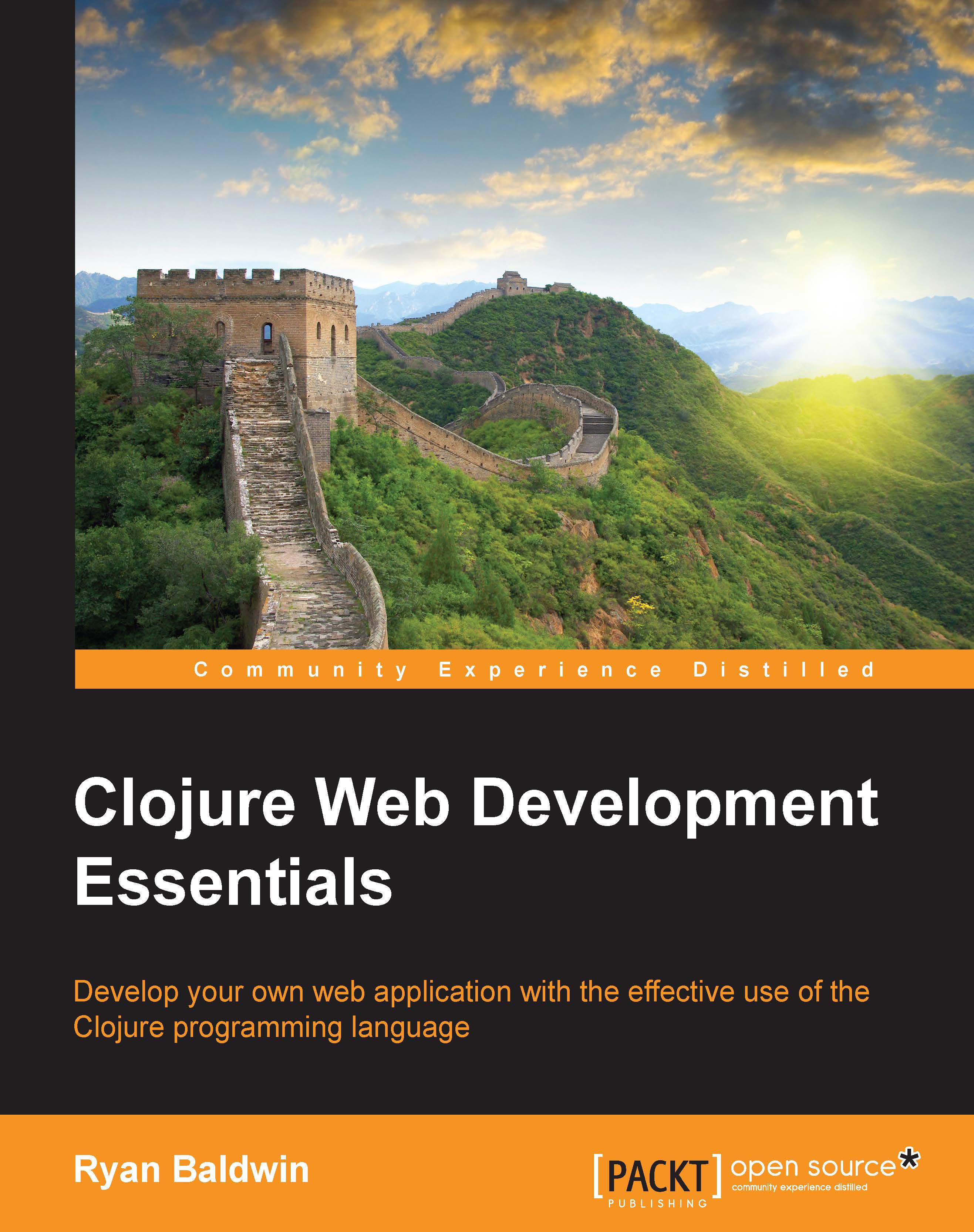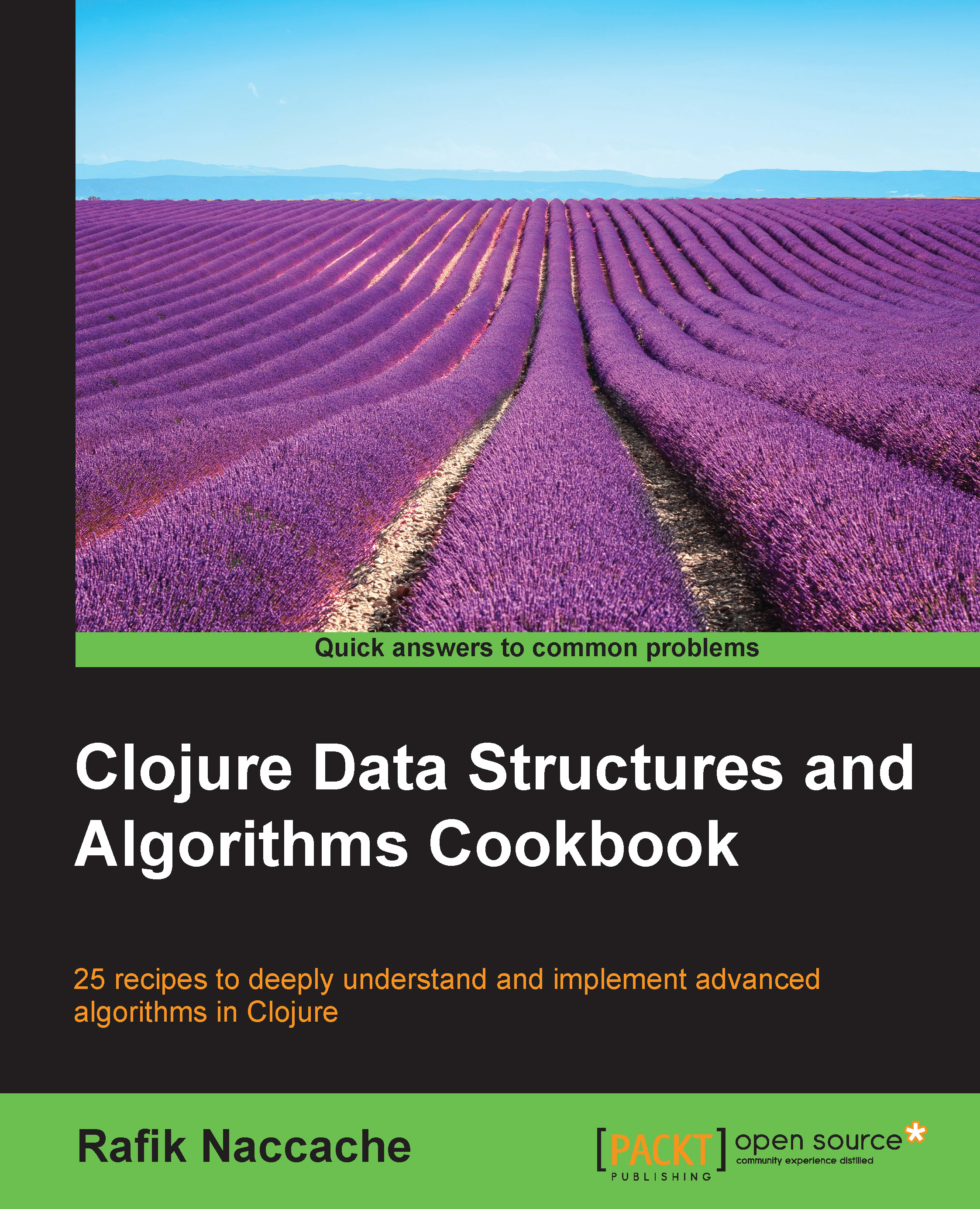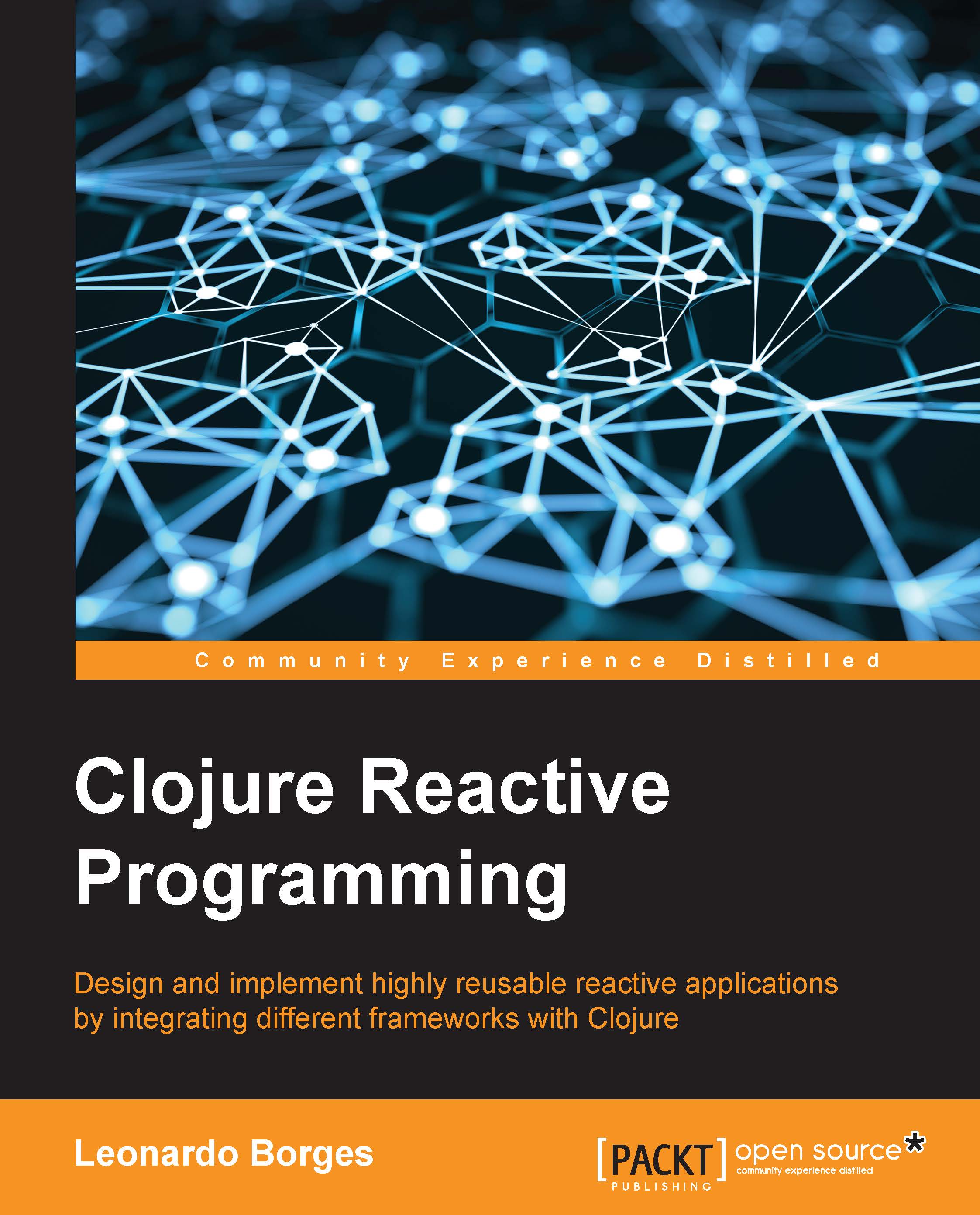The luminus template generates web applications using a fairly typical directory structure. However, it also produces a number of Clojure namespaces that can cause a bit of confusion if you're brand new to Clojure web development. You can either open the project using your favorite Clojure editor, or do the following from the terminal:
Note
The preceding command line is a nasty thing to eyeball and type. You can copy and paste the preceding command from http://bit.ly/1F3TmdJ.
In either case, you should see output similar to the following:
Luminus generates three directories at the root of the application directory: resources, src, and test.
The resources directory contains the files that will compose the front end of our applications. The public folder contains resources publicly available to the client, such as our JavaScript, CSS, and images. By contrast, the templates directory contains our Selmer templates used for the heavy rendering of HTML parts. All of these files will be made available on our class path; however, only those in the public folder will be actually available to the client.
The src directory contains all of the necessary namespaces for running our application, and the test directory contains all the necessary namespaces for testing our src.
In addition to the directories, however, Luminus also generated some files in the src directory. These files are the bare minimum requirement to successfully run our application, and each one handles specific functionality. Let's take a brief look at the base functionality contained in each file.
The hipstr.util namespace is a simple namespace where you can put various helper functions you find yourself frequently using during the development of your application. Out of the box, Luminus generates a hipstr.util namespace with a single function, md->html, which converts markdown into HTML. Typically, I try to avoid namespaces such as util.clj because they eventually turn into the junk drawer in your kitchen, but they can be useful on smaller projects if things don't get too crowded. The following block of code shows the hipstr.util namespace:
One of lib-noir's exposed functionalities is session management (which we'll discuss in detail in Chapter 10, Sessions and Cookies). The default session pool in Luminus is an in-memory session pool, a shortcoming of which is that expired sessions are only removed from memory when the server handles a request associated with an expired session. As a result, old stale sessions can linger in memory indefinitely, straining memory resources on the server. Luminus boilerplates a cronj job in the hipstr.sessions-manager namespace, which occasionally removes stale, unused sessions. By default, the job runs every 30 minutes. Take a look at the following lines of code:
The hipstr.layout namespace houses the functions that are used to render the HTTP response body. By default, Luminus creates a single function, render, which will render any Selmer template onto the HTTP response.The following lines of code is for the hipstr.layout namespace:
The key to the hipstr.layout namespace is that it remains high level and generic. You should avoid writing functions with domain knowledge in this namespace, and instead focus on generating response bodies. If you put an explicit URL or filename in this namespace, you're probably doing it wrong.
Middleware, for the unfamiliar, is a function that can work with an incoming request prior to the request being handled by the main application (that is our proverbial business logic). Its function is similar to how a car moves through an assembly line; each employee working the line is responsible for interacting with the car in some specific way. Much like how at the end of the assembly line the car is in its final state and ready for consumption, so is the request in its final state and ready for processing by the main application. The following code is for the hipstr.middleware namespace:
The hipstr.middleware namespace has two primary responsibilities. The first is that it ties together all the different middleware we want across any of our runtime environments. The second is that it gives us a place to add additional middleware, if desired. Of course, there's nothing prohibiting us from writing our middleware in a new namespace, but for the sake of simplicity and for this book, we'll simply create additional middleware in the hipstr.middleware namespace.
One of the directories that Luminus generated was a route folder. Routes are what tie a request to a specific handler (or, in layman's terms, a chunk of code to be executed based on the URL the request is sent to). Luminus generates 2 routes for us:
- A
/ route, which renders the result of calling the home-page function, which ultimately renders the home page you see at startup - A
/about route, which renders the result of the about-page function, responsible for rendering the about.html page
Take a look at the following lines of code:
We will create a couple of our own routing namespaces over the course of this book. The routes we'll create in those namespaces will follow the same pattern demonstrated in the preceding hipster.routes.home namespace. We'll talk a bit more about routes in Chapter 4, URL Routing and Template Rendering.
Everything we've seen in this chapter is brought together into a single, harmonious, running application in the hipstr.handler namespace, explained in the following lines of code. Opening the file for a cursory scan reveals our cron job to clean up expired sessions, the home-routes from the hipstr.routes.home namespace, the configuration of our Timbre logging, and so on.
We'll get into detail about what all is happening, and when, in Chapter 2, Ring and the Ring Server.
The last Luminus generated namespace, hipstr.repl, is one that often confuses beginners because it's strikingly similar to hipster.handler. The hipstr.repl namespace has a start-server and stop-server function, much like hipster.handler. However, hipstr.repl allows us to start and stop our development server from the Clojure REPL. This might seem like a weird thing to do, but by running our server from the REPL we can modify our running system and the changes will be "automagically" reloaded in our server. No need for the time consuming and frustrating "compile-deploy-restart-grab-a-coffee-and-twiddle-your-thumbs cycle!"
Incorporating the REPL into your development workflow is a wonderful thing to do. You can load your namespace into the REPL while you work on it and test the code while you're developing right then and there. In fact, some IDEs such as LightTable take this a step further, and will "live-evaluate" your code as you type. The ability of running the dev server from the REPL completes the circle.
Note
If you're not currently using a decent IDE for Clojure development, I strongly encourage you to give LightTable a try. It's free, open source, lightweight, and very different than anything you're used to. It's quite good. Check it out at http://www.lighttable.com.
 United States
United States
 Great Britain
Great Britain
 India
India
 Germany
Germany
 France
France
 Canada
Canada
 Russia
Russia
 Spain
Spain
 Brazil
Brazil
 Australia
Australia
 Singapore
Singapore
 Hungary
Hungary
 Ukraine
Ukraine
 Luxembourg
Luxembourg
 Estonia
Estonia
 Lithuania
Lithuania
 South Korea
South Korea
 Turkey
Turkey
 Switzerland
Switzerland
 Colombia
Colombia
 Taiwan
Taiwan
 Chile
Chile
 Norway
Norway
 Ecuador
Ecuador
 Indonesia
Indonesia
 New Zealand
New Zealand
 Cyprus
Cyprus
 Denmark
Denmark
 Finland
Finland
 Poland
Poland
 Malta
Malta
 Czechia
Czechia
 Austria
Austria
 Sweden
Sweden
 Italy
Italy
 Egypt
Egypt
 Belgium
Belgium
 Portugal
Portugal
 Slovenia
Slovenia
 Ireland
Ireland
 Romania
Romania
 Greece
Greece
 Argentina
Argentina
 Netherlands
Netherlands
 Bulgaria
Bulgaria
 Latvia
Latvia
 South Africa
South Africa
 Malaysia
Malaysia
 Japan
Japan
 Slovakia
Slovakia
 Philippines
Philippines
 Mexico
Mexico
 Thailand
Thailand