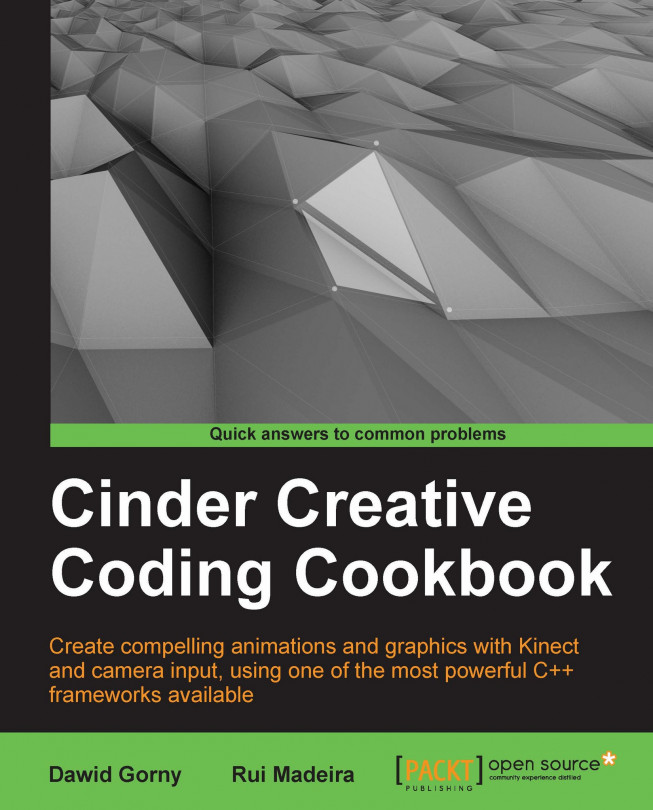Creating an interactive object that responds to the mouse
In this recipe, we will create an InteractiveObject class for making graphical objects that interact with the mouse cursor and executes the following actions:
|
Action |
Description |
|---|---|
|
Pressed |
The user pressed the mouse button while over the object. |
|
Pressed outside |
The user pressed the mouse button while outside the object. |
|
Released |
The mouse button is released after being pressed over the object and is still over the object. |
|
Released outside |
The mouse button is released outside the object. |
|
Rolled over |
The cursor moves over the object. |
|
Rolled out |
The cursor moves out of the object. |
|
Dragged |
The cursor is dragged while being over the object and after having pressed the object. |
For each of the previous actions, a virtual method will be called, and it would change the color of the object been drawn.
This object can be used as a base class to create interactive objects with more interesting graphics, such as textures.