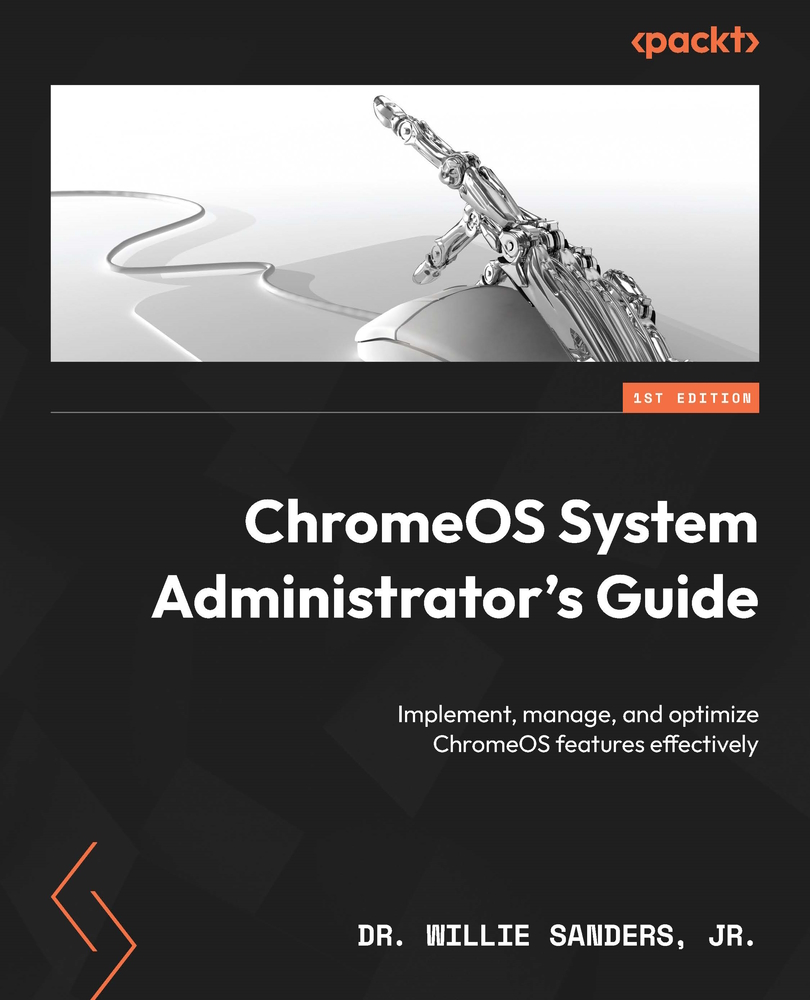Working with the Chrome Shell (Crosh)
In the previous chapter, you got a first glimpse of the command-line interface in ChromeOS via the Linux development environment’s Terminal. The Terminal provides admins with the potential to access extremely powerful tools for managing and maintaining their computer systems and apps. However, at the end of the day, the Terminal is still on your system, primarily to help control the Linux VM running as a guest on your ChromeOS device.
Thankfully, Google has given ChromeOS a command line all of its own; Chrome Shell or as it’s more commonly known, Crosh. Crosh can’t be used to run arbitrary code like some other command-line interfaces. However, systems administrators and advanced users can also leverage this powerful, browser-based application to access powerful tools and utilities, many of which are not available in the GUI.
In this chapter, we will cover the following topics:
- Accessing Crosh
- Looking at the...