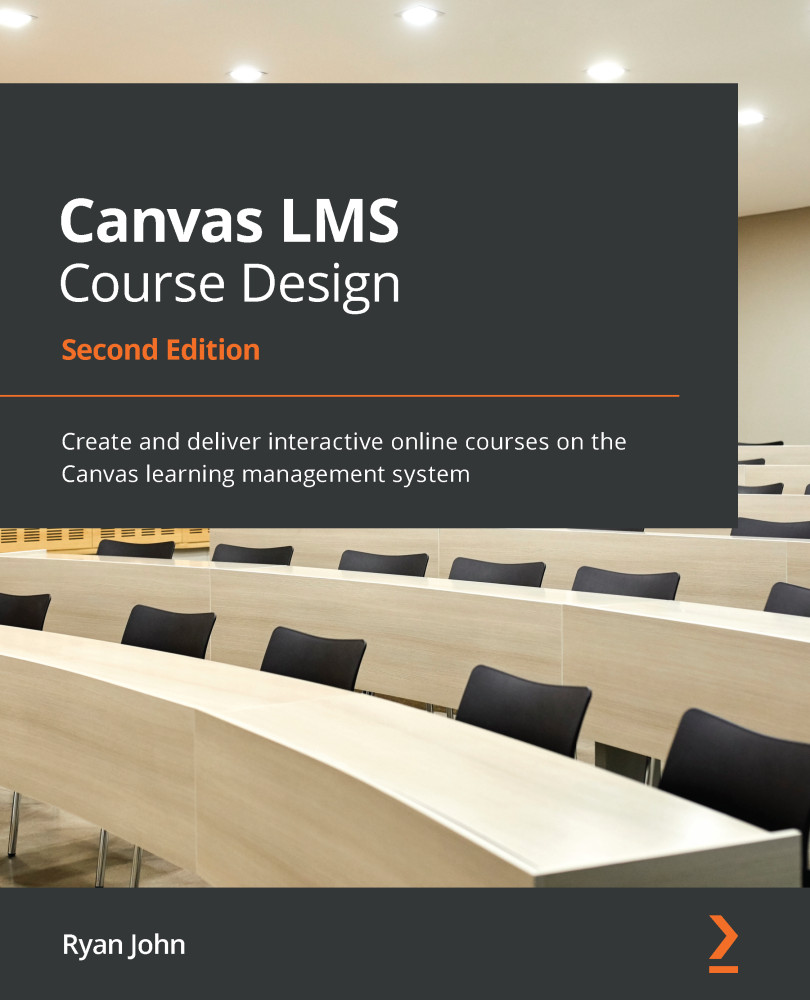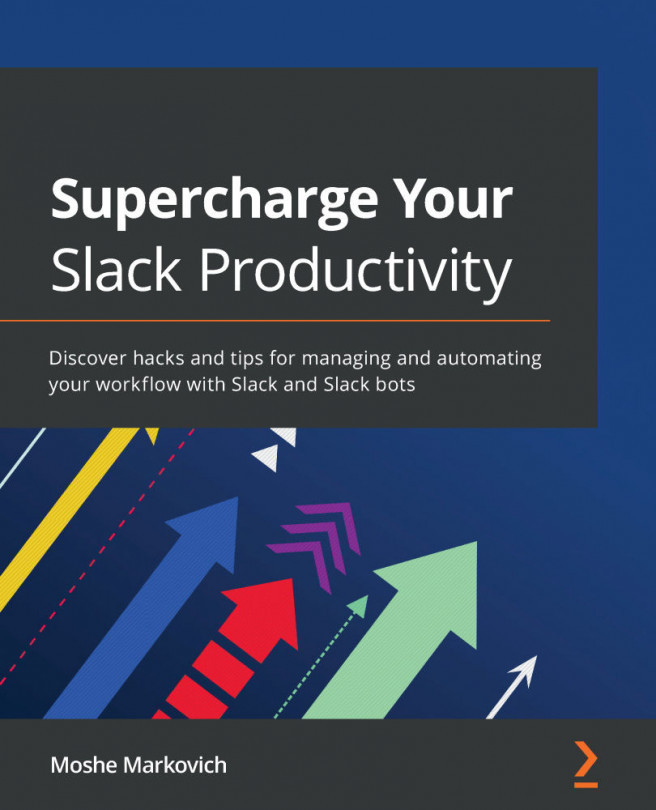Chapter 3: Getting Ready to Launch Your Course
Now that you have created the content for your course within Canvas, we can proceed to organizing your content and choosing the most effective means of presenting content to your students. We'll also explore how to use other organizational tools, add participants, and publish your course. In this chapter, we will cover how to do the following:
- Choose a Course Home Page layout
- Select links to make visible on the left a Course Navigation Menu that will be most useful to your students during the course
- Add course calendar events
- Preview and proofread your course using Student View
- Add and manage participants for your course
- Publish your course
By the end of this chapter, you will have totally built, organized, designed, and published your course in order to begin teaching your course in Chapter 4, Teaching Your Canvas Course.