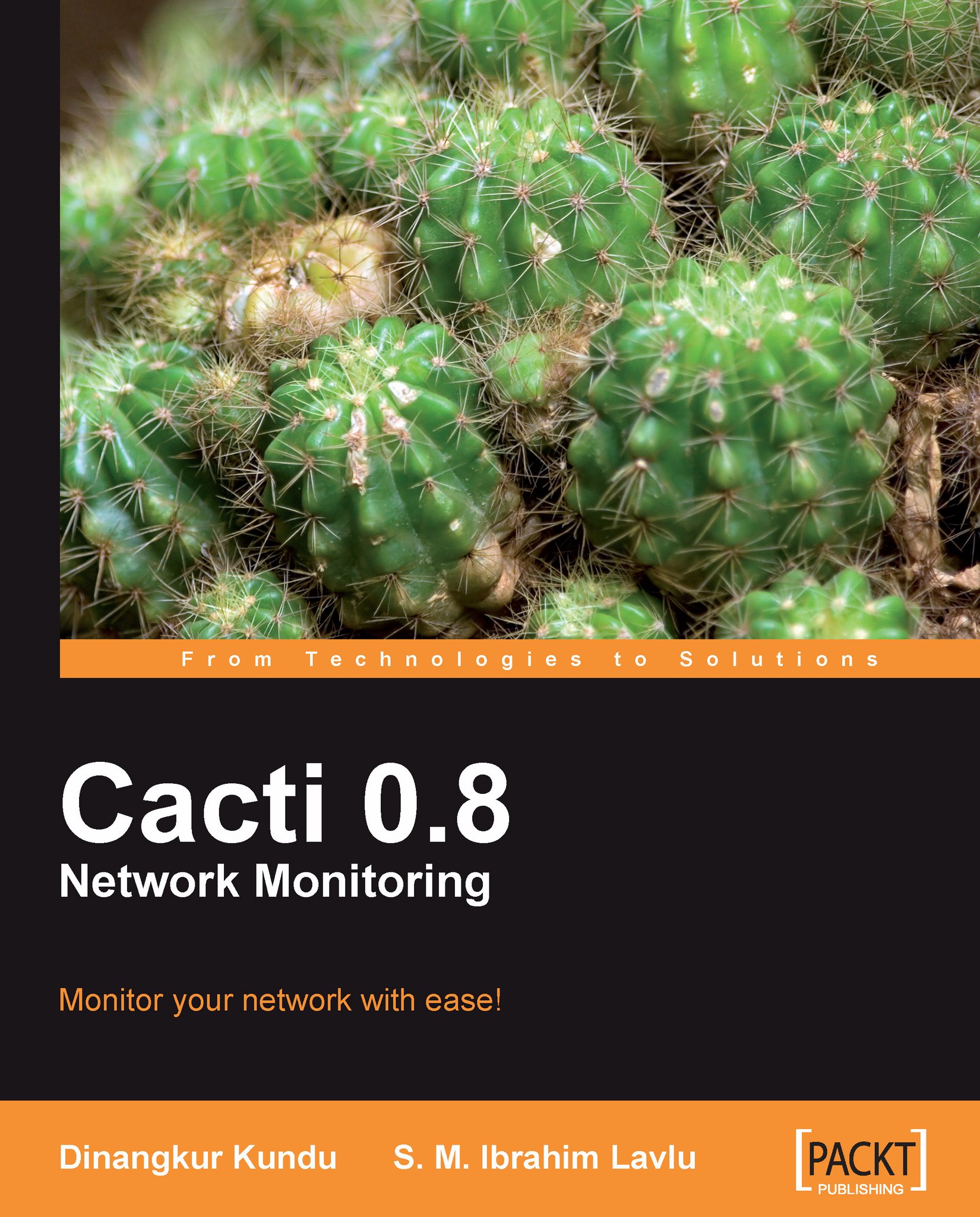Chapter 3. Using Graphs to Manage Networks and Devices
Now that we have a working Cacti environment, we will see how to add network-attached devices in the Cacti system and produce graphs to monitor LAN-sized installations to complex networks with hundreds of devices. It is fairly easy to manage devices through the Cacti web front-end. It provides a fast poller, advance graph templating, and multiple data acquisition methods out of the box, wrapped in an easy to use interface that makes sense to the network administrator.
Creating graphs
If you are familiar with RRDTool, then you know Cacti is designed to harness the power of RRDTool's data storage and graphing functionality. If you are not, don't worry—Cacti will create graphs without extensive configuration input from users. Built-in graph templates will make your life easier, so it is not necessary to understand the functionality of each field to create graphs for network-attached devices. Each graph stores different sets of parameters...