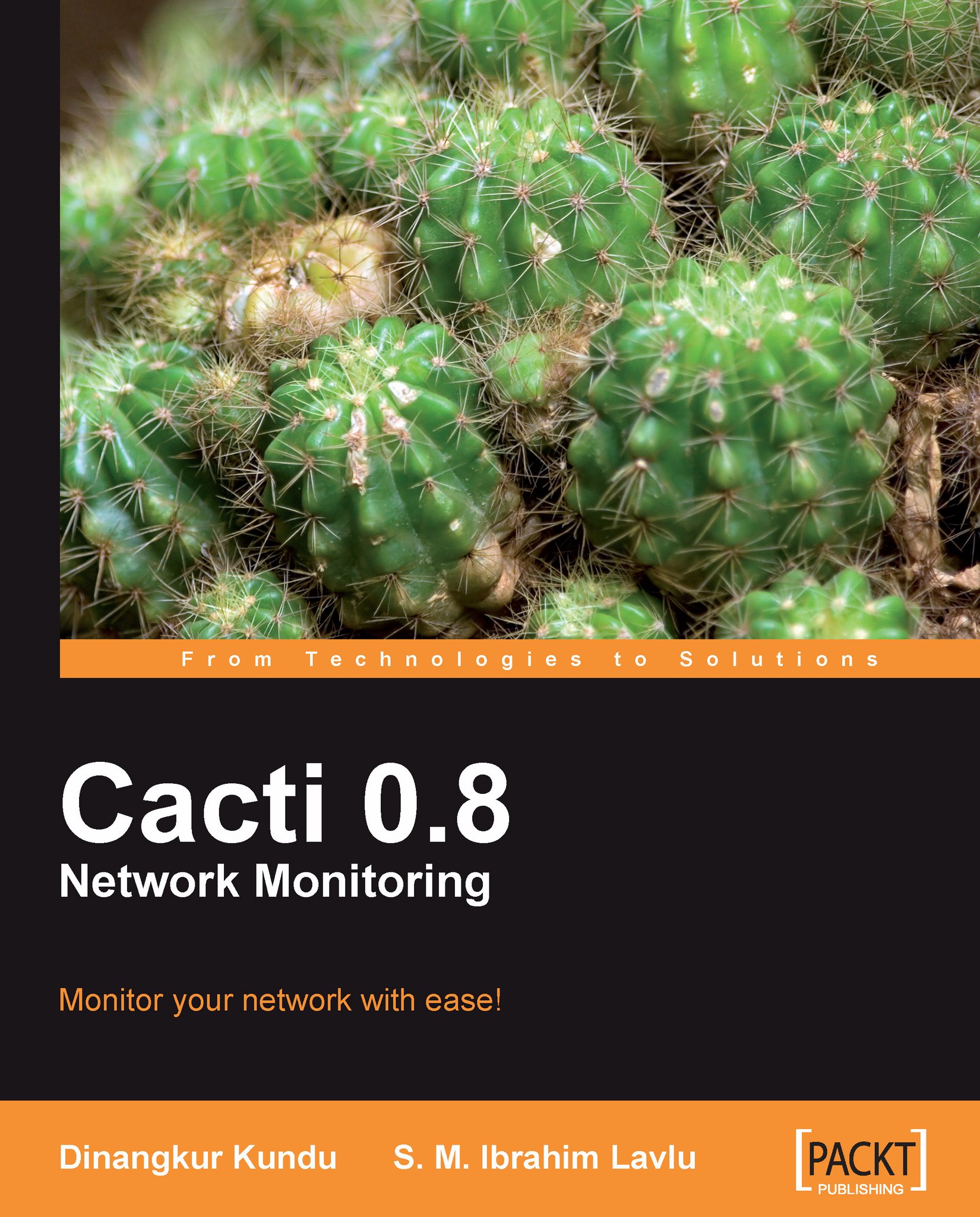Chapter 5. User Management
In this chapter, we will talk about user management. As Cacti offers sophisticated mechanisms for the creation of graphs, its user management mechanism, which provides functionalities to add, edit, and delete users who will be able to create or view graphs and access different areas of Cacti, is equally sophisticated. When Cacti is used in a production environment, it is very important to maintain the access of information. Cacti offers two levels of permission control, realm permissions and graphs permissions, which allow the administrator to control what the user can access, see, and change.
User Management console
If you click on User Management under Utilities, the User Management console will open. It will look more or less like the following:

By default, Cacti comes with two users. One is admin and another is guest. The admin user has complete access to the Cacti system. The guest user only has view access by default and is an unauthenticated user. This unauthenticated...