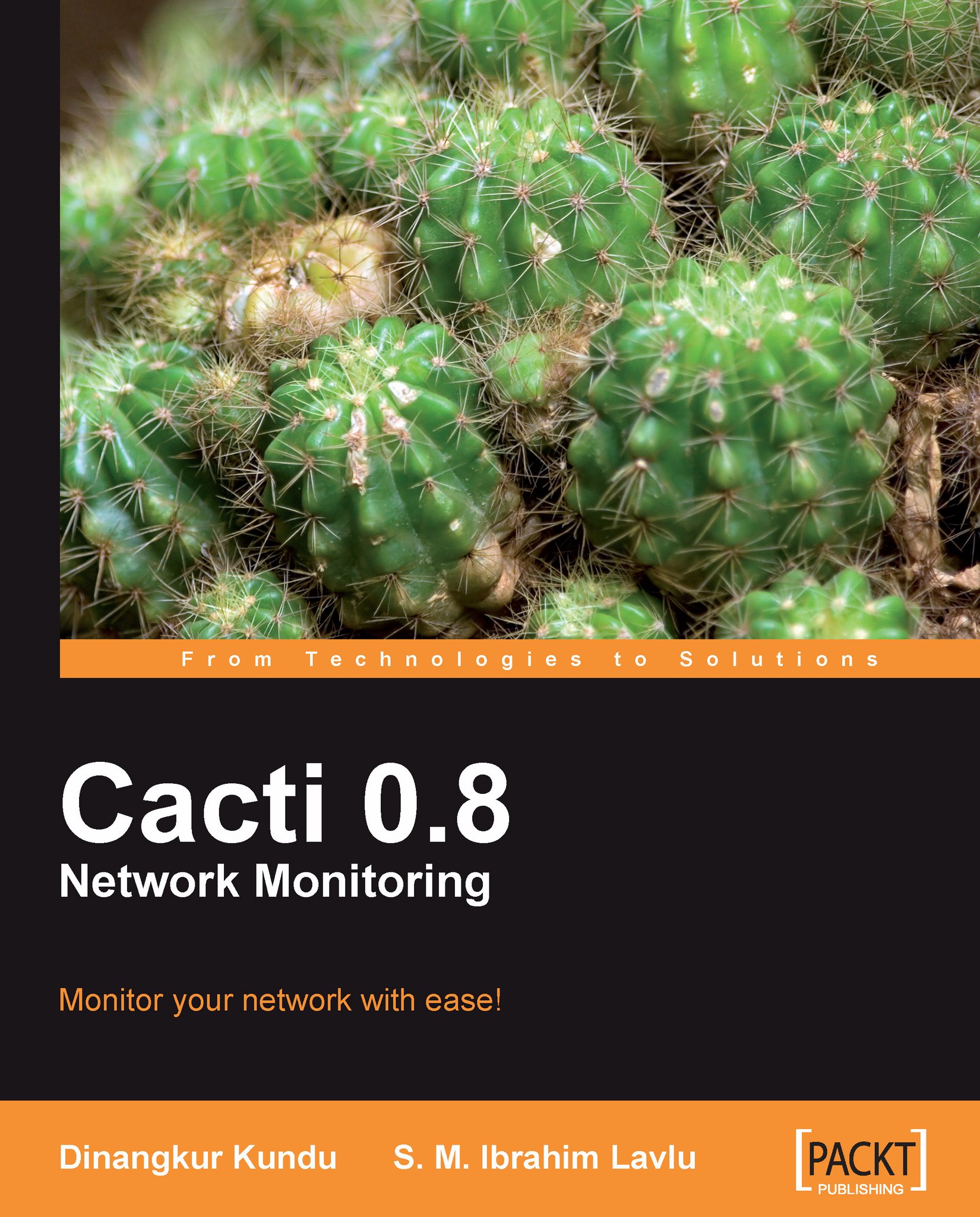Dinangkur Kundu is currently working as IT Support Analyst at Moriah College in Sydney, Australia, also running a local business directory for Bangladeshi people and developing web sites using concrete5 CMS in his free time. Dinangkur started his career as a Visual Basic programmer for DEN – a hospital management system development company. Later, he moved to web programming and spent the majority of his career in the web arena, using open source technologies, which are the driving point of his technological advances. He worked as a LAMP developer for Quantumcloud – building and implementing an e-commerce solution, content management system, helpdesk and service-oriented application; as Chief Technical Officer he implemented and managed the Linux based internet gateway, mail, backup, revision control and over all security. On the rare occasion he's away from his computer, you can find him reading books in String theory and gaze on math books. He dedicates this book to his parents – Dipty Rani Kundu and Ranjit Kumar Kundu, most extraordinary and beloved ones in his life; because of their love and blessing he is here and continuing his journey. He also thanks his sweet wife Suravi Sarkar for her faithful support in writing this book. He specially thanks his younger brother Shanku, who took care of his Mum and Dad in his absence, and pushed him to reach his goal. He also wants to thank Rashmi Phadnis at Packt Publishing for being so patient with him.
Read more