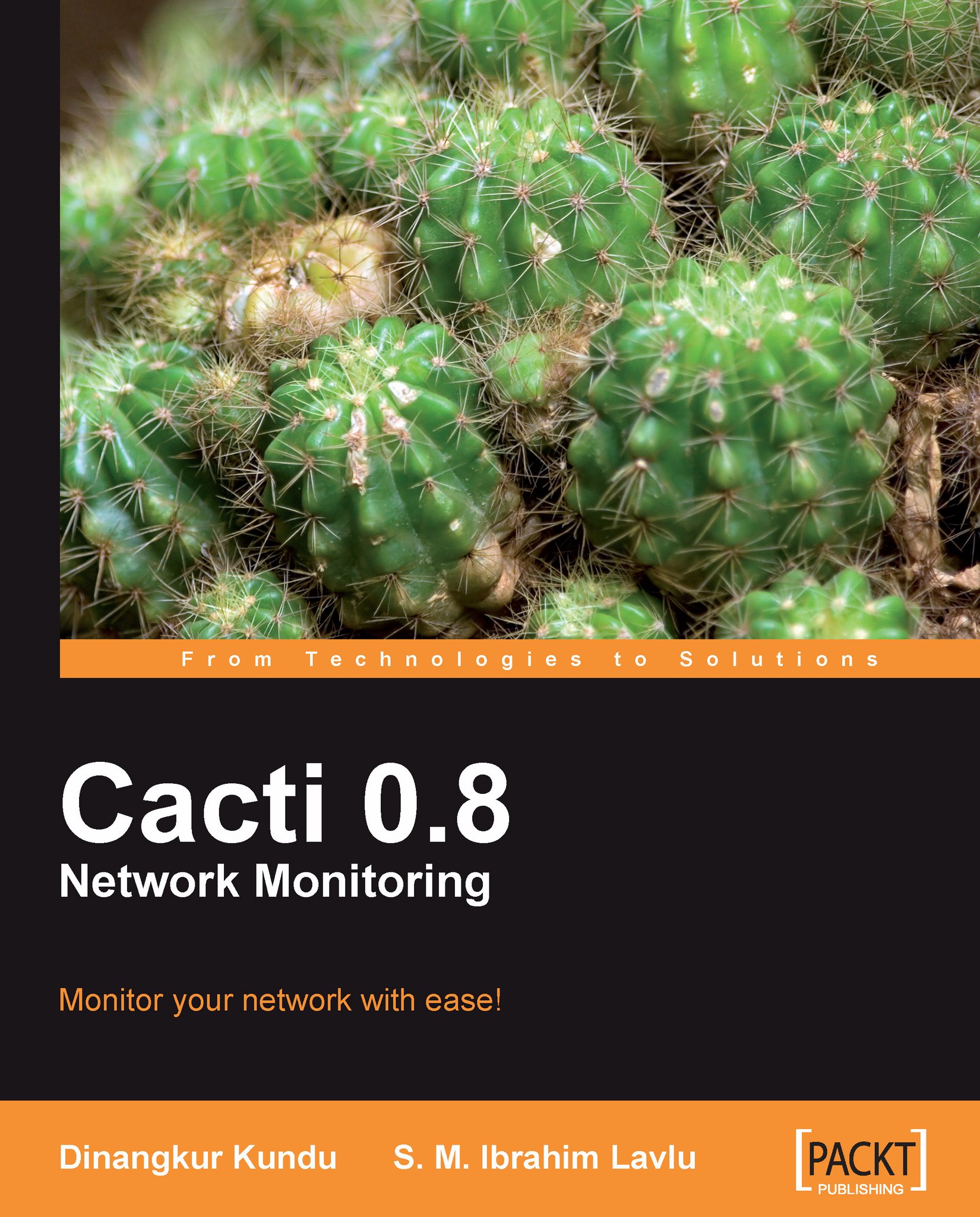Directory structure
Cacti's directory structure looks like the following:
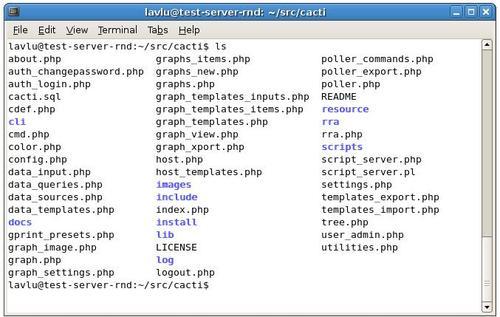
Cacti contains the following sub-directories within its main directory—unless you are fully aware of the implications of editing these files, it is best to avoid doing so.
1.
cli—Thisdirectory contains the Command Line Interface scripts that allow for console control over various aspects of Cacti. This can be likened to abindirectory.2.
docs—TheCacti manual and help documents are available here.3.
images—Theseare the images required by the Cacti GUI.4.
include—Cacti'smain configuration and global files.5.
installThe installation directory. This folder will be used only at the time of installing Cacti, so it's always a good practice to remove this folder after successfully installing Cacti.6.
lib—Thelibrary directory—these files contain the majority of Cacti function calls.7.
log—Cactistores all its log files in this directory. When debugging Cacti, this folder is very important. Make sure...