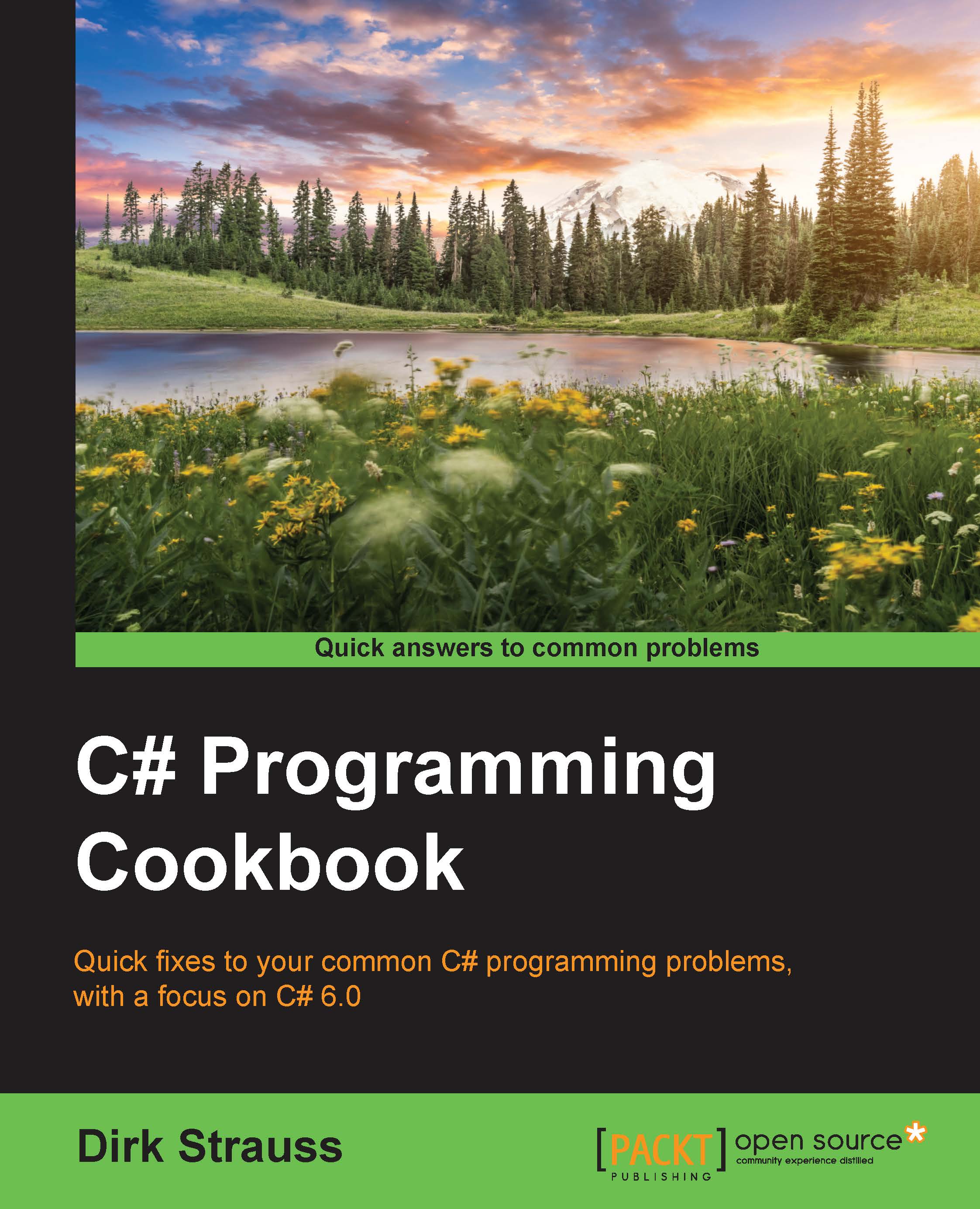Creating an Android Visual Studio project using Apache Cordova
Creating an Android application using Apache Cordova is extremely easy. This recipe, however, will only show you how to get started.
Getting ready
You will need to have Apache Cordova installed as part of the custom installation options during Visual Studio setup. To see how to do this, refer to the Installing Xamarin and other required components recipe in this chapter.
How to do it…
From the New Project dialog screen, select Apache Cordova Apps and select the Blank App (Apache Cordova) as the template to use. Choose a location for your project and click on the OK button:

Once Visual Studio has created your application, you will notice that it has a very specific structure to it. From the project, you will notice that you can target Android, iOS, Windows, or Windows Phone 8.1. This is the framework you will be using to create your Android application:

When you are ready to debug, you can choose an emulator from the Debug menu. This...