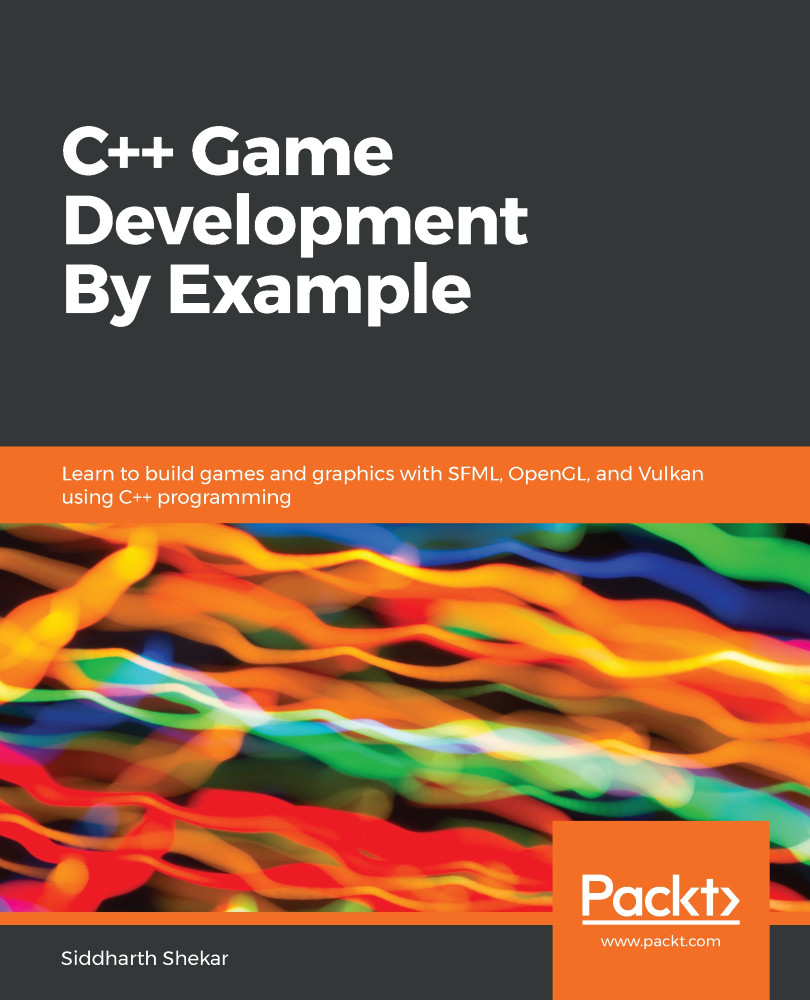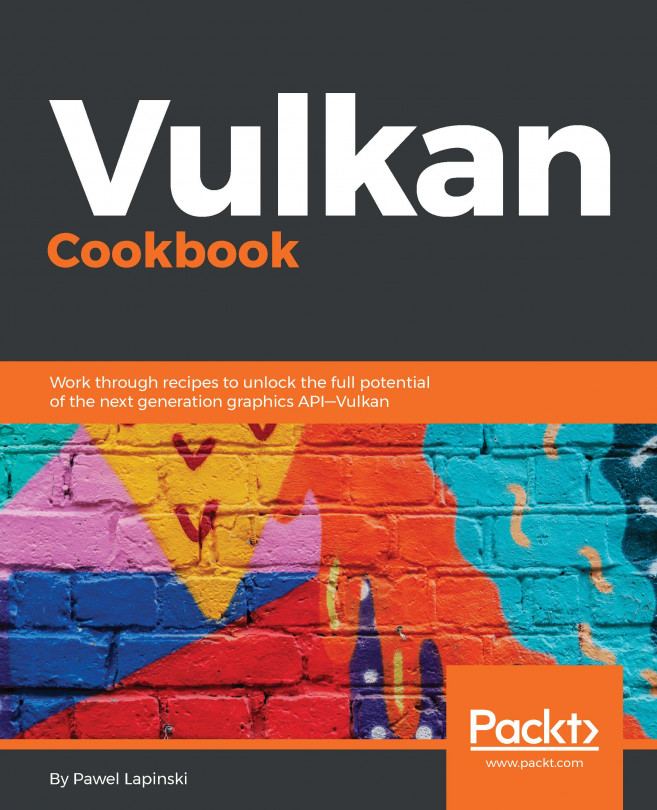In the last chapter, we enabled the Vulkan validation layers and extensions, created the Vulkan application and instance, chose the device, and created the logical device. In this chapter, we will continue the journey toward creating a clear screen picture and presenting it to the viewport.
Before drawing pictures, we first clear and erase the previous picture with a color value. If we don't do this, the new picture will be written on top of the previous picture, which will create a psychedelic effect.
Each picture is cleared and rendered and then presented on the screen. While the current one is being shown, the next picture is in the process of being drawn in the background. Once that is rendered, the current picture will be swapped with the new picture. This swapping of pictures is taken care of by the SwapChain.
In our case, each picture in...