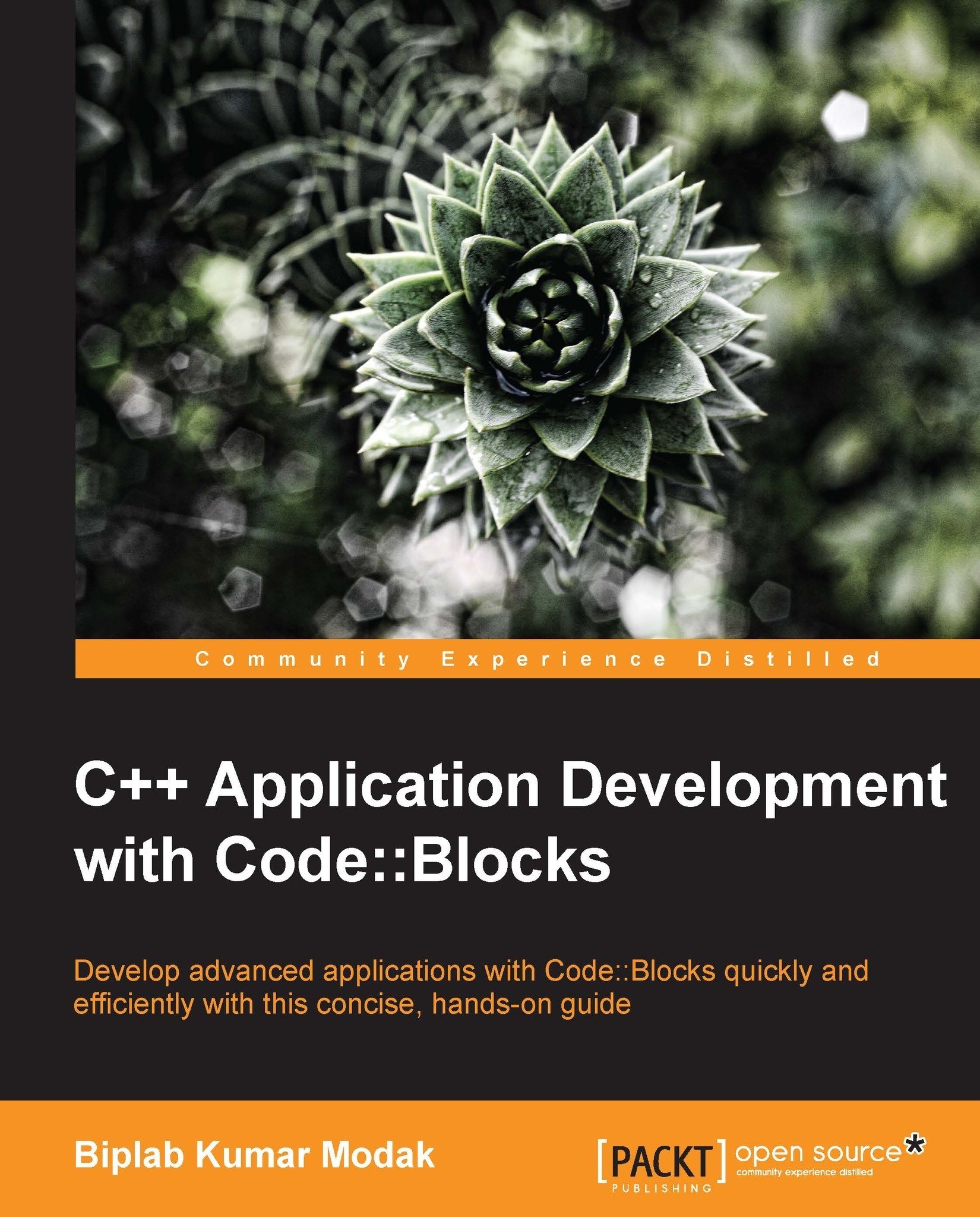Installing Code::Blocks on Linux
Code::Blocks runs numerous Linux distributions. In this section we'll learn about installation of Code::Blocks on CentOS linux. CentOS is a Linux distro based on Red Hat Enterprise Linux and is a freely available, enterprise grade Linux distribution. Perform the following steps to install Code::Blocks on Linux OS:
Navigate to Settings | Administration | Add/Remove Software menu option. Enter
wxGTKin the Search box and hit the Enter key. As of writing wxGTK-2.8.12 is the latest wxWidgets stable release available. Select it and click on the Apply button to installwxGTKpackage via the package manager, as shown in the following screenshot.
Download packages for CentOS 6 from this URL—http://www.codeblocks.org/downloads/26.
Unpack the
.tar.bz2file by issuing the following command in shell:tar xvjf codeblocks-12.11-1.el6.i686.tar.bz2Right-click on the
codeblocks-12.11-1.el6.i686.rpmfile as shown in the following screenshot and choose the Open with Package Installer option.
The following window will be displayed. Click on the Install button to begin installation, as shown in the following screenshot:

You may be asked to enter the root password if you are installing it from a user account. Enter the root password and click on the Authenticate button. Code::Blocks will now be installed.
Repeat steps 4 to 6 to install other rpm files.
We have now learned to install Code::Blocks on the Windows and Linux platforms. We are now ready for C++ development. Before doing that we'll learn about the Code::Blocks user interface.