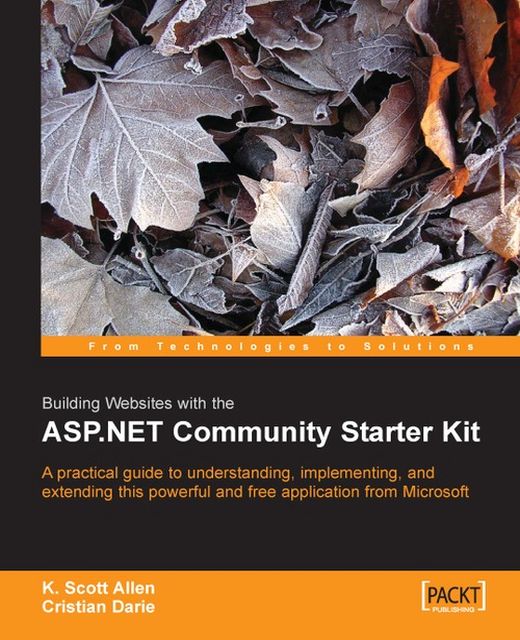Setting up a New Community
Following the steps from the Creating a New Community section at the end ofChapter 3, create a new community on your machine named Play. When creating the new community in the ISP Administration page, uncheck the Apply Sample Content checkbox, as we want to start with a brand-new community site. Also, you may prefer to have a personalized admin account instead of Admin. Before moving on, make sure that you’re shown a bare community website when accessing http://play/CommunityStarterKit:

The rest of the chapter is structured in two parts. In the first part, we’ll add the information to the website, and in the second, we’ll change its layout. You may prefer to combine these two, but for the purposes of this chapter, it’s easier and cleaner to deal with things one by one.