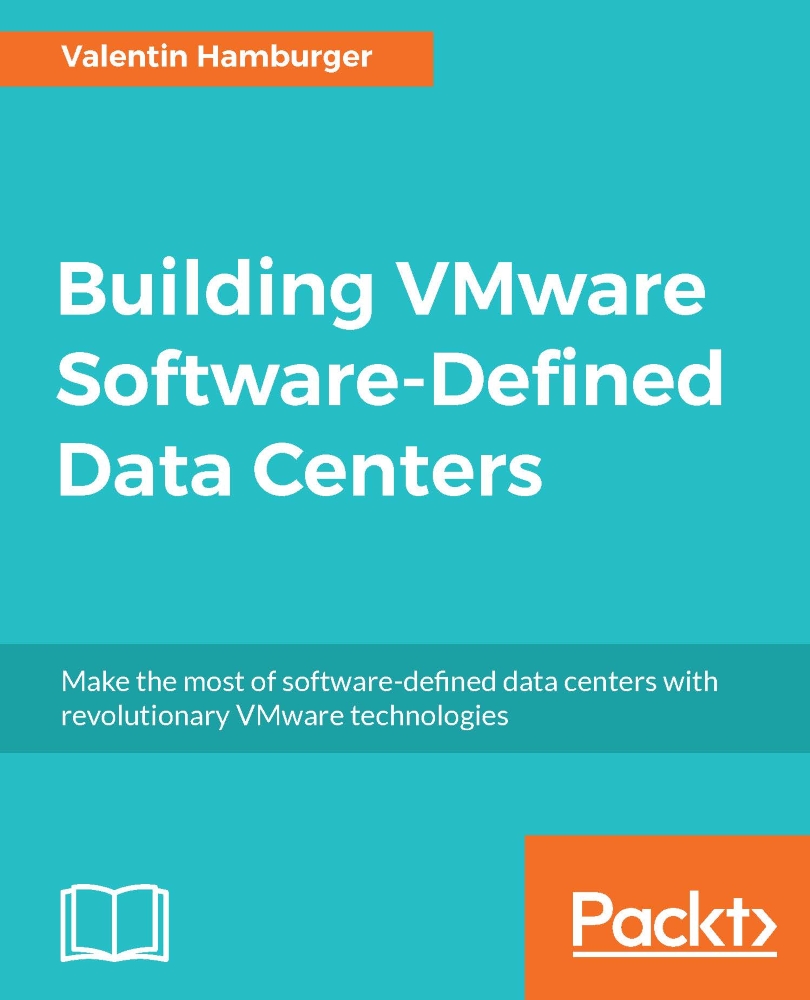Workflow creation 101
Workflows in vRO typically live in a folder structure under the workflows tab. To create a new workflow, it is recommended to create a folder first, maybe with the name of a certain project or the description of the workflow types it may hold. Most vendors just use the product name as the folder name and then do subfolders to distinguish different functionalities.
Once the location is set, the workflow itself can be created in the folder by right-clicking on it and selecting New workflow.
Creating the workflow
Before starting to create the workflow, its purpose should be clear. Let's create one based on a simple example. Let's assume a backup system is backing up VMs based on what folder they are located in. Also, the folder is a placeholder for the applied retention policy. This is a proven practice and many backup tools could actually support such a setup with their vCenter integration using VADP. Also, this workflow might be triggered by vRealize Automation based on...