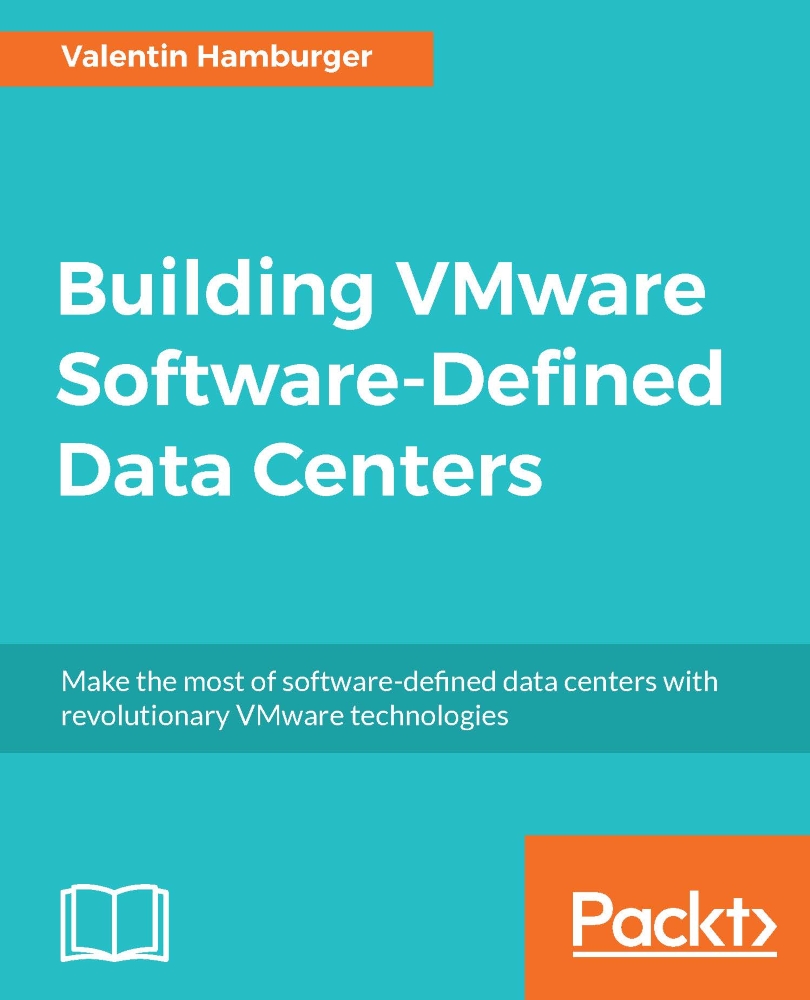vSphere configuration considerations
The SDDC will influence the way you might configure and setup vSphere in a data center. While any vSphere environment can be the base for an SDDC, it might make sense to revisit some of its settings and make them fit for the SDDC. Basically, there are two major approaches to think about:
- The management cluster and all the management relevant VMs and applications
- The environment running all your production/development or test VMs often referred to as payload
Both configurations are important and need to be well thought through. In a classic vSphere only environment, the need of a management cluster might be not as strong as in an SDDC environment, since all it runs is vCenter and maybe some virtual desktop managers (if applicable). So it can often be run on small vSphere hosts with a low-performance configuration. If you add monitoring like vRealize Operations and Log Insight the performance requirements of this cluster will rise since these two tools...