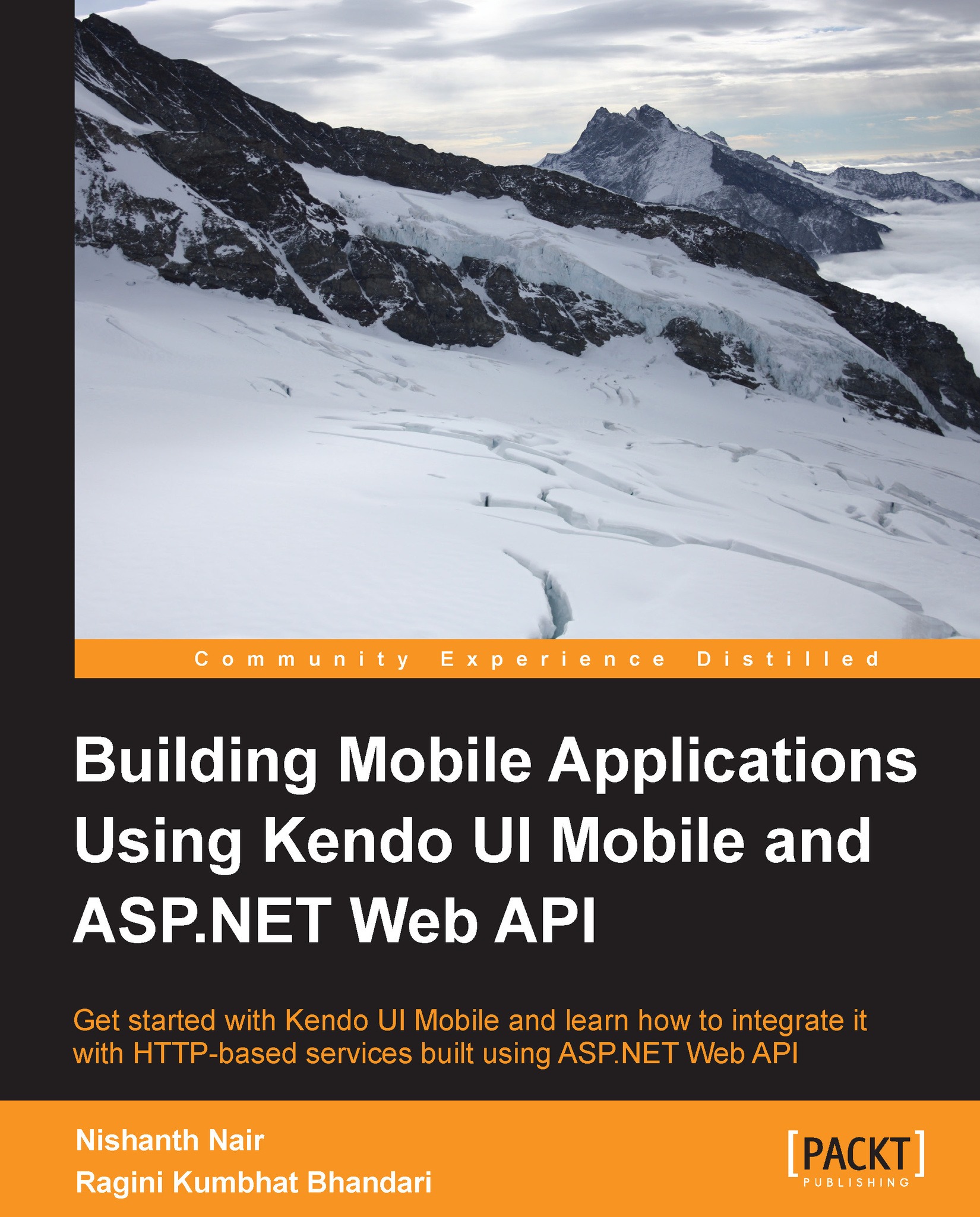The ModalView widget
The Kendo Mobile ModalView widget opens up a view as a child window, which requires the user to interact with it before returning to the main application view. It is typically used to grab the user's full attention by asking the user to enter some detail or to display very important information. Typical scenarios are customized error/confirmation messages, password entry box, and so on.
The ModalView widget can be defined inside or outside of a view and it can have its own layout. It is recommended to reduce the use of ModalView to the minimum in mobile apps as users will be interrupted from their workflow and creates exasperating experience closing trivial modal windows.
The widget's height and width can be defined using the data-height and data-width attributes. To open the widget programmatically, we can use the open() method after getting the reference of the widget using the jQuery data method. An event handler function can be attached to the open event of ModalView...