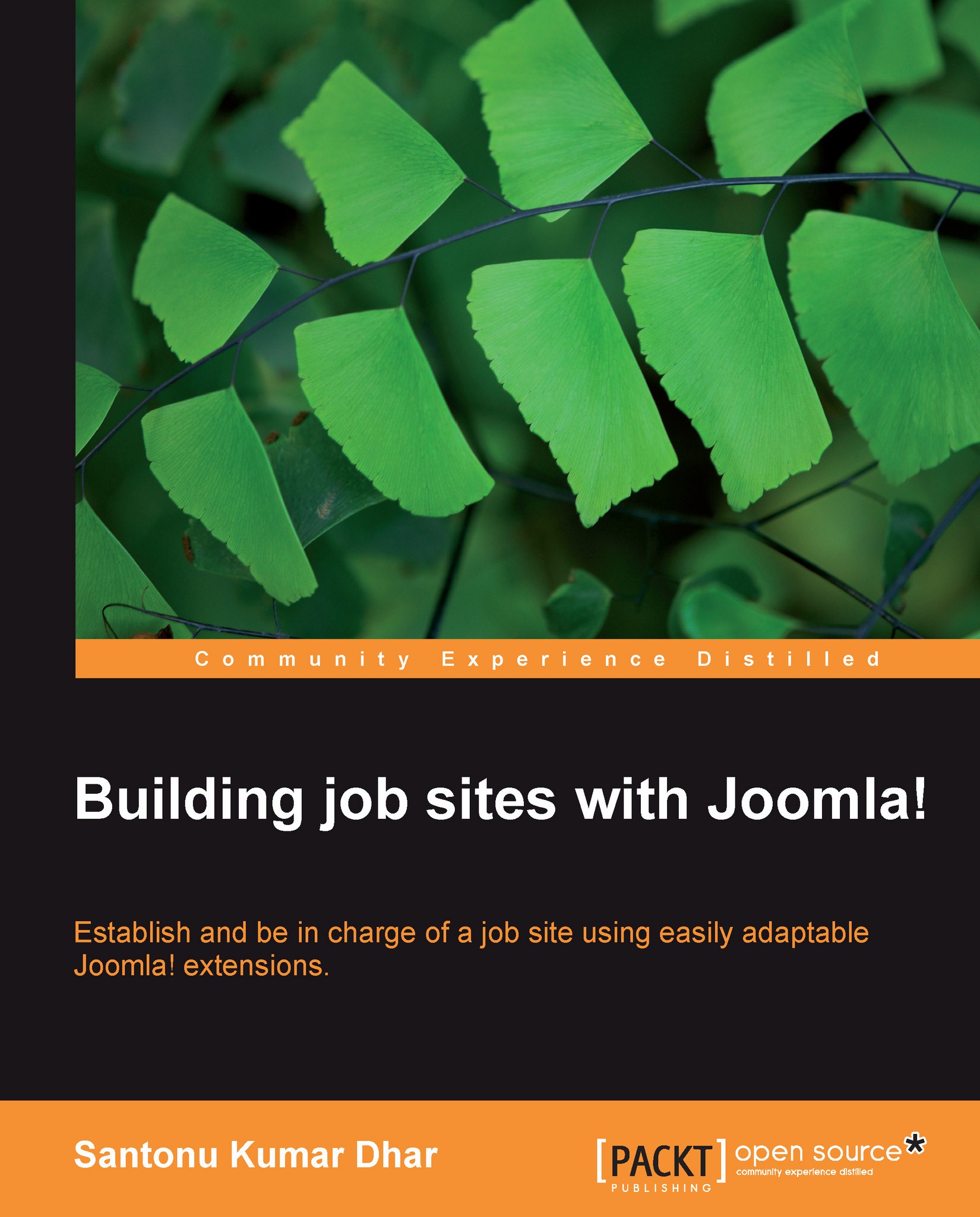Introducing Joomla! administrator panel
To access the administrator login page, you need to type the path of administrator directory in the address field. For example,http://localhost/administrator. If you are not using the local server, type your web server address instead of localhost.
After logging into the Joomla! administrator panel, you will see an interface similar to the next screenshot:
 |
At the top of the screen, you will see a menu bar with menus and submenus. You will also see the following four elements on the right-hand side:
Preview link: It is a link to preview the website's front page.
Received message counter: It shows how many messages you have received. If no messages are received, it shows a zero (0).
Users counter: It displays how many users are logged into your site at the moment.
Logout link: This link is used to log out from the administrator panel.
Below the menu bar, you will see buttons such as Add New Article, Article Manager, Front Page Manager, Section...