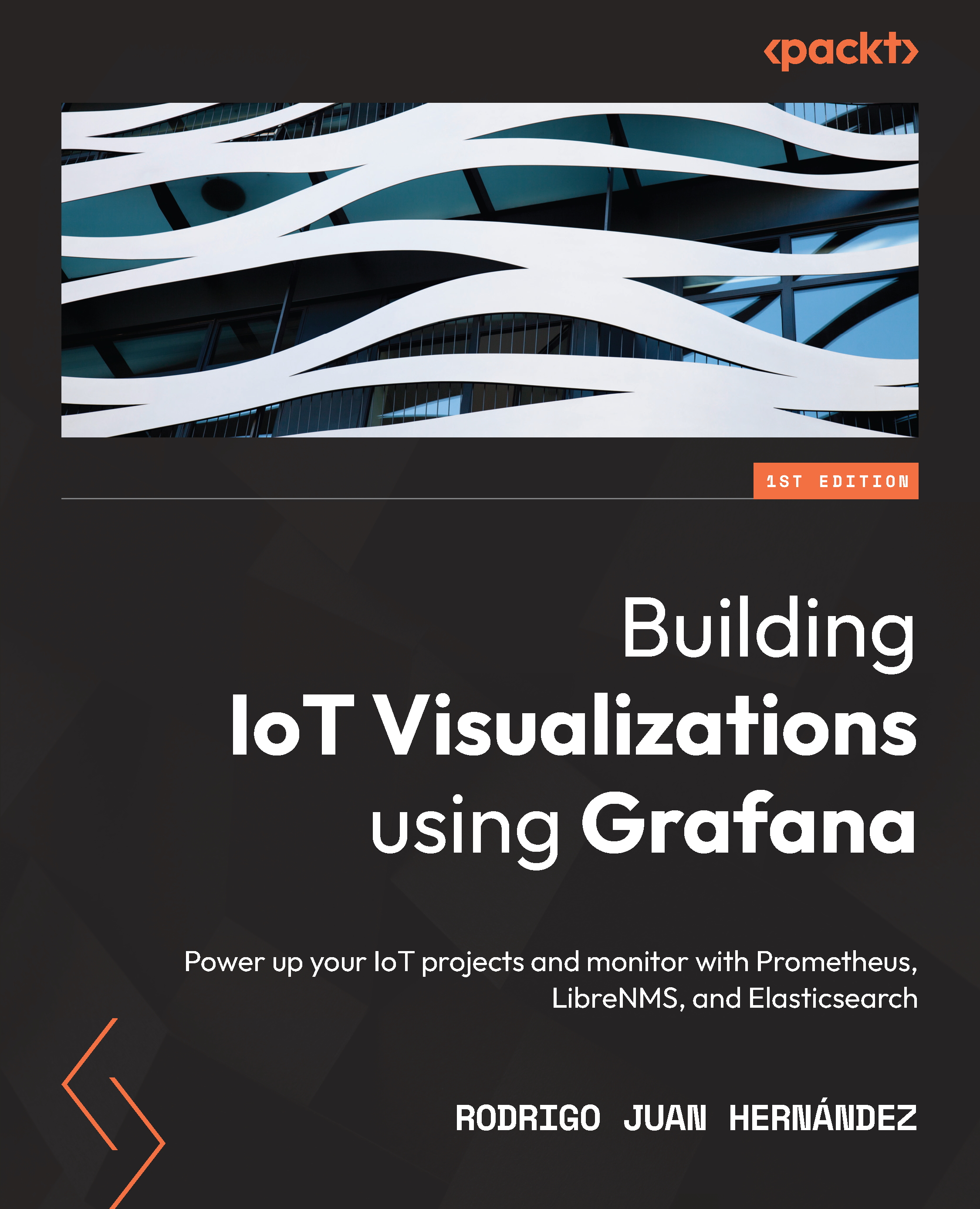Building table data panels
Time-series panels are an excellent tool for showing time-series data, but sometimes, it can be useful to use table data panels.
The table data panel allows you to show data in a table, ordered by time. In the following figure, you can see an example of one of these panels:
Figure 6.10 – A table data panel
The table panel comes with the basic installation of Grafana, and you can select it in the visualization menu.
Table panel options
Besides the common panel options, the table panel offers a few more customization settings. Let’s look at them.
Table options
These configuration settings have the following options:
- Show headers: This allows you to show or hide the names imported from the data source.
- Column width: Here, you can specify the column width in pixels. By default, Grafana calculates it based on the table size and the minimum column width. The minimum column width by default is
150...