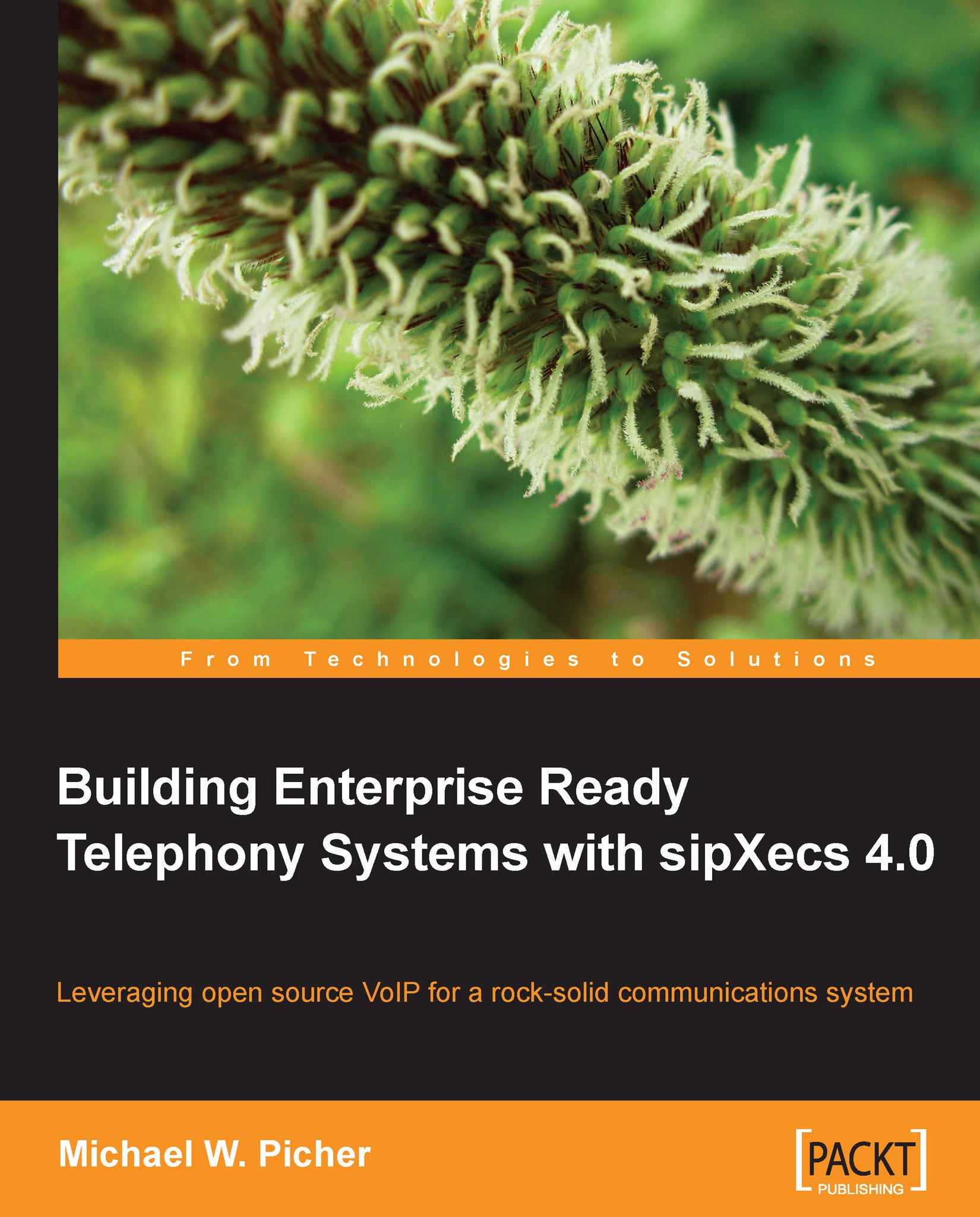Hunt Groups
A hunt group is a collection of extensions that ring in a particular order when the hunt group number is dialed. To access the Hunt Groups page, from the System Administration page click on the Features menu and select the Hunt Groups menu item. The Hunt Groups page will be displayed as follows.

To add a hunt group, click on the Add Hunt Group hyperlink near the middle of the page. The Hunt Group page will be displayed as follows:

Hunt groups are configured with the following information:
Name: This is the text name for the hunt group.
Extension: This is the extension that is dialed to reach the hunt group, often referred to as the pilot number for the hunt group.
Description: This is the text description to help document the system configuration.
Call Sequence: This is the order in which extensions ring and for how long they ring. Check the box and use the Move Up and Move Down buttons to change the order of extensions. The drop-down box under Sequence can have values...