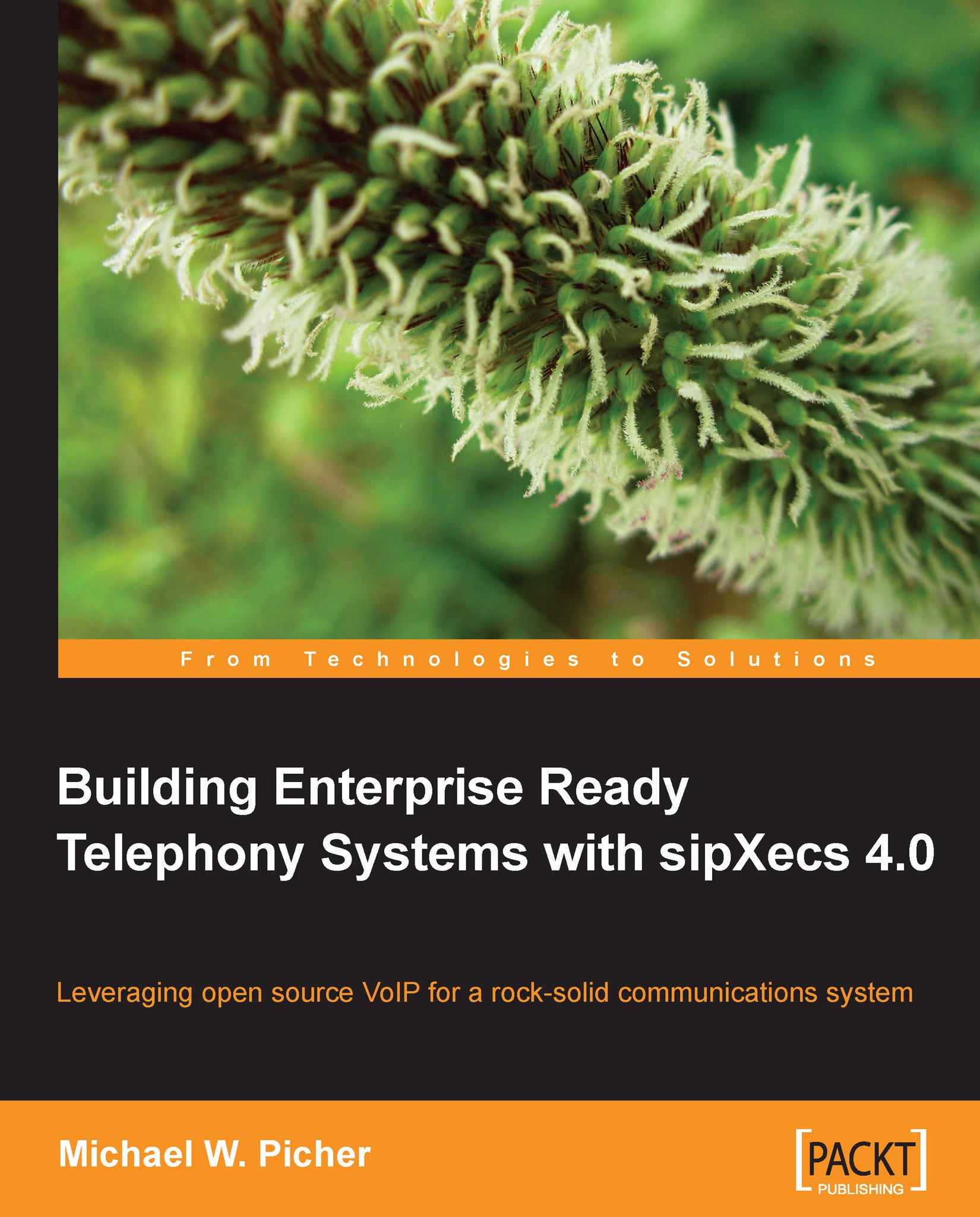Phone groups
Managing individual phones for any more than a few phones will quickly become cumbersome and error prone. Managed phones can be placed in groups to utilize the same settings across all phones in the group. The administrator can pick and choose how he or she would like to group phones. Common methods of choosing phone groups include phone model (Polycom330, Polycom650), phone purpose (Receptionists, HelpDesk), or physical location (Boston, NewYork).
Phones can be in any number of groups. For instance, it may be desirable for all Polycom 650 phones in Boston to have just a few different settings from Polycom 650 Phones in New York. Only the order of the groups is important when groups have different values for the same setting. The last group in the list of groups will take the highest priority.
To get to the Phone Groups page, select the menu option for it in the Devices menu. The following page will be displayed:

To add a new group, click on the Add Group hyperlink near the...