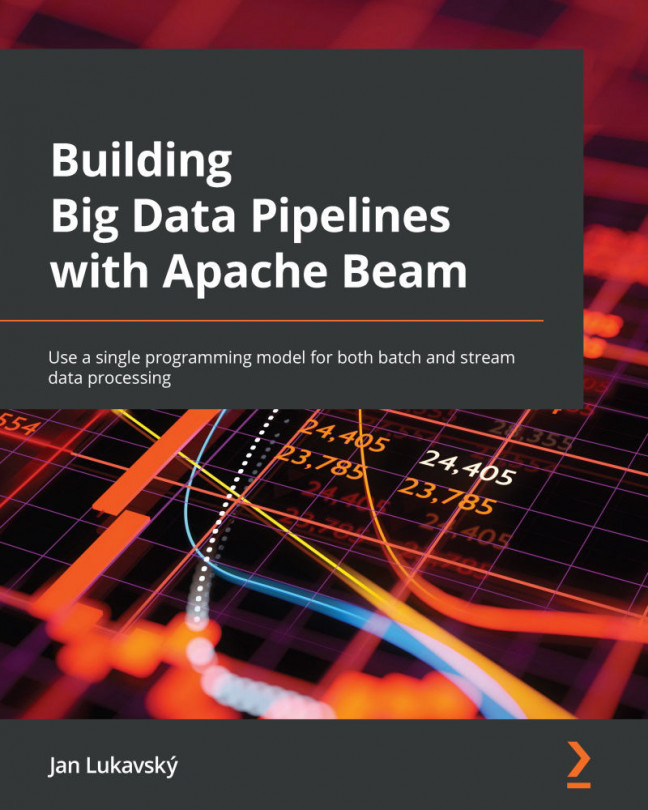Setting up the environment for this book
In this section, we will set up the environment needed for this chapter and the rest of the book. The technologies we will build upon are Docker and minikube.
Minikube is a local version of Kubernetes, which will enable us to easily set up the other technologies we need.
Let's set up everything we need for this chapter now:
- The steps to install minikube can be found at https://minikube.sigs.k8s.io/docs/start/.
- Next, make sure to install the kubectl tool using the official Kubernetes instructions, which can be found at https://kubernetes.io/docs/tasks/tools/.
- After installing minikube, we will start it by executing the following command:
$ minikube start
Important note
minikube accepts as an optional parameter a configurable amount of memory and number of CPUs. The
minikube startcommand takes the optional--cpusand--memoryarguments, which can be used to tune these settings. We recommend using all of the CPUs available...