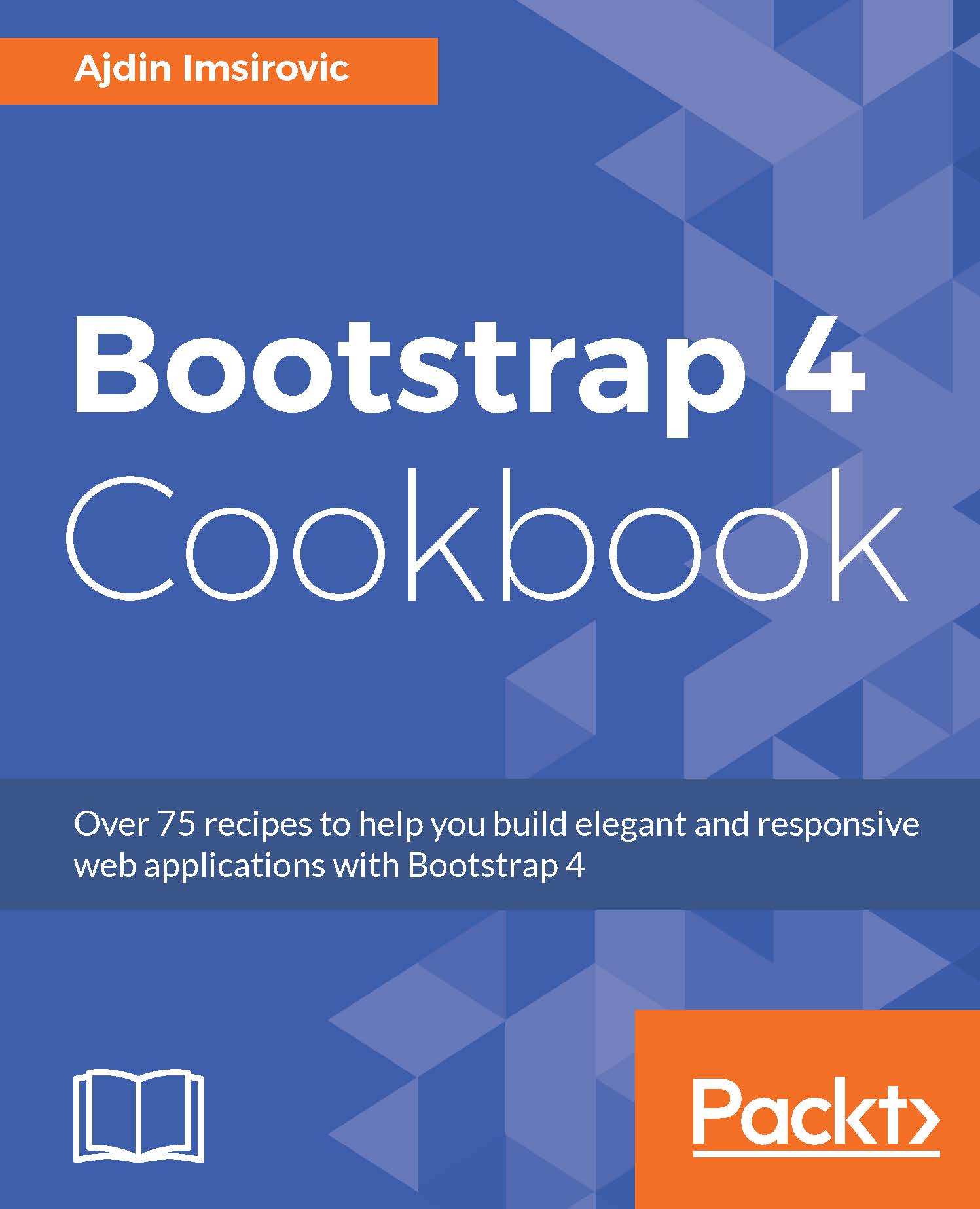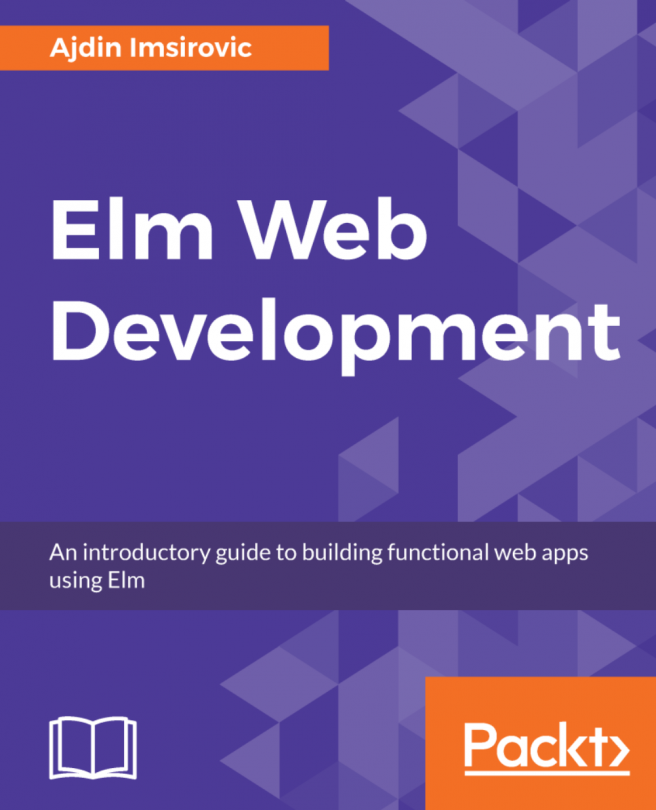Chapter 1, Installing Bootstrap 4 and Comparing Its Versions, covers various ways of installing Bootstrap 4 and using it with an online IDE, Cloud9, or on your local machine. It also explains the workings of Grunt, Sass, and Jekyll, which are all used in the full local installation of Bootstrap 4.
Chapter 2, Layout Like a Boss with the Grid System, deals with the basics of using containers, rows, and columns, as well as building a couple of real web page examples. All these are done with the help of Harp and Grunt.
Chapter 3, Power Up with the Media Object, Text, Images, and Tables, helps you to create a comments section, customize the blockquote element, align text and images, and work with tables.
Chapter 4, Diving Deep into Bootstrap 4 Components, explores customizing alerts, modals, popups, and tooltips. It also looks into using Bootstrap's Sass mixins to customize components such as cards and buttons.
Chapter 5, Menus and Navigations, explains various ways of working with navbars.
Chapter 6, Extending Bootstrap 4, teaches you a number of ways to extend Bootstrap 4 with the help of jQuery plugins. Some of the recipes in this chapter extend the functionality of the existing components, such as the pagination component. Others deal with integrating nonexisting components, such as the datepicker on input fields.
Chapter 7, Make Your Own jQuery Plugins in Bootstrap 4, covers the foundations of making your own jQuery plugins. Since jQuery is such an integral part of Bootstrap, knowing its inner workings can help in both extending the existing plugins and making Bootstrap 3 plugins work with Bootstrap 4. Also, understanding the basics of how jQuery plugins work opens a new way of working with interactions in your Bootstrap-powered websites.
Chapter 8, Bootstrap 4 Flexbox and Layouts, outlines the amazing changes brought to Bootstrap 4 by the inclusion of the CSS flexbox specification into the framework itself. It is an alternative way of building websites and stepping away from float-based layouts.
Chapter 9, Workflow Boosters, focuses on the use of Sass partials, cleaning up unused CSS in your custom Bootstrap 4 builds, and stripping comments. We'll see how the Grunt task runner is used to achieve these goals, which will help in understanding the general way Grunt tasks are structured and run.
Chapter 10, Creating a Blog with Jekyll and Bootstrap 4, lists the process of including Bootstrap 4 Sass with Jekyll, splitting it into partials, making Jekyll blog-aware, and finally, serving your Bootstrap 4 Jekyll blog online with the help of GitHub Pages.
Chapter 11, Bootstrap 4 with ASP.net Core, takes a look at the process of setting up Bootstrap 4 Sass and Grunt in Visual Studio 2017 and ASP.net Core 1.0/1.1.
Chapter 12, Integrating Bootstrap 4 with React and Angular, discusses the integration of Bootstrap 4 with React and Angular. Component-based frontend development is not the future--it is already here. Understanding at least the basics of how it works is crucial. This chapter aims to remove the complexity of these two frameworks and the complexity of their setup, and strives to show how to make these frameworks work with Bootstrap 4 in a simple and understandable manner.