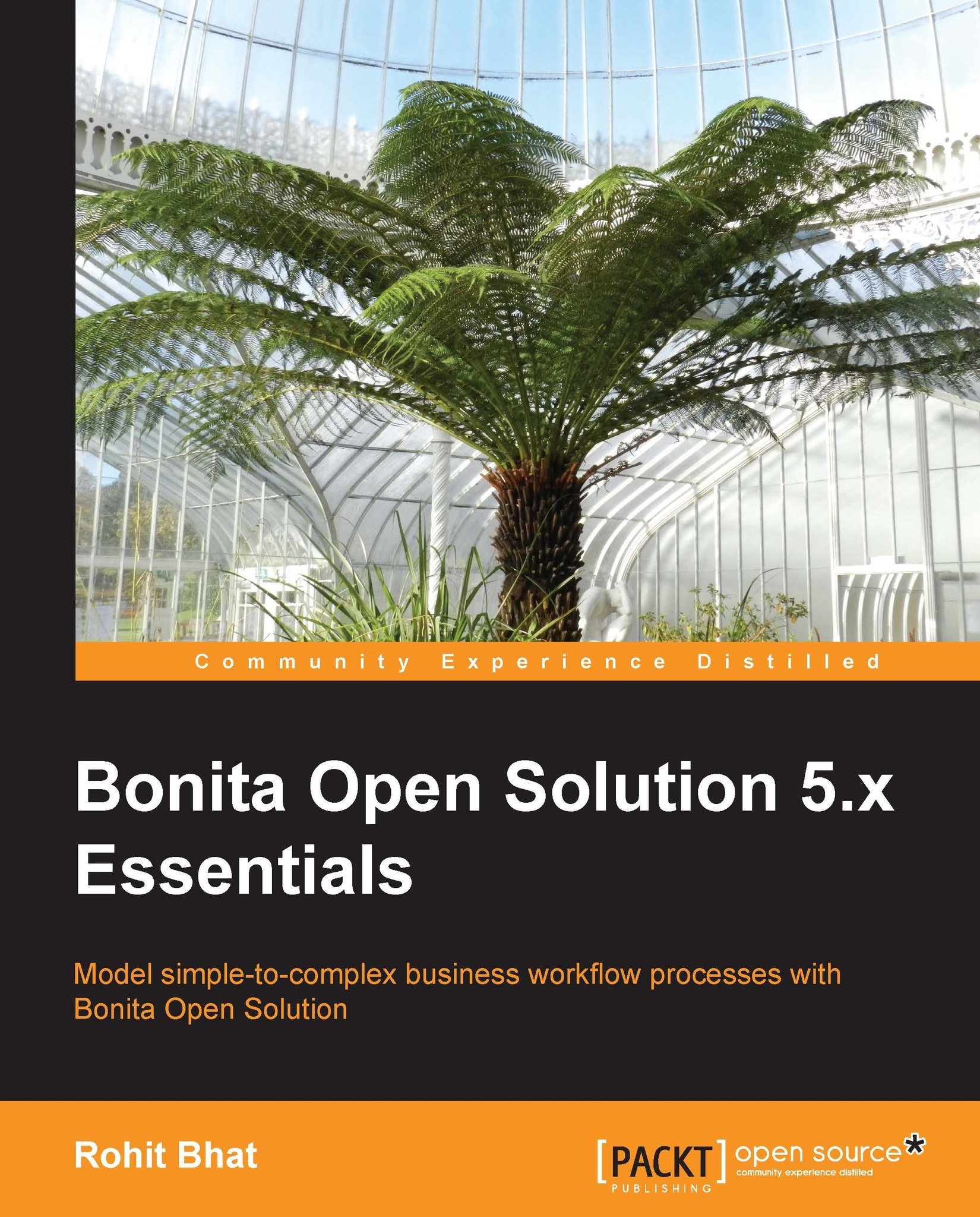Process status in User XP
We can also change the way Bonita Engine assigns the case number to each individual case. For this, we need to log in using the admin view. Click on the Process tab in the left-hand column. In the list of processes available, click on any process. The details panel opens up. Here, we can define the process related parameters. The first parameter we see is about the form application. As we have created custom web forms, they are referenced as external form applications. In the Description section, we can customize the description of the cases displayed in the inbox. Here, we can use certain variables provided by Bonita, namely process.name, case.indexNumber, case.initiator, case.startDate, and case.currentState. By default, process.name+ - #+case.indexNumber is shown. Let us change it to process.name+ #+case.indexNumber+ #+case.initiator.

Figure 6.7: Changing the process description