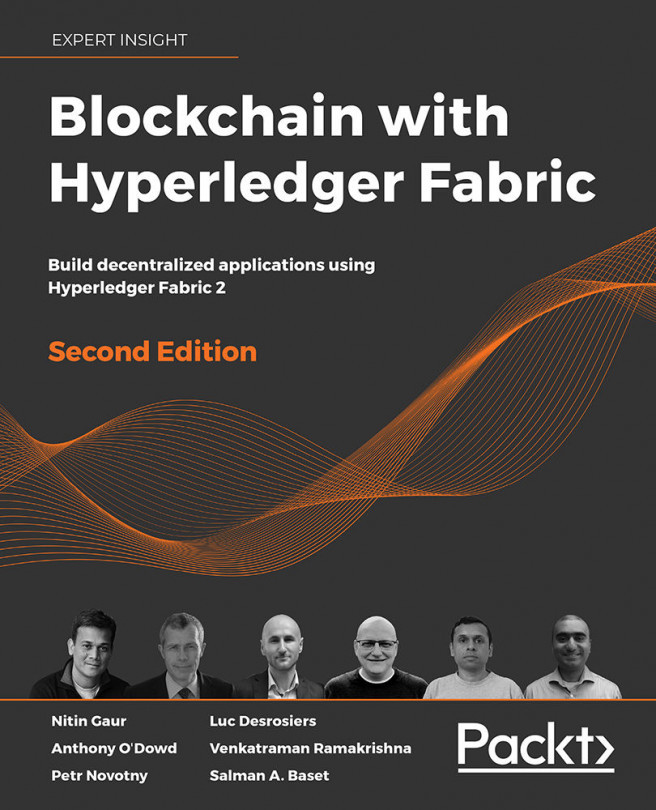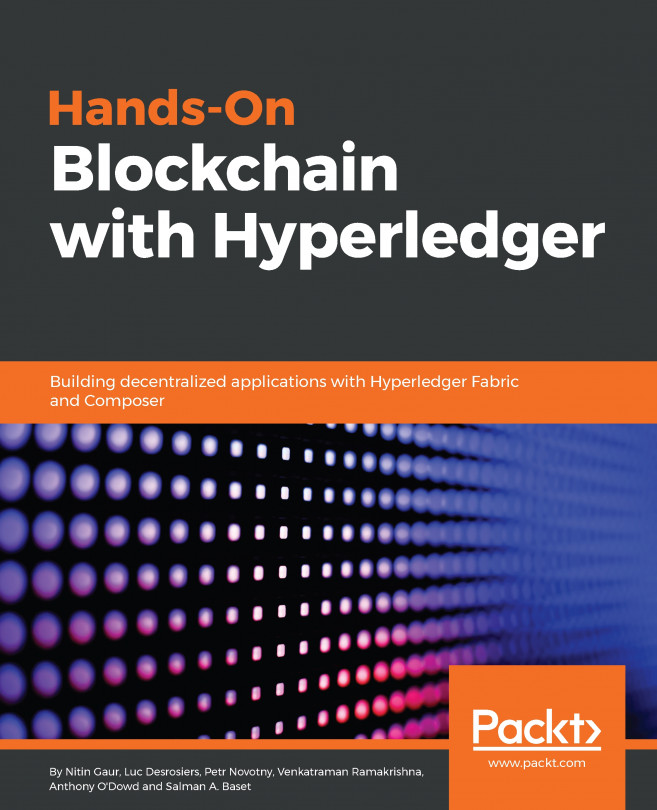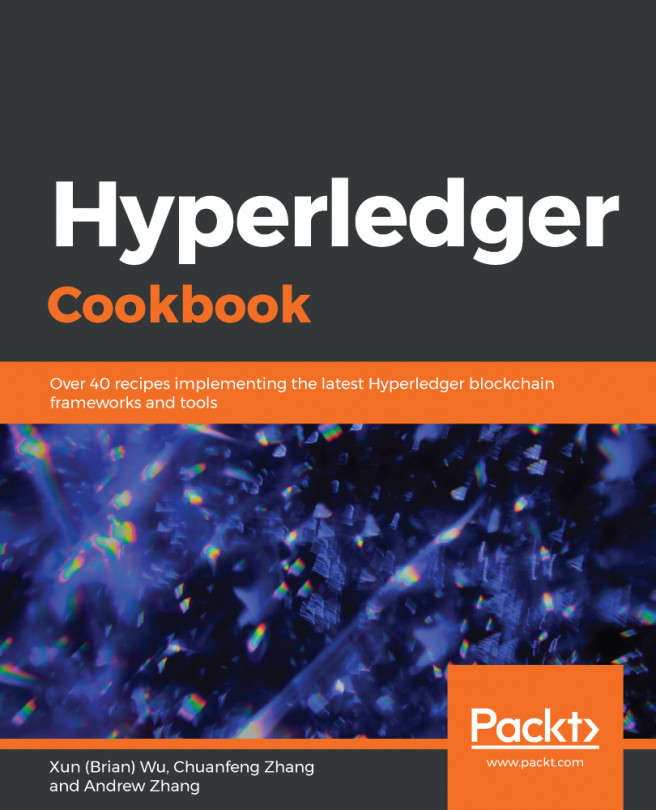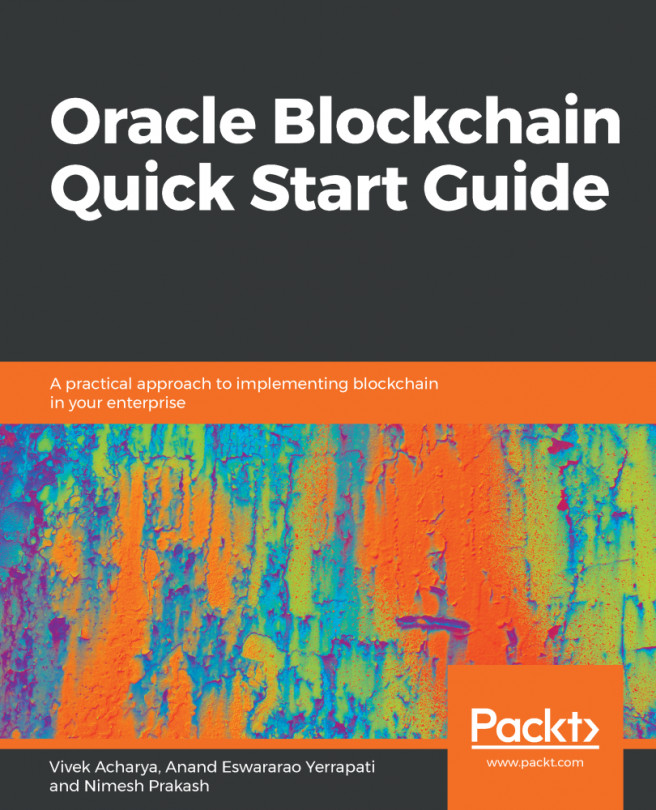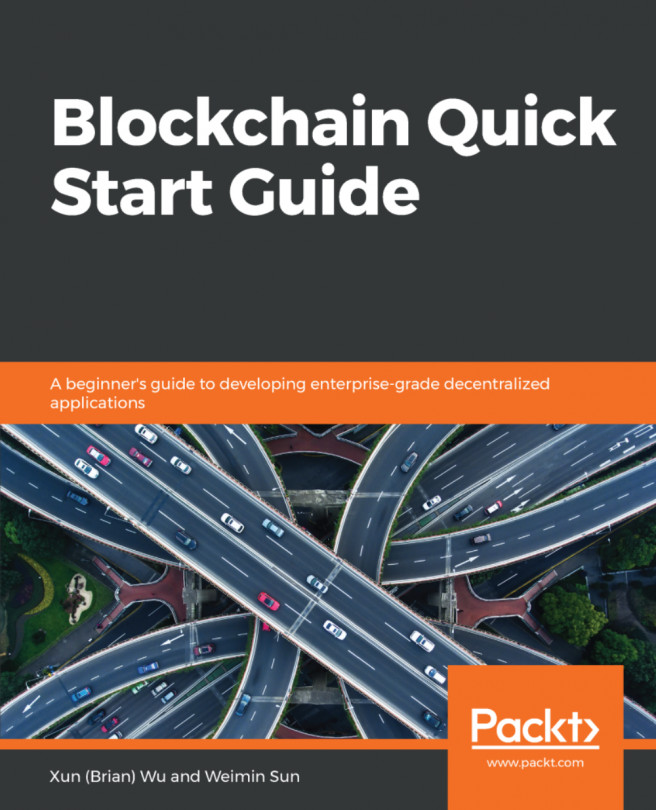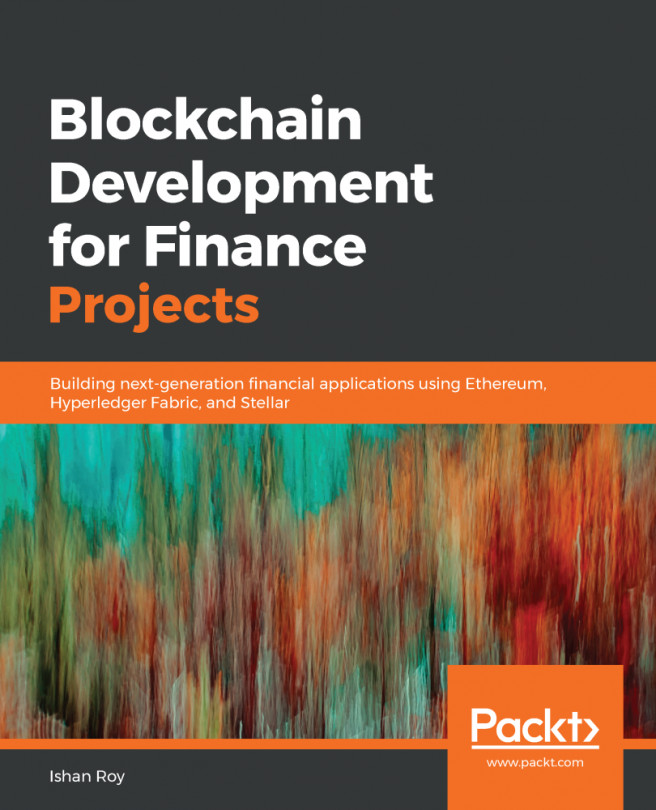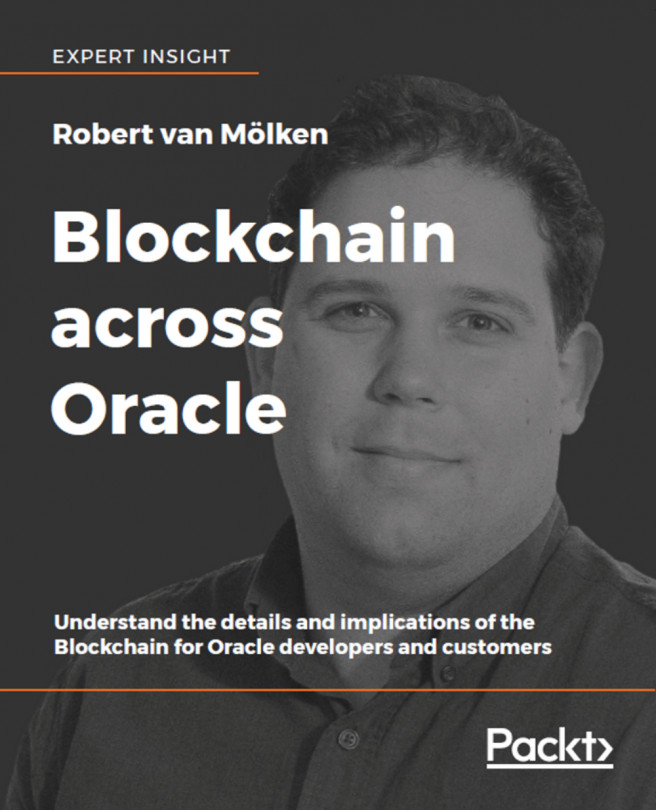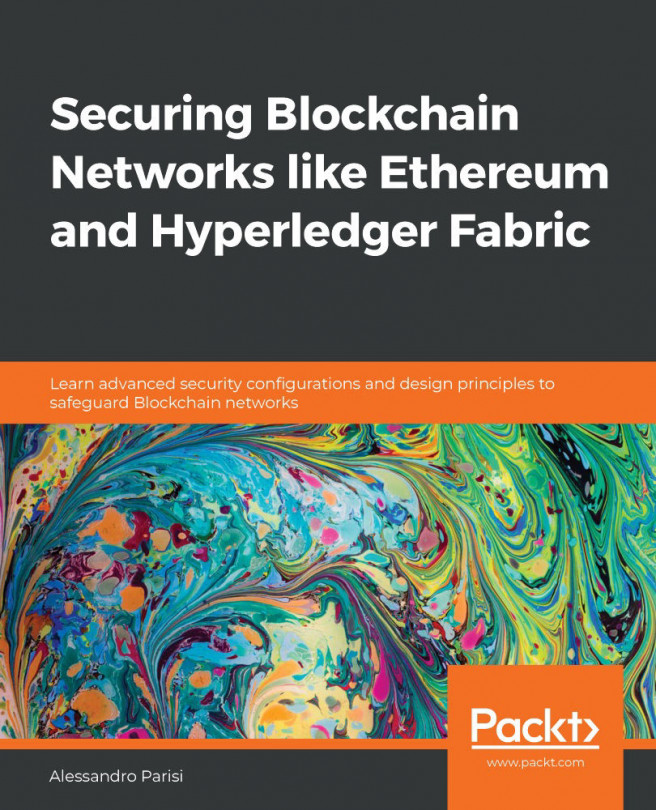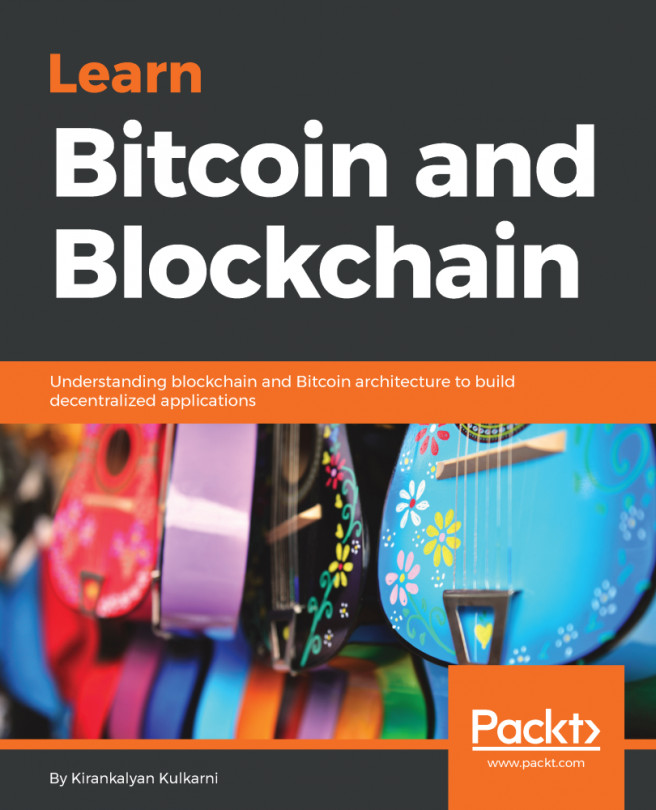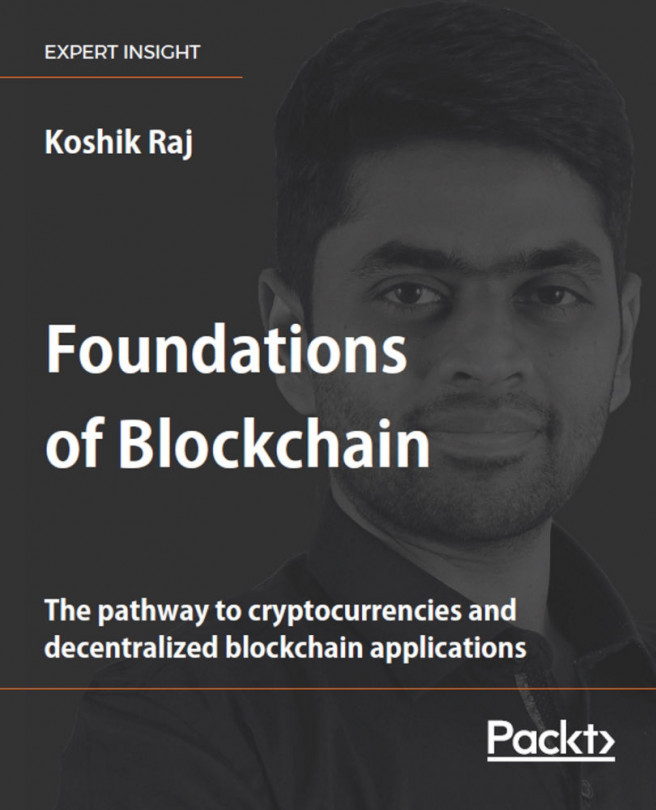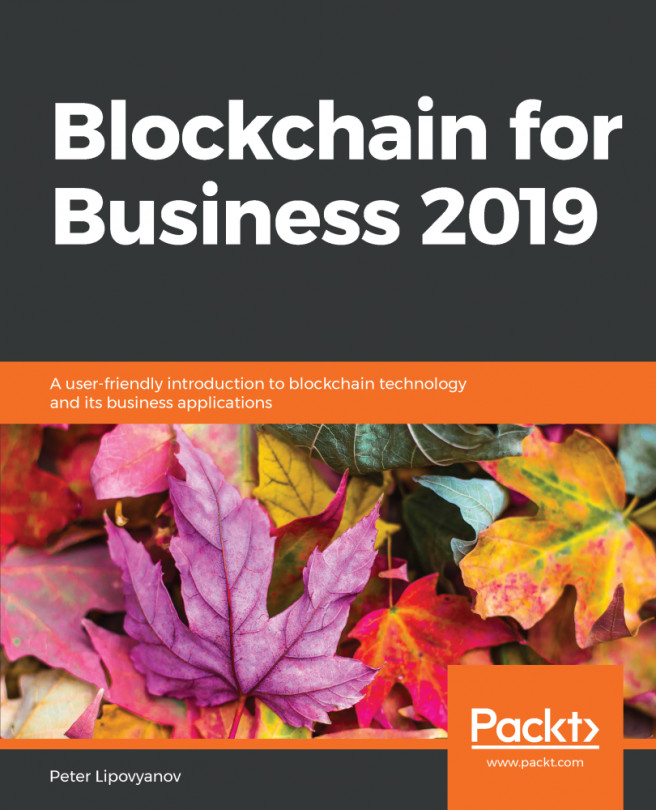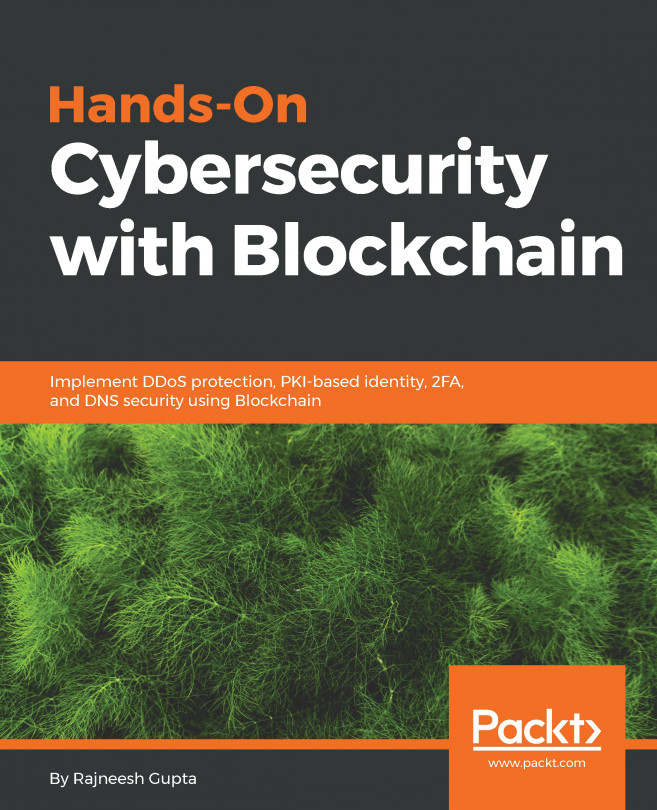Configuring our development environment for network operations
Our final task in this chapter is to get our application development environment, namely VS Code using the IBP extension, connected to the network we just launched. This is a two-step process:
- First, we will create and load identity wallets for all our network participants in VS Code.
- Next, we will create an environment for trade network operations and connect to the running network using identities from these wallets.
Creating Fabric identity wallets
If you do not have VS Code already running, restart it. On an Ubuntu Linux machine, this can be done by running the code command. Navigate to the IBP extension by selecting the appropriate tab from the left-hand menu. Now focus on the FABRIC WALLETS panel at the bottom left of the main view, which may contain wallets for the organizations of the 1 Org Local Fabric environment we tested earlier, or be empty as follows (if you tore down the environment...