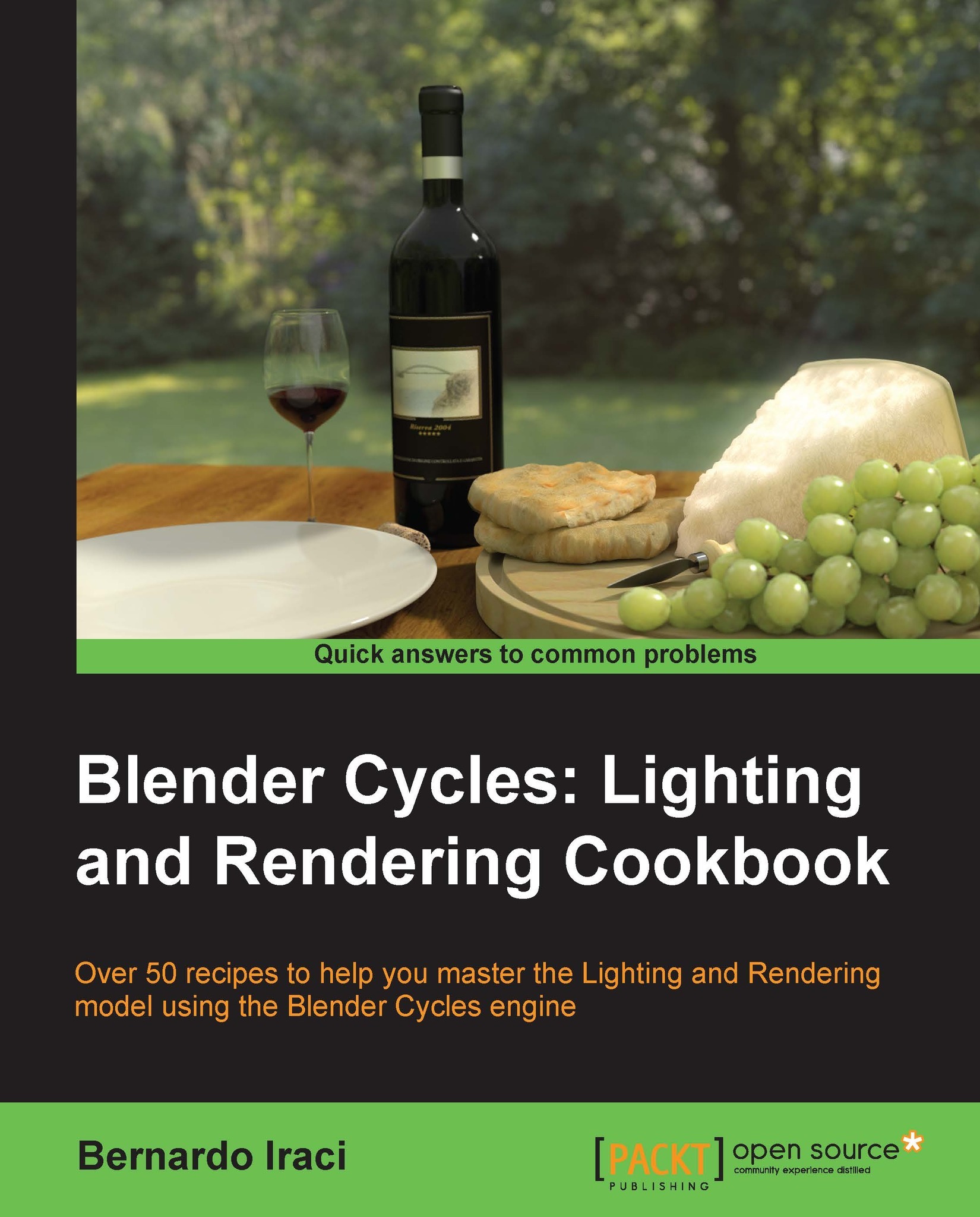Adding flowers to the scene
We will now add some flowers to our scene to give some life to the grass field. We will be using instanced meshes Again, those that can be found on layer 5.
Getting ready
It is a good idea to move the sun lamp to this layer while we create the shaders for the flowers. Select the Flower01 mesh. There are already three material slots, ready and assigned to the right parts of the mesh. Select the first slot and add a new material to it. Name it Stigma.
How to do it…
Let's see how to create the shaders for the flowers.
Creating the stigma
- Add Image Texture and a Texture Coordinate node. Use the UV coordinates and load the
Margaret.jpgfile. - Plug Image Texture into Diffuse BSDF color input socket. Set the Diffuse Roughness to
1. - Add an RGB to BW node (Add | Converter) and a Bump node. Connect Image Texture to the RGB to BW node and the output of the latter to the Bump node Height input. Finally, connect Normal of Bump to the Normal of Diffuse BSDF input.