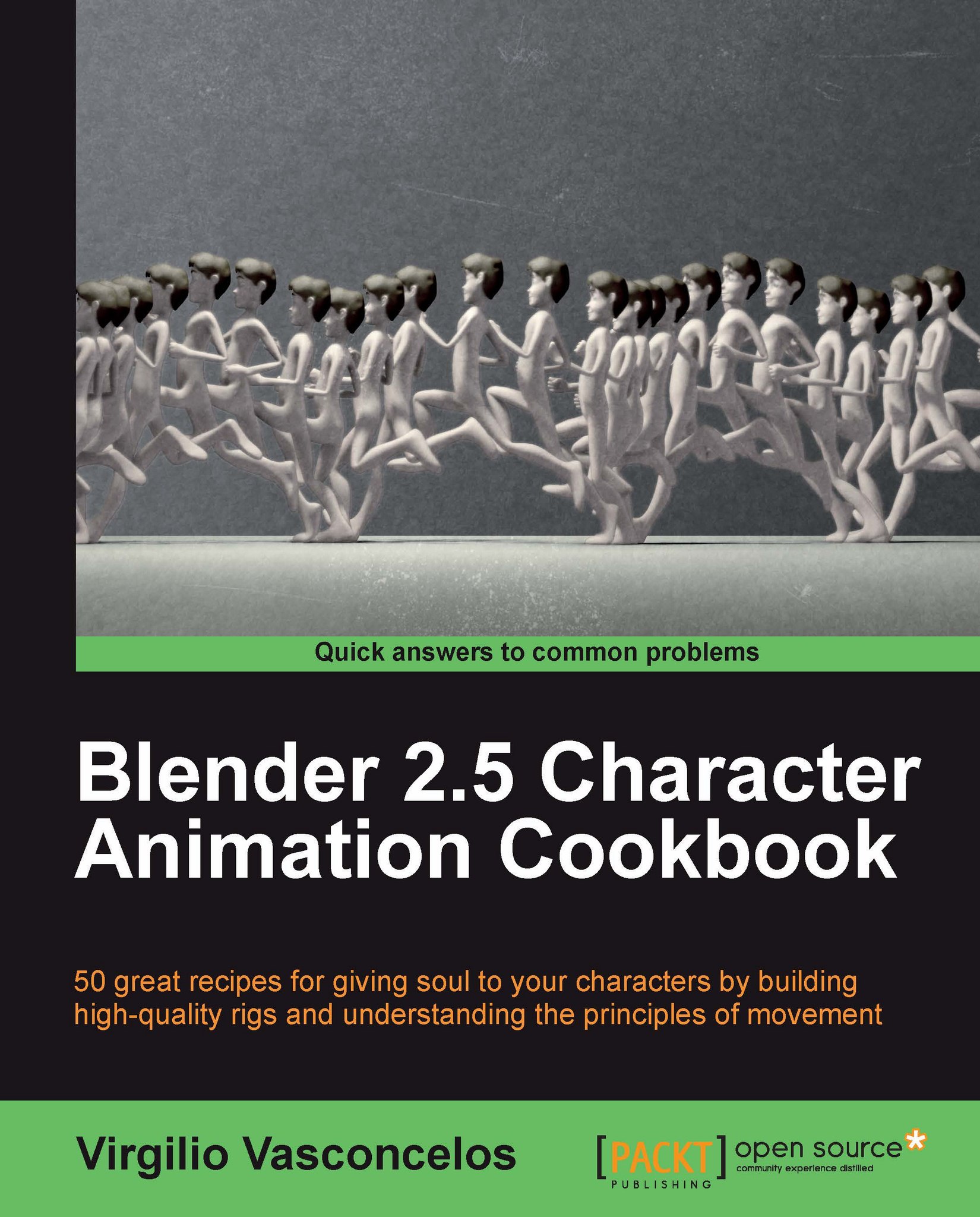Working with linked assets and characters
When working in a production environment, in a studio with other professionals or even as a freelance artist, it's important to work with linked assets. Having separate Blender files for characters, environments and props is crucial for an organized and sane workflow, avoiding redundancy and making the update process easier.
Imagine if, at a later stage of your animation, you have to make changes in the shape or materials of your main character. If, in order to do that, you have to reopen and alter all your already finished shots, your workflow is far from optimized. If using linked libraries, all you have to do is change the main source file and automatically all scenes making reference to it will be updated.
The use of linked libraries also allows different professionals to work on different aspects of a production at the same time. While the animator is posing the character, another professional can work on refining its mesh or materials, for example...